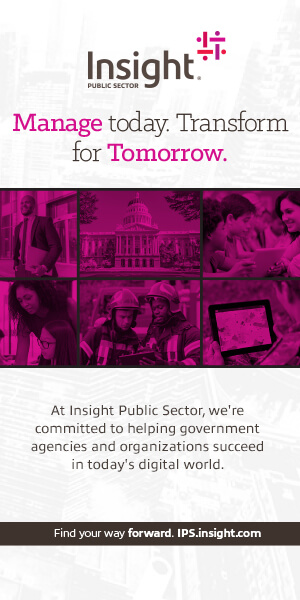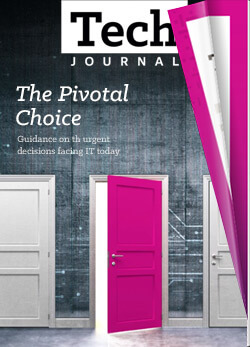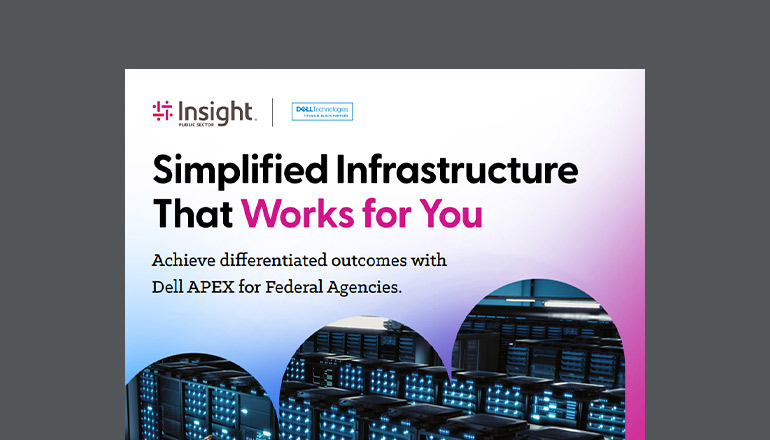Tech Journal How Google Is Creating the ‘Anywhere’ Classroom With Chromebooks

Technology improvements have provided many educational benefits over the decades — especially the latest innovations in cloud technology and collaboration — creating unique opportunities for everyone.
Education is no longer limited to the classroom, instead it’s become an anytime, anywhere undertaking that easily and intuitively serves student needs. Learning environments are now mixed between in-person and virtual sessions due to physical distancing policies created in the wake of the COVID-19 pandemic. Device connectivity to the cloud — and the ability to learn virtually — are now necessities in nearly every classroom.
Chromebooks powered by Chrome OS are becoming the leading devices in this scenario and are likely to maintain relevancy in the future — even when physical distancing policies subside. Chromebooks provide an expansive learning environment for students that’s easy to manage for school administrators and teachers, shareable by students and built for learning. There are a range of benefits found in Chromebooks that make them an amazing choice for education.
Shareability is at the core of Chrome OS.
“Chromebook is a simple to use, modern and fast computing platform that lets students do all their work securely within the cloud, applications or a browser,” says Robert DeVito, global director of Chrome customer and partner sales engineering at Google.
Educators and students using Chromebooks have access to Google’s entire ecosystem, from productivity tools within G Suite for Education to educational apps that can be discovered through the Chromebook App Hub. Chromebooks are also built to last for students on the go — making them a clear choice for schools. Plus, the ecosystem is simple to manage.
Improved technology access in the classroom
One of the biggest barriers to accessing technology is cost. How does a school district equip every student and teacher with the resources they need?
Purchasing computers for everyone has often been out of the question, but the low price point of Chromebooks is helping to reduce that barrier. With many low-cost options, it’s now easy to achieve a 1:1 ratio where a school has one device for each student.
The affordability and ease of use Chromebooks provide can help bridge [the affordability] gap to help your students succeed in the classroom.
“Shareability is at the core of Chrome OS and its devices,” says DeVito.
Each device can be shared among up to 10 students. When a student logs into the device, all their applications, documents, browser history and settings are immediately synced, including accessibility presets.
Qualifying schools also get G Suite for Education access for free, which includes many Google tool staples like Docs, Gmail, Chat, Classroom, Assignments and more. This connectivity to the Google ecosystem lets students easily access and work on assignments both at home and in school.
The web-based Google Admin Console gives teachers and administrators access to more than 200 policies and commands in one place.
“Chromebooks and Chrome OS have been great for schools,” says Stacey Dixon, a Google product champion at Insight. “Schools can now access devices and technology at scale to create helpful and engaging learning environments.”
“There’s a Chromebook for everyone,” she explains, noting that there are both low-cost devices that are accessible and functional with touch screens for students who need more functionality, as well as midrange to premium devices that are a great match for students, teachers and staff who need more processing power.
Secure and manageable
Schools also love Chromebooks because they’re easy to manage.
“The web-based Google Admin Console gives teachers and administrators access to more than two hundred policies and commands in one place — where they can block inappropriate sites, applications and USB device access to establish a secure environment,” says DeVito.
Administrators can manage users and devices, set security policies and more with Google Chrome Education Upgrade, which unlocks additional capabilities of Chrome OS. If a device is lost or stolen, it can be completely wiped too.
“Since 2019, every Chromebook comes equipped with a Titan C security chip that encrypts all data physically stored on the device,” DeVito explains. “Chrome OS is also built securely from the ground up. Every time it’s turned on, the system verifies the device’s integrity.”
Each web page and application runs in a restricted environment known as a sandbox, which contains any potential threats that may arise. And, Chrome OS is regularly supported with updates to provide the best possible security and latest capabilities.
User data is protected too. G Suite for Education Core Services can be used in compliance with the Children’s Online Privacy Protection Act (COPPA), and Google requires that schools using G Suite for Education meet the parental consent requirements under COPPA. G Suite for Education Core Services also comply with the Family Educational Righters and Privacy Act (FERPA).
Exploring your Chromebook options
At Insight, we provide a range of Chromebook options from top manufacturers to help you find the devices that align to your school’s objectives. You’ll see laptops, touch-screen devices, desktops and more from a variety of partners, including Acer, Dell Technologies, HP and Lenovo.
Each manufacturer provides teachers and students a device that fosters educational success. Jennifer Wadland, senior director of U.S. channel sales at Acer, says Acer has an advisory council that works with educators to help ensure select Chromebook offerings are purpose-built for students.
Todd Pittsenbarger, an Insight partner development manager for Lenovo, believes Chromebooks are a best-fit device for helping schools adapt to modern education needs. Our services and trained experts will help you discover, procure and integrate Chromebooks into your environment, so you can focus on serving students.
Providing students access to technology can be tough. But the affordability and ease of use Chromebooks provide can help bridge that gap, empowering students to succeed in the classroom.
Discover Chromebook computers.
We provide Chromebooks powered by the Chrome OS to help enable positive and seamless learning environments.
About the author:
Related articles
Narrow your topic:
Cloud Devices Education (K-12) Tech Journal View all focus areas