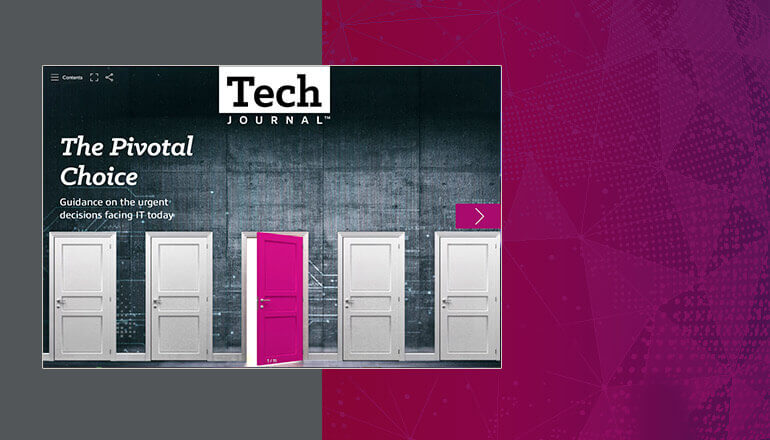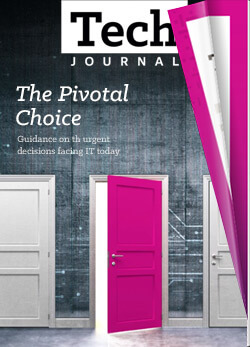Tech Journal Are Your Devices and Software Ready for the Next Decade?
By Mike Rysavy / 16 Jun 2019 / Topics: Devices , Software

Steps to a successful modernization with end-to-end services
The boom in multi-site operations, industry advances, distributed mobile and remote workforces, and the need to integrate an ever-growing array of end-user devices and software in your network are pressure points across your organization.
Additionally, the fast-approaching end of support for Windows 7 on January 14, 2020, may strike a sense of urgency. This change may bring the need for system migrations and new device configurations, including possibly Windows devices to Mac devices.
Modernization may be difficult, but it doesn’t have to be painful. With all the additional pressures and complexities your business contends with daily, you shouldn’t have to stay awake at night counting costs instead of sheep.
The deployment of new assets to replace old ones is critical to keeping your organization on track to becoming fully modernized and competitive. It’s also a complex process, and missteps can be costly. Managing the removal, upgrade, and possible replacement of hardware and software along with the daily operations of your business can be daunting.
Take a smart approach
Let an expert team manage the change
There is a way to efficiently manage change across your IT environment so you can better spend the valuable time on your business. Engage a knowledgeable and experienced service provider for full asset lifecycle management to make sure that you’re moving in the right direction and gain some needed peace of mind.
Expert field technicians can provide “cradle-to-grave” expertise in handling complex orders. By involving them in the process, you can be certain the right-prescribed devices and software imaging will be preconfigured, integrated, and deployed correctly.
Start charting the change with the modernization of hardware and devices across the board, including desktops, laptops, printers, monitors, smartphones, servers, network hardware, mobile devices, Point-of-Sale equipment, Apple systems, and iOS devices. A full-service integration center can provide and upgrade the right devices, ship them to any geo, install and get them up and running on site, how and where you need them. They also provide long- and short-term, round-the-clock, multilingual support services.
Great full asset lifecycle services include installation and deployment services to ensure successful outcomes organization-wide, employing best practices tailored to industry-specific needs in any location, locally or globally.
Become future-ready with asset migration
Part and parcel of the modernization process is a refresh and migration of assets, including multi-site migrations across different geos, including remote users and offices. It’s made possible by a coordinated team of experts that can give your business the boost it needs. The impact will be felt across your organization, promoting greater productivity and improved performance.
A refresh and migration process can build in scalability and flexibility. It enables your business to become future-ready, and allows you to manage and expand your data platform to provide reliable performance in a secure environment to users across your network with unimpeded, safe access to your apps for customers. Scaling data platforms enables you to maximize business value by improving data availability organization-wide.
Don’t cut corners
The modernization process wouldn’t be complete without the disposition of retired devices and the removal of leased assets. As organizations migrate to Windows 10 and millions of new IT assets are quickly installed to meet the demand, more devices will be removed from the system.
Even if devices are slated to be refurbished or remarketed, you still need the care of an expert team to make the process non-disruptive, timely and fiscally feasible, and to meet any regulatory compliance regarding the wiping of hard drives and the handling of environmentally sensitive materials.
Note: Before you get started with the migration process, it is essential to define what you want to achieve.
Choose an experienced, full-service partner
Insight's expert asset lifecycle management services are extensive and comprehensive. Services include experienced field service teams that are fully equipped to handle the entire upgrade, modernization and management of your systems, devices and software.
Insight offers:
Managed services
Installation and deployment services
Professional and technical consulting services
Resident engineering/end-user support services
Configuration and integration services
Remediation and disposal services
Insight helps you quickly do more with less with a managed refresh and migration services program. The Insight migration program framework can improve end-user experience by significantly optimizing end-to-end time and labor by as much as 40 percent depending on the specific environment requirements.
Insight migration also offers Rapid Start Services (RSS) to assist you with navigating through the tough decisions you face with the refresh architecture and process, including:
- Evaluation of your OS options and alternatives
- Client management options
- Endpoint security
- Collaboration and office productivity platforms
- Subscription cloud and on-premises models
- Migration and image planning and development
- Service models: outsourced, managed or utility
Insight field technicians have the user-state migration toolset that enables them to work directly with you to replace old assets and deploy new ones in a non-disruptive, fiscally responsible way within a reasonable timeframe. They are equipped to develop a customized master image, so that your migration will be quick and all-inclusive of settings and documents—right down to personal ones—for local, mobile and remote users and offices across various geos.
Additionally, Insight’s solid 24/7/365, multilingual service desk can help you stay in the loop whenever you need support while keeping an eye on service level agreements, performance and the quality of results.
Whatever your managed migration path, Insight follows strict rules governing the physical security of retired assets. Insight’s migration service is equipped to carry out a compliance-aligned, proper asset and device disposal process, including the wiping and discarding of drives.