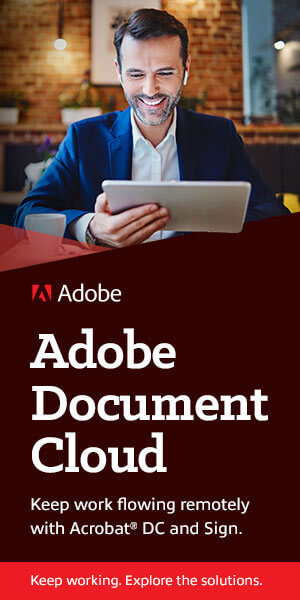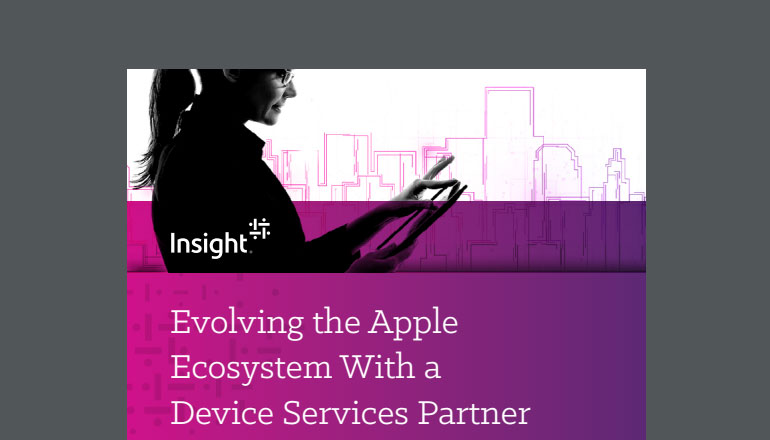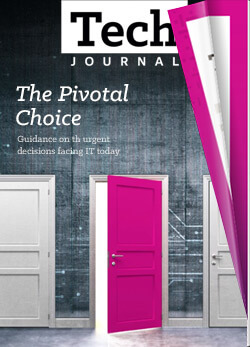Tech Journal Ensuring Productivity With Modern IT Lifecycle Management
By Scott Pickles / 15 Dec 2020 / Topics: Devices

IT lifecycle management is undergoing a shift for enterprises everywhere. During the pandemic, IT teams learned fast that devices tethered to on-premises infrastructure can cause business continuity problems. Instead, workforce solutions need simple setups and increased flexibility to ensure end users are productive, connected and engaged.
This new era of device lifecycle management starts at deployment. Traditional processes that focus heavily on device imaging and asset tagging are no longer ideal in the pandemic environment.
Many enterprises implemented new methods to get their devices working in remote environments. In turn, staff began adopting new tools and devices to stay productive.
Many enterprises implemented new methods to get their devices working in remote environments. In turn, staff began adopting new tools and devices to stay productive.
Reliable internet connections, collaboration software and the cloud are now lynchpins to productivity. As a result, traditional device lifecycle processes are being rethought.
“We've seen many clients not only shift the type of assets they're using, but also how often they get them and where they're delivered,” says Christi Mazotas, an Insight solutions consultant.
Mazotas spends every day working with clients to help them find the best path forward with managing their device lifecycle. “Pre-pandemic, clients primarily purchased, deployed and managed desktops,” she explains.
These devices needed imaging and asset tagging before being shipped to the client's centralized office or facility. Now, Mazotas says, “Insight is sending devices — laptops in many cases — directly to employee homes.”
But, enterprises are also forgoing a traditional deployment for something faster to ensure staff are equipped as soon as possible.
The new way to deploy
Overnight, many employees could no longer return to the office when quarantine started to help mitigate the spread of COVID-19. Organizations had to scramble to quickly get entire teams, departments and workforces operational from remote settings.
Things were moving at lightning speed and imaging and asset tagging new devices only served as a slow barrier to the velocity enterprises needed. Onboarding new software and solutions also became a must so teams could start collaborating from disparate locations immediately. Things had to change.
Although the technology has existed for some time, businesses looked to adopting Virtual Desktop Infrastructure (VDI) or cloud-based provisioning deployments.
These two solution types were key to helping businesses quickly get everyone working again in secure and controlled environments at scale. While many businesses continue to use traditional imaging, VDI and cloud-based provisioning are going to become an important IT differentiator in the years to come.
Going virtual
Thanks to VDI technology, a workforce that was formerly locked out from on-premises devices can remotely connect with little hassle. Only a device and an internet connection are required for productivity.
VDI provides a direct connection to on-premises machines, which allows teammates to work from their device as they normally would. All the applications and files are precisely where they prefer — eliminating end-user setup time.
There are a variety of VDI solutions organizations can adopt to ensure their workforce can access on-premises infrastructure, including VMware Horizon Cloud, Windows Virtual Desktop and Red Hat Virtualization.
These solutions give enterprises the flexibility and agility to set up as many VDI environments as needed in a short amount of time. Some organizations that were locked out and couldn't get anything done were able to get a workforce operational in less than 48 hours.
VDI equips businesses to handle any future remote work scenario. IT only needs to make sure each employee has access to a device. Low cost laptops could be provisioned as needed or staff could use personal devices.
Cloud-based provisioning
Enterprises have also been using provisioning to streamline deployments. Solutions like Microsoft Autopilot provide touchless deployments that help IT teams create a uniform ecosystem by leveraging cloud capabilities.
When deploying a device, your IT department only needs to register the device's serial number with a user persona. Then, upon booting the machine for the first time, they're guided through the deployment process without any assistance from the help desk.
This process has played an instrumental role in helping organizations deploy and manage their devices during the pandemic so that business can run smoothly like before.
With imaging — depending on how things are set up — the existing version of Windows 10 must be removed from the device just so IT can reinstall it, which causes long lead times between purchase and implementation.
This enhanced end-user experience also improves employee retention and ultimately drives engagement and productivity
There are also security concerns with traditional imaging. Network access is required, and IT needs to work directly with the machine, which is made difficult by the pandemic. Also, the Windows 10 version provided through the image could be behind in its monthly patches.
Meanwhile, cloud-based provisioning allows an organization to easily use the latest software versions. Provisioning simply adds on to whatever the device already has installed instead of creating a clean slate. Whatever software these devices use then stays up to date with minimal work on IT's end. This helps reduce the overall management burden IT is responsible for.
Ensuring every end user has the applications they need is simplified too with provisioning. The IT department can create personas that are tied to specific user types. For instance, users who need the Adobe Suite and Microsoft 365 will start downloading the right software as soon as they turn on their machine with provisioning.
As an Insight solutions consultant, Mazotas sees the improvements cloud-based provisioning provides to clients firsthand.
She explains that the end-user experience is much better because, “You don't have employees needing to call in to get support. They can get all their applications right away. There's no looking for the right software or guessing how to set up their device. Everything is right there.”
“This enhanced end-user experience also improves employee retention and ultimately drives engagement and productivity,” Mazotas adds. At the end of the day, you're creating the environment where workers can be happy too — eliminating frustrating delays and inefficient device management processes.
The future of the device lifecycle
The way we use and manage devices is changing. Virtualization and cloud technologies have enabled entire workforces to continue their everyday roles from remote locations.
Flexibility, scalability and agility are now expected norms — not only to ensure business continuity, but also to support efficient productivity. This new approach to the device lifecycle is growing in demand as businesses re-imagine where and how work is done.
The pandemic has taught us that where and how we work is subject to change at any time. It's critical to build in the flexibility your organization needs to support the business.
The workplace is also being reconsidered and it's entirely possible that many organizations will embrace a primarily remote workforce to reduce real estate costs. The need for the cloud is growing too, so organizations can support anytime, anywhere productivity while freeing IT to focus on other parts of the business.
Although there are many considerations around what applications to move to the cloud and how IT departments can efficiently make the shift, partners like Insight can play an instrumental role in enabling modern device lifecycles that support your latest demands.
We can support existing device lifecycles that leverage imaging while we help your organization adopt VDI or cloud-based provisioning. At any time in your journey, Insight specialists can develop an implementation roadmap that transforms your business's device lifecycle.
The pandemic has taught us that where and how we work is subject to change at any time. It's critical to build in the flexibility your organization needs to support the business through these dynamic scenarios.
Simplifying the device lifecycle with modern tools is just one way your business can become more agile — which not only drives positive outcomes, but innovation too.
Adopt modern lifecycle services. We'll help you create a flexible and smart environment that keeps staff productive and engaged.
About the authors:
With contributions by:
Christi Mazotas Services Manager for Connected Workforce, Insight
Related articles
Narrow your topic:
Artificial Intelligence (AI) Digital transformation Agile Tech Journal View all focus areas