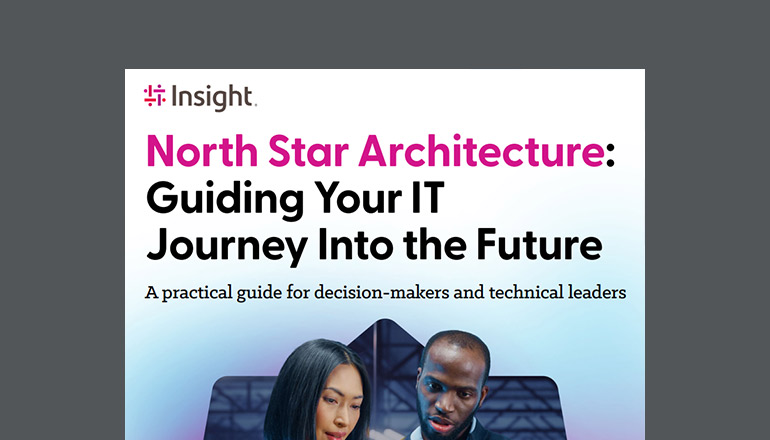Article 3 Areas Where You Can Improve Productivity
With 2017 well underway, how are those New Year’s Resolutions you made holding up? By now, you may be back to eating a few more carbs, checking email before you get out of bed and shaving that last 10 minutes off of your workout. Hey, we understand.
By Diana Rose Brandon / 1 Feb 2017 / Topics: Devices Modern workplace

But you don’t want to lose sight of your goals when it comes to your business. So if you decided that you want to increase productivity in the workplace and improve employee performance, we’ve got a few tips to help you keep those promises.
Area 1: Clean your PC.
The second Monday in February is National Clean Out Your Computer Day. Cleaning up your computer helps your machine — and you — operate faster and more efficiently. Think of it as physical and digital spring cleaning.
Start with a physical cleaning, which can help prevent fan burnout and keep your computer running longer. With the computer off and unplugged, open the case and use a can of compressed air to blow the dust off of the internal parts. Computer parts are delicate, so it’s better if you don’t actually touch anything. It’s a good idea to bring your tower PC outdoors for this.
Digital cleaning is slightly more involved. First, too many files stored on your desktop prevents your computer from booting up quickly. Move the icons that you don’t use every day into folders on your network, hard drive, external hard drive or cloud storage, as these don’t affect your computer at startup. If you just don’t use some icons anymore, move them to the recycle bin and then empty it.
Next, search for your Startup folder in the Start menu. This will show you what’s automatically booting up with your computer and slowing you down. To stop the unnecessary programs from launching at startup, just right-click on them and select “Delete”.
You can also use the Disk Cleanup utility to check the folders you want to view and possibly delete. You should review the programs living on your computer in the Programs section of your control panel and uninstall anything you just don’t use that’s wasting space. It’s better to research first or leave any programs you aren’t familiar with, however, so you don’t unwittingly remove something your computer requires.
Area 2: Cellphone use at work
A 2015 Gallup survey found that most Americans who own a smartphone check it at least hourly.
Next, we'd like you to estimate how often you use your smartphone, including times you look at it, check it or use it for any reason...
| % Smartphone owners | |
|---|---|
| Every few minutes | 11 |
| A few times an hour | 41 |
| About once an hour | 20 |
| A few times a day | 24 |
| About once a day | 2 |
| Less than once a day | 2 |
Gallup Panel survey via Web and mail, April 17-May 18, 2015

Devices are now an alarm clock, health tracker, web browser, email client and music player. And they’re distracting, especially at the office. So how can we minimize the interruptions from our phones to increase productivity at work? Here are a few tips:
- Turn off notifications — That newsflash or social post is probably completely unrelated to your work. If you’re an iPhone user, you can also use the built-in Do Not Disturb feature to control who, if anyone, can reach you during the day.
- Delete your biggest time-sinks — Remove the apps that make you lose time. If you can’t bear to do that, move them off your home screen or hide them in folders so they aren’t staring at you any time you do need to use your phone. Like they say —out of sight, out of mind.
- Use a No Second Screen policy for meetings — Don’t just silence your phone, but also turn it screen-side down during meetings, whether online or in person, to help you remain focused on the task at hand.
Area 3: Effectively manage inbox emails.
It’s possible that you’re just now feeling caught up with the email you received over the holidays. Or maybe you’ll never really feel that way — the struggle is real. Having an email organization strategy and a few email management tips can be a lifesaver when you’re getting back to the office after a few well-deserved days off:
- Select times — Save your highest-energy times for getting your bigger projects done. If you’re just not a morning person, go through your inbox for the first 30 minutes to get settled into work mode. An email reply schedule such as early morning, just before lunch and before you leave for the day may work well for you.
- Use rules — Most email programs will categorize your emails into separate folders automatically using rules. Creating too many may be a detriment, but a few broad categories can help filter out the newsletters and non-critical email we’re all subject to.
- Quality over quantity — Take extra time to clearly articulate the answer to a question or to ask for more information. Being accurate in your writing should prevent additional clarification emails.
- Respond to the newest first — It may be tempting to start with the emails that have waited the longest for a response, but if you’ve been out for a week, chances are those requests were already handled.
- To maintain your current inbox status, you may be interested in the “Yesterbox” method endorsed by Zappos’ Tony Hsieh, in which the premise is to focus on anything that came in yesterday, leaving everything from today or from before yesterday to another time.