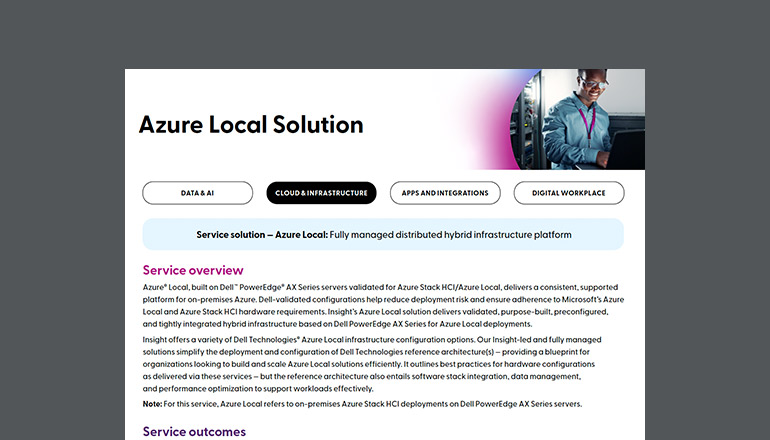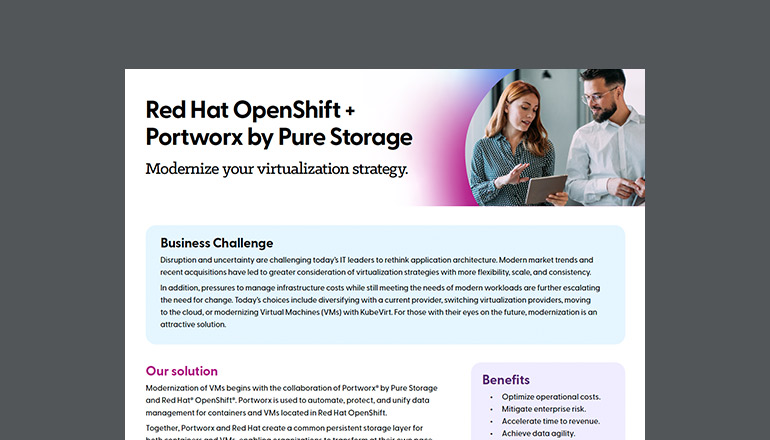Article Adobe Acrobat PDF Boosts Productivity and Security
Adobe Acrobat DC is much more than a tool to view digital documents — it’s used by today’s leading organizations to maximize productivity workflows. With the ability to edit, revise, sign, mark, highlight and protect PDF files, Adobe Acrobat empowers you to complete critical tasks from anywhere, on any device — be it a smartphone, tablet or desktop.
By Jessica Hall / 5 May 2017

Planning to buy Adobe Acrobat DC? Your company will benefit from increased efficiency and better protection of sensitive information in the following ways.
Mobility features improve productivity.
Whether you use a PC, Mac, or iOS or Android tablet or phone, you can tackle important tasks within Adobe Document Cloud (DC) wherever they may be. Productivity doesn’t need to suffer at the cost of a disjointed user experience. Adobe DC delivers a seamless and familiar experience across all devices.
For example, the mobile version of Acrobat Reader allows users to open and view PDFs from a smartphone or tablet. Users can easily add comments, organize pages and create PDFs from Word, Excel or PowerPoint. “Where the extra oomph, if you will, comes from is with a subscription to Acrobat Pro,” says Ed Hayes, channel support consultant for Adobe Document Cloud.
Workers no longer have to wonder how to make a PDF editable; the capability comes standard with Acrobat Pro. “In using the Acrobat Reader mobile app,” Hayes explains, “you can actually edit and change the text in a PDF, and do it right on an iPad.”
Dispelling the myth that Adobe Acrobat DC is just a digital document creation tool, Hayes points out you can annotate PDF files using sticky notes in Acrobat Pro. Users can also mark files, add text, highlight text and underline text — they can even draw on the screen with the freehand drawing tool.
Go beyond editing PDFs with Adobe Fill & Sign. This feature lets users turn digital files or paper documents into a form that others can fill, sign and send electronically. Paper forms can also be scanned using a smartphone or tablet camera and filled out digitally using Adobe Acrobat.
The Fill & Sign tool allows data to be stored in a personal autofill collection, enabling you to complete forms faster by dragging and dropping information into the form. Sending and saving completed documents is just as easy. In a few clicks, you can send forms and store them in Adobe Acrobat DC, ensuring the information is in the hands of those who need the file — and it’s always at their fingertips no matter what device they use.
From inputting information to saving files, security features are built in throughout Adobe Acrobat DC and Fill & Sign. And the seamless workflow in Fill & Sign will save you time and simplify business-critical tasks.
Even in expanding the opportunities for workers to be productive, your organization doesn’t need to worry about increased risk. Your company’s IT professionals can easily manage updates for Adobe mobile apps with mobile device management systems. This offering not only reduces risk, but it also helps decrease the need for user support in making updates.
Protect your company’s information.
While your business requires a solution that offers mobility, security is also of the utmost importance, as critical company data could be at risk of exposure. With mobile-friendly features, powerful encryption and verification capabilities, Adobe Acrobat DC offers the best of both worlds.
You can rest assured your company’s confidential data is in good hands with Adobe. In 1993, Adobe created the PDF, which completely transformed the way people share electronic information. Today, Adobe pours millions of dollars into the research and development of its digital document solutions. “We start researching and developing what we can put into the next product right away,” Hayes explains.
Customers can remain confident they're getting the latest and greatest innovations, proving that Acrobat is much more than a PDF creator, he adds. “Adobe knows how critical it is for customers to be able to electronically share information securely.”
Adobe Acrobat DC offers features such as access control and password protection across devices to keep company information only in the hands of those who need it. The encryption offered by Adobe, Hayes adds, is government-spec, 256-bit, providing optimal security and protection. Very few offerings can boast this level of security coupled with the robust features of Adobe Acrobat DC.
Acrobat uses a multilayer approach that spans the application, documents and cloud security, Hayes says. He adds that Adobe delivers the highest level of protection against today's increasing number of Advanced Persistent Threats (APTs), which are attempts by others to steal intellectual property electronically from organizations.
Adobe takes rigorous steps to fortify and protect information, as well as resist attacks. One such step is partnering with the Microsoft Active Protections Program (MAPP) to supplement the incident response process for desktop software.
Security is also enhanced by implementing thorough internal and third-party testing. Hayes says this two-pronged approach addresses compliance with industry standards, success in securing customer environments and employing a set of several hundred comprehensive security activities. These activities span software development practices, processes and tools through Adobe Secure Product Lifecycle (SPLC).
“There's actually a team, Adobe Secure Software Engineering Team (ASSET), and the security researchers that work on ASSET provide specific SPLC guidance for each key product or service,” he adds. This team develops the exhaustive security protocols that are integrated into several stages of the product lifecycle, from design and development to quality insurance and deployment.
How single sign-on simplifies and safeguards
When using Adobe’s mobile applications, users will need to use Single Sign-On (SSO) capabilities. This feature helps increase productivity, as users no longer need to remember or look up multiple passwords. With a single password, employees can open applications and files quickly and efficiently.
Many companies see a reduction in help desk calls or delays in starting tasks when switching to SSO solutions because users require fewer password resets. With a simplified login process, employees can get to work right away when using Adobe’s mobile applications.
SSO also guarantees employees will access company information and perform critical tasks in a secure environment. “From a security standpoint, single sign-on uses public or private key cryptography to ensure that an application request came from a valid source and that the authentication process remains secure,” Hayes says.
Additionally, password policy controls support standardized application control to protect your company’s sensitive data. Adobe’s SSO feature not only makes access easy and secure for end users, but it also simplifies digital document management for IT, as these professionals can make adjustments from one central location in Adobe’s Admin Console.
With a large team of Adobe specialists, Insight is well-versed in the company’s many products and offerings and can offer full visibility into licensing and purchasing. David Mayer, vice president of product management at Insight, points out that Insight and Adobe’s investments in cloud-based, mobile computing help increase organizational productivity for a wide range of businesses, enabling users to do their work from anywhere and on any device.