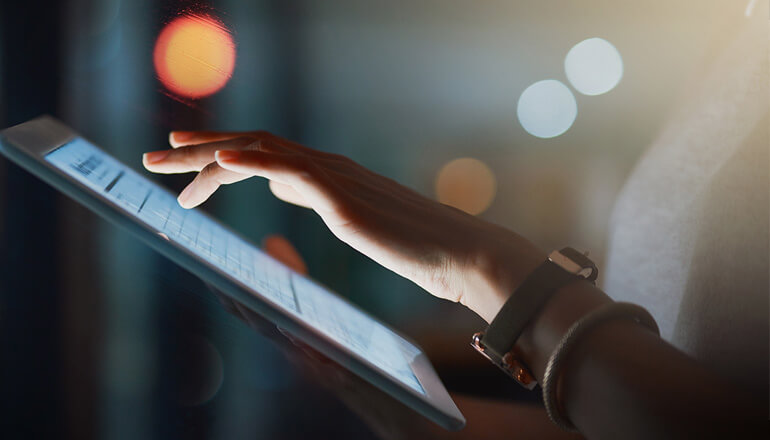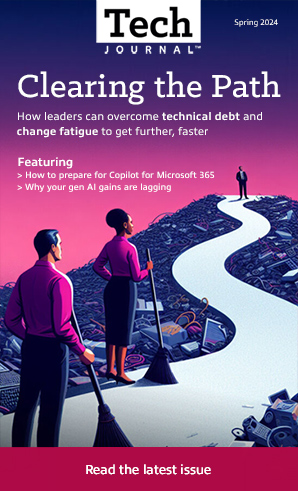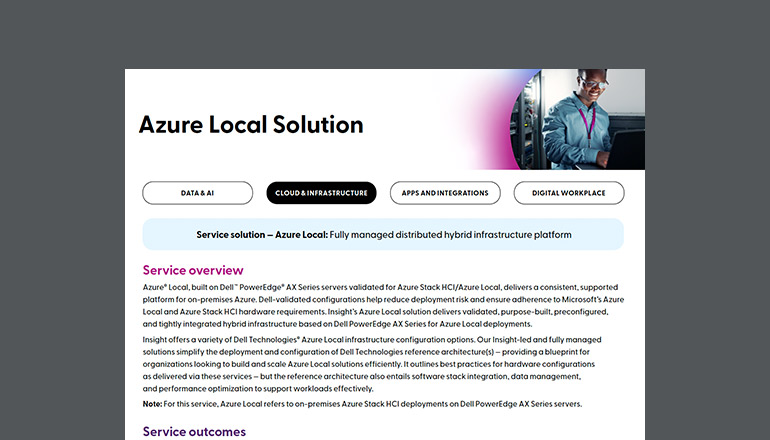Article Adobe Creative Cloud on the iPad Pro
By Insight Editor / 28 Feb 2019 / Topics: Software Cloud

Adobe Creative Cloud for teams delivers the world’s best creative apps and services — and they’re always up to date — so your team can turn their brightest ideas into their greatest work across desktop and mobile devices, including the iPad Pro.
Everything your business needs to create anywhere
Adobe continues to extend the power of its creative desktop apps into the mobile realm so your team can create wherever inspiration strikes. Many Adobe apps are now optimized for iPad Pro to take advantage of its beautiful, large screen and improved performance. New and expanded touch workflows transform your team’s experience so they can work more intuitively and be more creative and productive.
Seamless workflows across devices
Creative Cloud apps work seamlessly across mobile and desktop, on every platform. Your team can start creative projects on mobile apps such as Adobe Photoshop Fix, Photoshop Sketch or Comp CC and then continue working on the desktop in Adobe Photoshop CC, Illustrator CC, InDesign CC and more. Or they can create an entire project on mobile apps, from capturing inspiration and touching up photos to sharing their artwork via Creative Cloud Libraries.
Creative assets, always in sync
With Creative Cloud, your team’s assets are always at their fingertips. Creative Cloud includes Adobe CreativeSync, which automatically keeps all assets up to date across apps and devices. Creative Cloud Libraries make it easy to share assets with colleagues or across apps. And your team can even search Adobe Stock for the perfect image from the Libraries panel, without ever leaving their desktop apps.
Powerful mobile tools
Mobile-to-mobile workflows in Creative Cloud are just as seamless. For example, your team can send an image from a Comp CC layout to Photoshop Fix or Photoshop Mix for retouching, and the edits are automatically applied to the layout in Comp CC. CreativeSync makes this kind of mobile-to-mobile workflow effortless. Adobe continues to enhance mobile apps to deliver more desktop controls, so your team can do their best work no matter where they are.