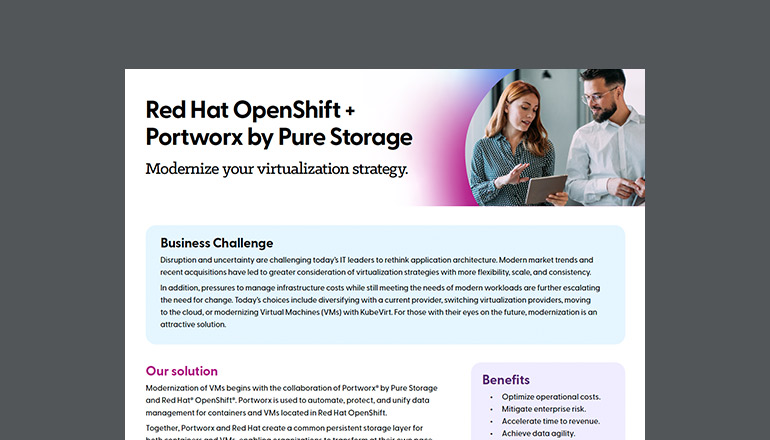Blog Overcoming the 5 W’s of Cloud Migration Challenges
By Mike Corbeille / 24 Jun 2022

Business moves fast — and organizations are looking to improve performance, boost security and reduce costs by migrating business-critical applications and workloads to the cloud. Between greater flexibility and the potential for rapid digital transformation, the cloud offers a wide range of benefits over traditional legacy infrastructure.
These advantages mean organizations often want to make the move as quickly as possible. But ensuring a successful migration takes the right strategy, tools and partners to avoid common complications that may cause delays, increase costs and potentially disrupt your business.
Let’s break down five major challenges of cloud migration — the five W’s — and how to ensure all your bases are covered.
The “what”
While the simplicity of the cloud is likely one of the driving factors behind your migration, organizations are often surprised to find this simplicity comes in stark contrast to the complexity of the migration process itself. This is especially true when it comes to shifting the file storage that supports enterprise applications.
Depending on the structure of existing workloads, there may be a need to write and implement new code, restructure core processes or develop new policies for enterprise file storage, such as lifecycle management and security. The more stakeholders that are involved in your migration, the more complicated each of these decisions become. This complexity can easily lead to unexpected delays, rising costs, and ultimately frustrations as the project fails to meet timetables and budget expectations.
The "who"
A lack of in-house skills and experience can create real challenges when it comes to your migration strategy. IT teams typically have roles and processes built around on-premises environments, which means shifting to a cloud infrastructure can cause a steep learning curve. As a result, moving to the cloud may require redefining roles, rewriting processes and even hiring new people. Each of these steps inevitably slows the migration and ramps up costs.
As a solution, some organizations choose to rely on a third party to relocate applications. However, many stakeholders may feel uncomfortable with the risks of handing company data over to a third party. Chances are your IT team will want to retain a degree of control over which files and apps they choose to migrate — and when — in order to prevent any disruption to everyday operations.
The "when"
As with any IT project, one of the biggest questions from stakeholders regarding migration is “How long it will take?” The truth is, even organizations with extensive cloud experience may fail to project realistic timelines when moving enterprise workloads to the cloud. While experience is certainly beneficial, many processes that seem straightforward on paper prove difficult in execution.
File synchronization alone can take days, or weeks, to complete. Refactoring the code associated with storage often takes longer than expected. And each round of recoding and testing inevitably means adjusting your migration timeline. Failure to accurately incorporate these variables into your strategy, budgets and timetables can lead to disappointment among your team and senior stakeholders.
The “where”
The tools you use to migrate your data, and the cloud you chose to move to, both play a role in the effectiveness of your migration. Some “classic” migration tools simply can’t handle high numbers of files and content types, leading to poor performance or inconsistencies. Some data storage providers have no direct link to the implementation partner and are therefore unable to provide the tools needed to control the specifics of your migration.
Similarly, some cloud providers may have little to offer your organization beyond acting as a new destination for your workloads. When deciding on the right provider for your data migration, you’ll need to look beyond the basics to consider which tools and services will best suit your needs.
The “why”
Ultimately, many of the complications that arise in cloud migrations occur because organizations fail to select the right partners. Relying on the wrong cloud and service providers results in obstacles that slow down progress while ramping up costs.
It’s important to find a partner that not only offers the right services at the right price, but also one that will take the time to fully understand your organization before developing a migration strategy. Without this foundation, they may advocate for an all-in approach that puts everything in the cloud, when this might not be the most effective option for your business. They might fail to recognize the business or regulatory factors that require increased control over your data. Or they may simply downplay some of the operational realities of cloud migration.
Your “how”: NetApp Cloud Volumes ONTAP
To help organizations overcome these challenges, NetApp created NetApp Cloud Volumes ONTAP for Google Cloud — a hybrid cloud file and block storage solution designed to help teams quickly relocate on-premises workloads into the cloud. This storage service is available in Google Cloud as a Software as a Service (SaaS) solution, incorporating a highly integrated set of tools and support to eliminate much of the complexity of migrating and managing enterprise workloads. And you can make it a fully managed solution by partnering with a Solutions Integrator like Insight to drive even more efficiencies.
Built on the infrastructure, tools and services of Google Cloud, NetApp Cloud Volumes ONTAP adds a rich layer of management capabilities, allowing you to centralize control wherever data resides. Whether you’re moving distributed Windows File Servers, supporting your workforce with remote access to core system files, or deploying containerized apps in Kubernetes, NetApp Cloud Volumes ONTAP for Google Cloud empowers you to lift and shift workloads without refactoring or changing how you manage your data.
This means no endless recoding, no big changes to data management processes and no need for extra training — all leading to a quicker and smoother migration for your business.