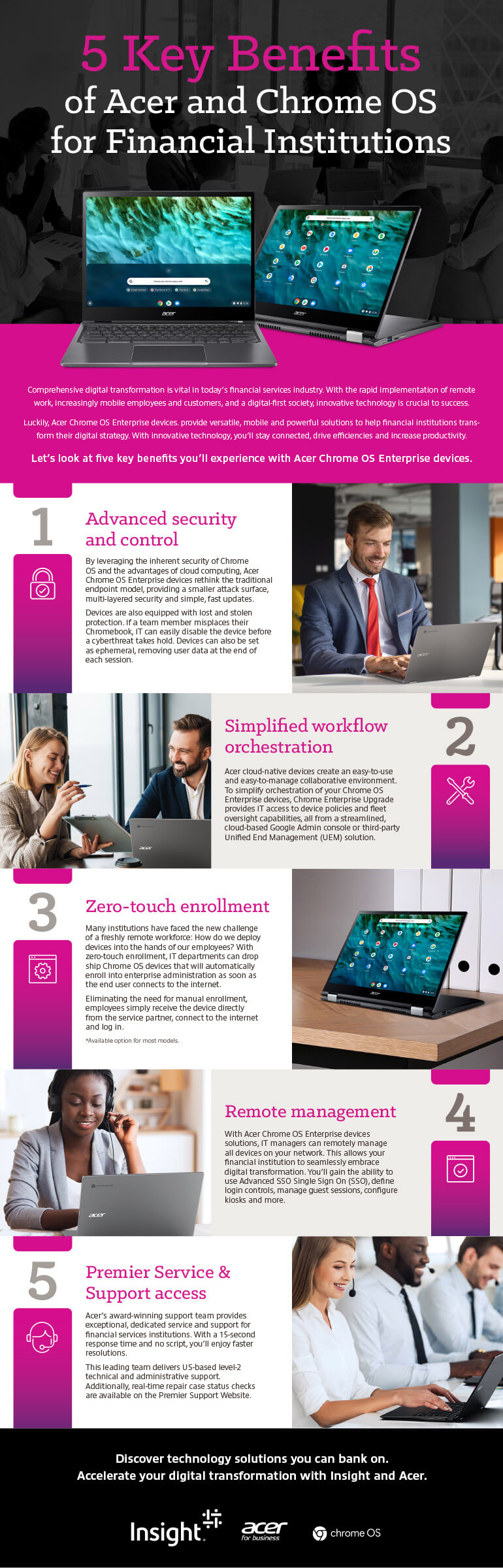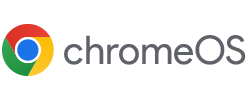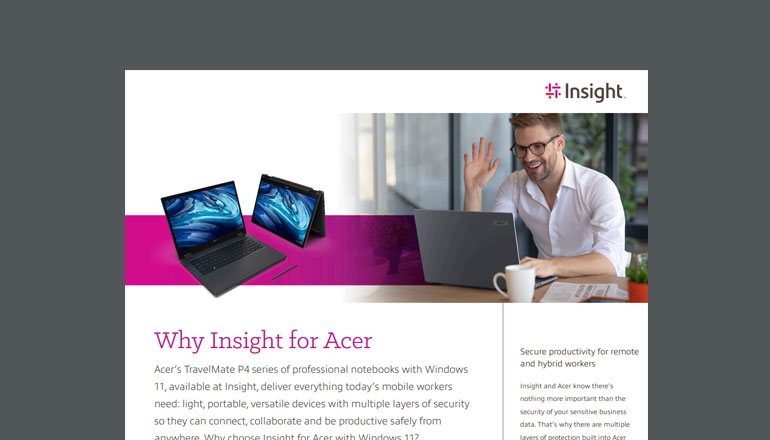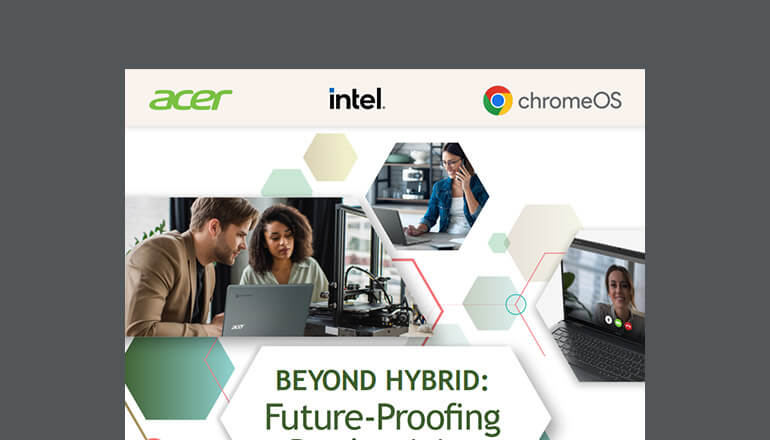Infographic text for screen readers
Comprehensive digital transformation is vital in today’s financial services industry. With the rapid implementation of remote work, increasingly mobile employees and customers, and a digital-first society, innovative technology is crucial to success.
Luckily, Acer® Chrome devices provide versatile, mobile and powerful solutions to help financial institutions transform their digital strategy. With innovative technology, you’ll stay connected, drive efficiencies and increase productivity.
Let’s look at five key benefits you’ll experience with Acer Chrome devices.
1. Advanced security & control for your IT team
By leveraging the inherent security of ChromeOS and the advantages of cloud computing, Acer Chrome devices rethink the traditional endpoint model, providing a smaller attack surface, multi-layered security and simple, fast updates.
Devices are also secured with lost and stolen protection. If a team member misplaces their Chromebook, IT can easily disable the device before a cyberthreat takes hold. Devices can also be set as ephemeral, removing user data at the end of each session.
2. Simplified workflow orchestration
Acer cloud-native devices create an easy-to-use and easy-to-manage collaborative environment. To simplify orchestration of your Chrome device fleet, Chromebook Enterprise provides IT access to device policies and fleet oversight capabilities, all from a streamlined, cloud-based Google Admin console or third-party Unified End Management (UEM) solution.
3. Zero-touch enrollment
Many institutions have faced the new challenge of a freshly remote workforce: How do we deploy devices into the hands of our employees? With zero-touch enrollment, IT departments can drop ship ChromeOS devices that will automatically enroll into enterprise administration as soon as the end user connects to the internet.
Eliminating the need for manual enrollment, employees simply receive the device directly from the service partner, connect to the internet and log in.
4. Flexible access
With Acer Chrome solutions, IT managers can remotely manage all devices on your network. This allows your financial institution to seamlessly embrace digital transformation. You’ll gain the ability to use Advanced SSO Single Sign On (SSO), define login controls, manage guest sessions, configure kiosks and more.
5. Premier Service & Support access
Acer’s award-winning support team provides exceptional, dedicated service and support for financial services institutions. With a 15-second response time and no script, you’ll enjoy faster resolutions.
This leading team delivers US-based level-2 technical and administrative support. Additionally, real-time repair case status checks are available on the Premier Support Website.
Discover technology solutions you can bank on. Accelerate your digital transformation with Insight and Acer.