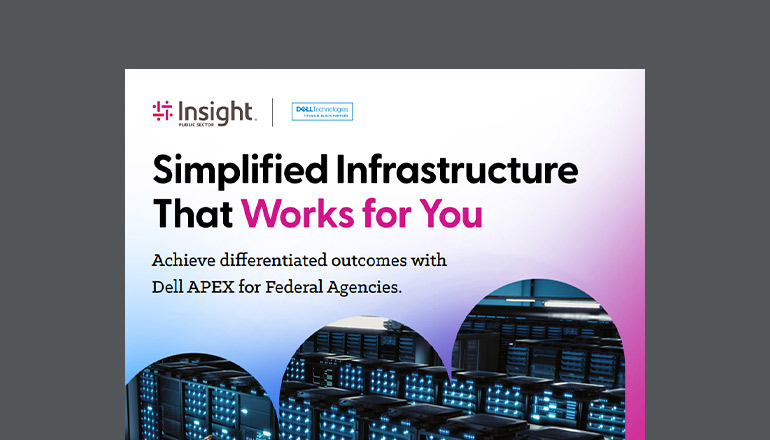Knowledge base When Are buy.insight.com Invoices Sent?
By Insight Editor / 31 Aug 2023
Invoices for NCE 365-seat based licenses, Azure Plan, Software Subscriptions (server) and Perpetual purchases are sent the last day of the month and represent the activity for the prior month’s transactions. For example, billing for purchases/consumption in the month of January are billed at the end of February. Subscriptions will have their own charge periods within each month based on the date of purchase.
Invoices are sent to the email address provided when you set up your buy.insight.com account. If you need to change where the invoices are sent, please contact your Client Executive or email MicrosoftCloudCare@insight.com.
You can also access your invoices on the left menu of buy.insight.com when you are logged in. They will appear in order of newest to oldest. Click the View button to download the invoice as a PDF.
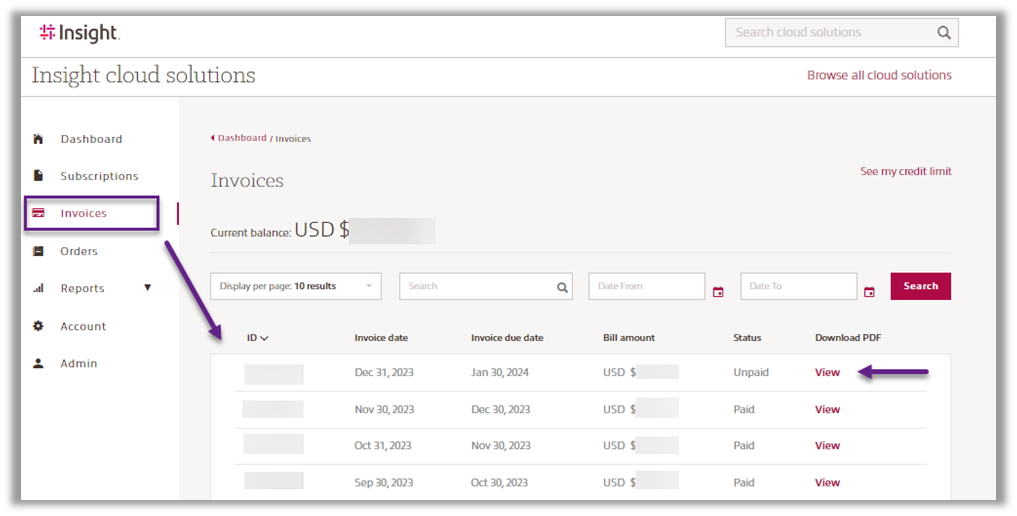
If you cannot find an invoice on buy.insight.com, it may be due to a manual adjustment that was made to the invoice. The newest version will not be listed in the platform. You can request a copy of the invoice from your Client Executive.
You can also access reporting in buy.insight.com, from the left-hand menu, by clicking Reports. This will expand the menu further, where you can choose Microsoft Legacy or Microsoft NCE.
From the Microsoft NCE selection, you can then choose to view:
NCE Billable Items Report
This is the more granular detail for your invoice. It includes information like the product/subscription billed, the unique Insight Sub ID and Vendor Sub ID, the charge start and end date for the days billed, the applicable quantity for each charge period, and any promotion discount information (if applicable; for NCE only).
Azure Plan Invoice Report (if applicable)
This is the more granular detail for your Azure Plan consumption as well as any applicable Reserved Instances (RI), Marketplace (3rd party, non-Microsoft), Azure Savings Plans and Telco overages. Note: This pricing reflects your InsightCloud® Care discount, and therefore will not match the MSRP pricing displayed in Azure Cost Manager.
Azure Plan Consumption Report (if applicable)
This is the more granular detail for your Azure Plan consumption, cost by resource by day. This report can be very large. Please use the filters to drill down to the desired usage period for the best success. If you have any difficulty accessing the report, please contact your CSM.
Please note: This pricing reflects your InsightCloud Care discount, and therefore will not match the MSRP pricing displayed in Azure Cost Manager.
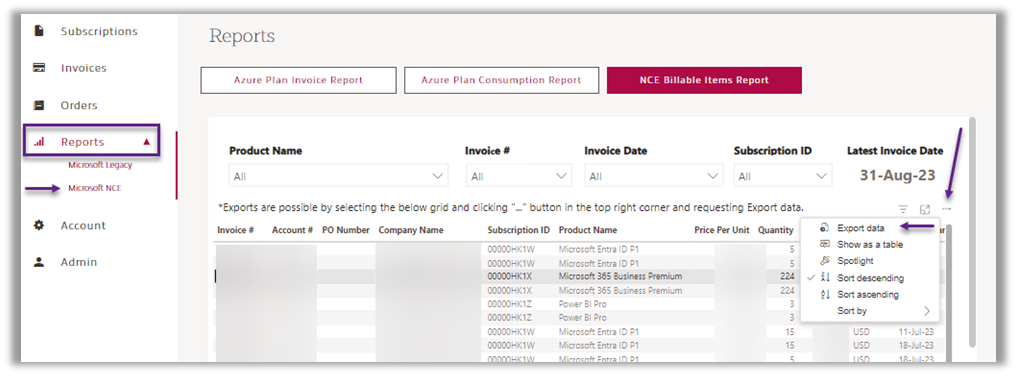
Use the filters at the top of the report page (if desired) to drill down. To export any of the reports to Excel, click a line in the table of data to bring up the three-dot “…” menu button at the top right side of the report table. Click Export data and an Excel file will be downloaded.