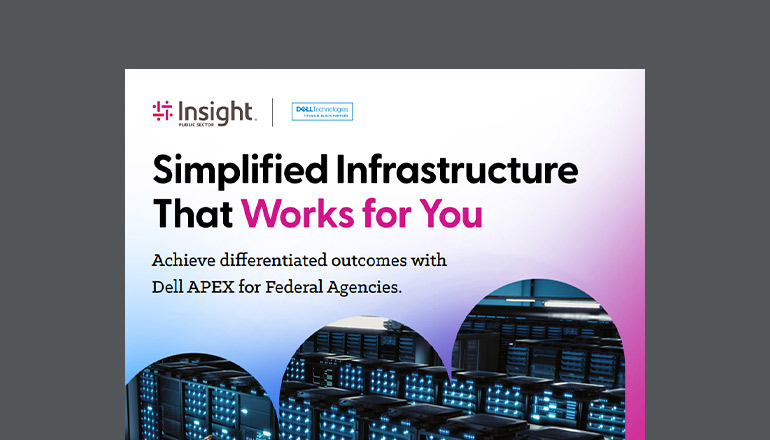Knowledge base How to set up and use the quick checkout feature
By Insight Editor / 18 Dec 2020
The quick checkout feature on myInsight allows you to define a preferred shipping address, payment options, shipping options and any additional client-defined fields within the user profile. When quick checkout is enabled, users can order in one click.
Step 1: Access your user profile
After logging in to your myInsight account, within the secondary navigation menu, expand personalization options and select user profile.
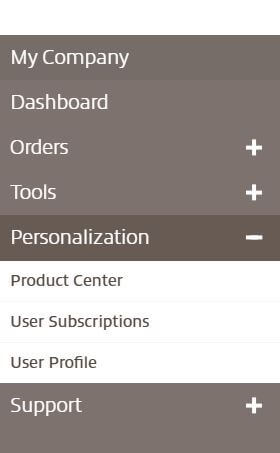
Step 2: Define checkout defaults
Within your user profile, select the checkout defaults tab. Define your preferred defaults by entering text or choosing information in the drop-down menus. When you finish entering all of your defaults, select the update button at the bottom to save your information.
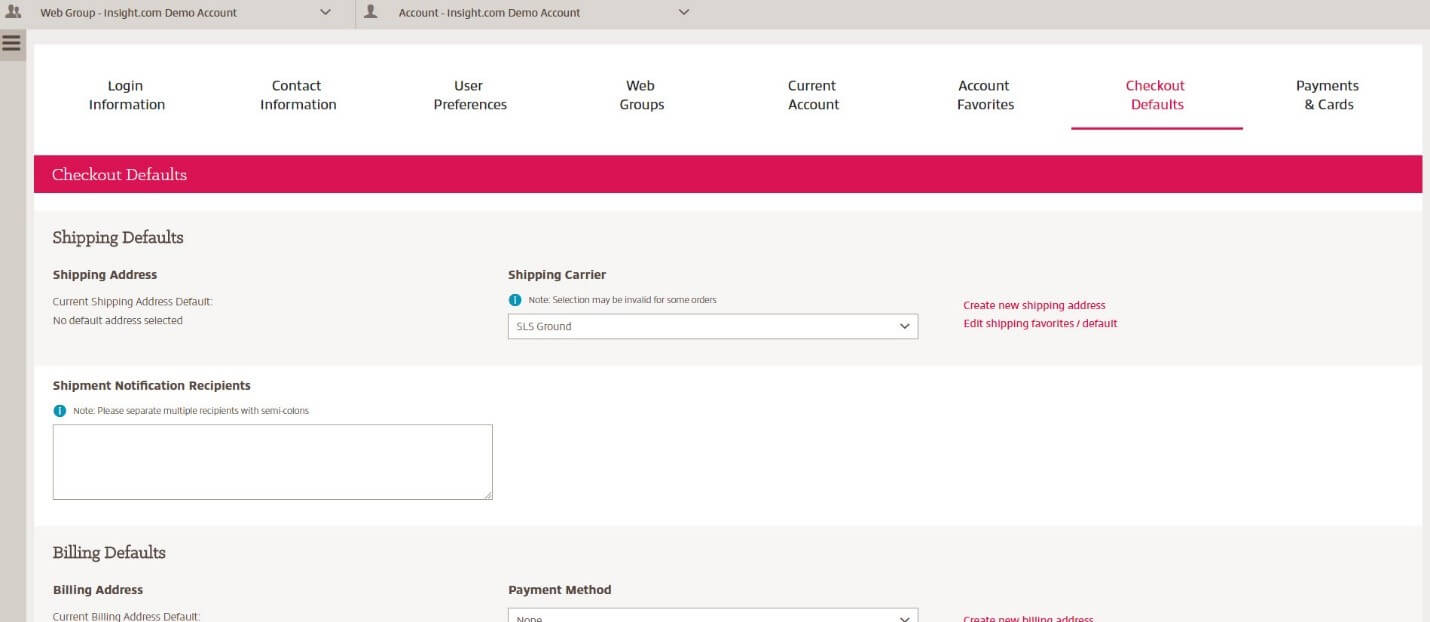
Step 3: Using the quick checkout feature
When your checkout defaults have been defined, the quick checkout button is enabled in your shopping cart. Simply select the quick checkout using defaults button to proceed to the next step in the order process.
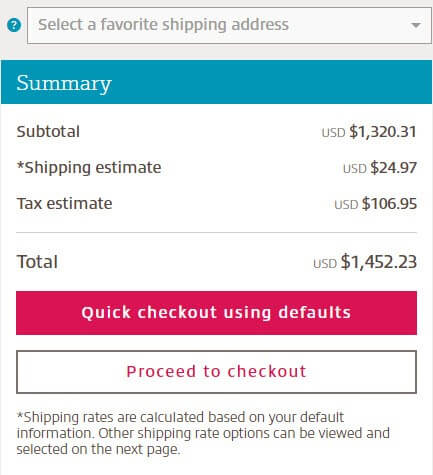
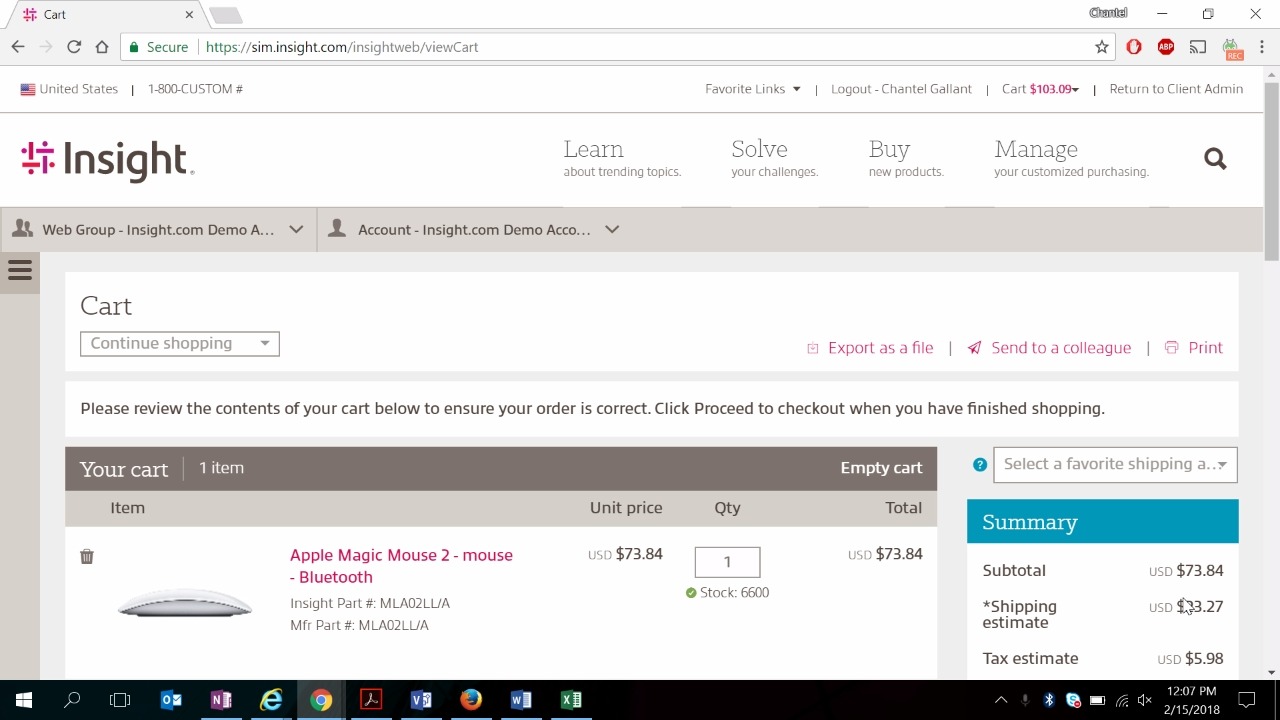
Need more information?
Connect with our team of specialists to learn more about the products, services and tools we offer.