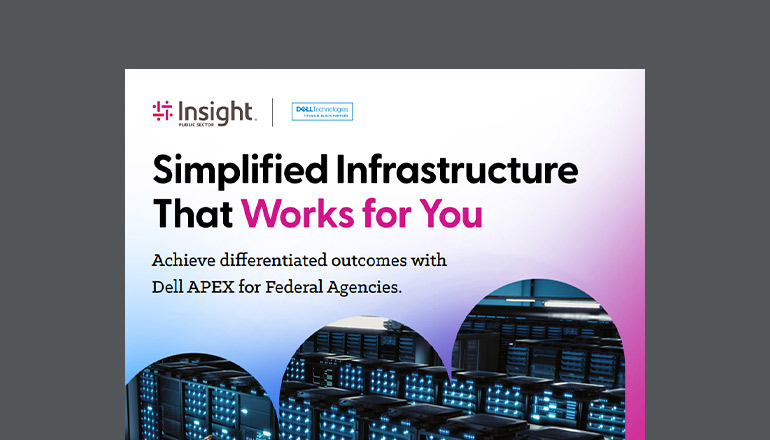Knowledge base How to Access and Use the Enterprise License Dashboard
By Insight Editor / 1 Oct 2020
Insight’s Enterprise License Dashboard is a cloud-based offering that provides a high-level management interface for your current licensing position. This multi-vendor entitlement and compliance reporting dashboard is a highly scalable, configurable assessment and reconciliation tool.
Step 1: Access the Enterprise License Dashboard
The Enterprise License Dashboard is only available after you’ve requested access from your account executive. Insight specialists will then work with you to activate the dashboard so you can begin managing your software license entitlements.
Once your Enterprise License Dashboard is ready, you will first log in to your myInsight account. Then, select the Tools dropdown menu, near the top right of the menu where you originally selected the login option. Select Enterprise License Dashboard and once your credentials are verified, you’ll be taken to the Dashboard.
Step 2: Reviewing the Dashboard
The Enterprise License Dashboard will automatically display your license details for products purchased from Insight. If you’ve adopted our managed services, your data will also include licenses that you haven’t purchased from Insight after they’ve been imported by our team. 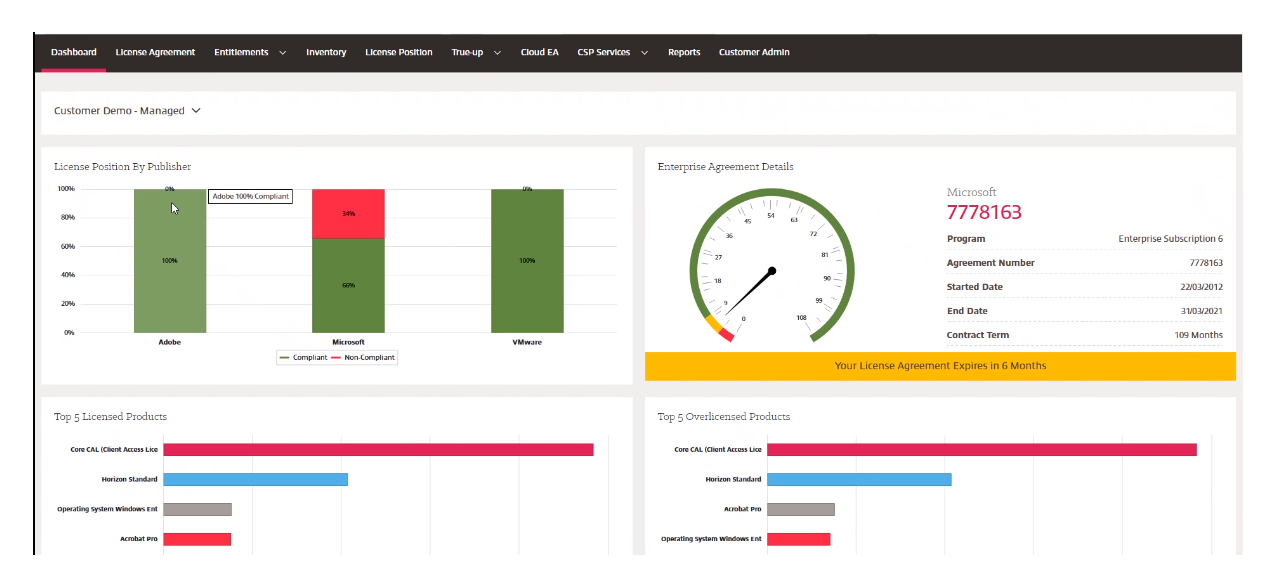
In the Dashboard, you’ll be able to review your Enterprise Agreement Details and licensing positions through a variety of filters.
Step 3: License Agreements, Entitlements, Inventory and more
If you’ve adopted all our Enterprise License Dashboard managed services, your menu will look like this:
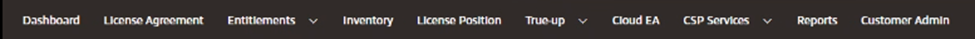
Our specialists can provide hands-on assistance for any of the tools within the Enterprise License Dashboard.
Here’s an overview of what each capability does:
- License Agreement lets you view a summary of your license agreements by vendor. We currently support Microsoft, VMware and Adobe.
- Entitlements displays details for your agreements by software product, including what version you’re entitled too, how many licenses you can install and how many licenses are installed in your ecosystem.
- True-up is where you can go to record license changes in your ecosystem or calculate future license costs.
- Cloud EA provides a view of Microsoft® Azure® usage each month, with details around your expected balance and current balance.
- CSP Services lets you verify Azure usage for each device you’re using.
- Reporting is where you can export data from the Enterprise License Dashboard for sharing within your organization.
- Customer Admin is where you can manage Enterprise License Dashboard user permissions.
Ready to take greater control of your software licenses?
We’ll help you adopt tools that enable seamless tracking of your software assets, usage, deployments and more.