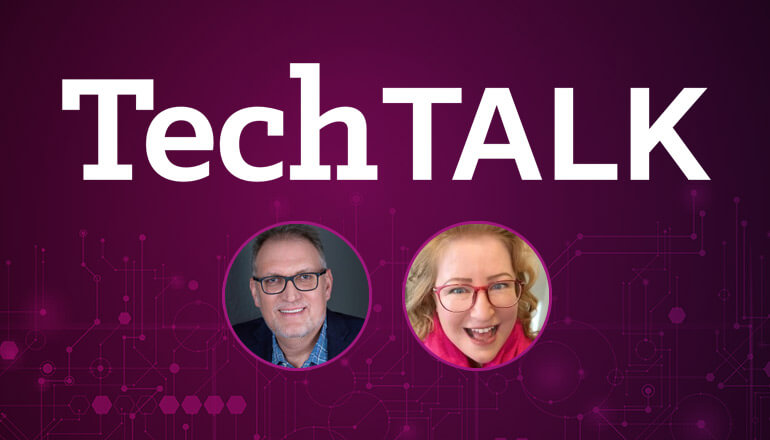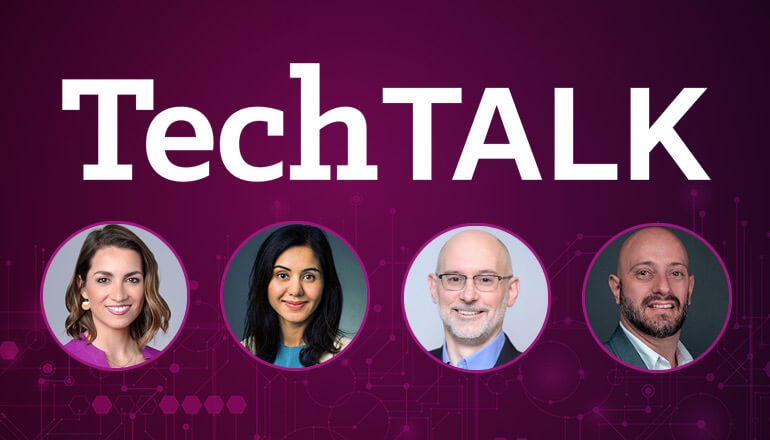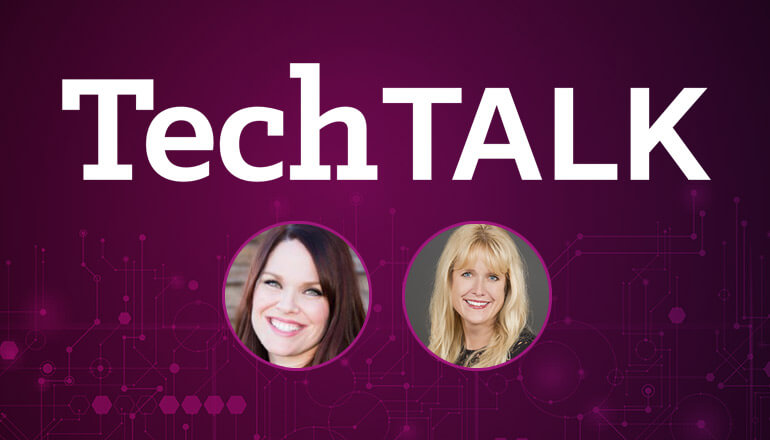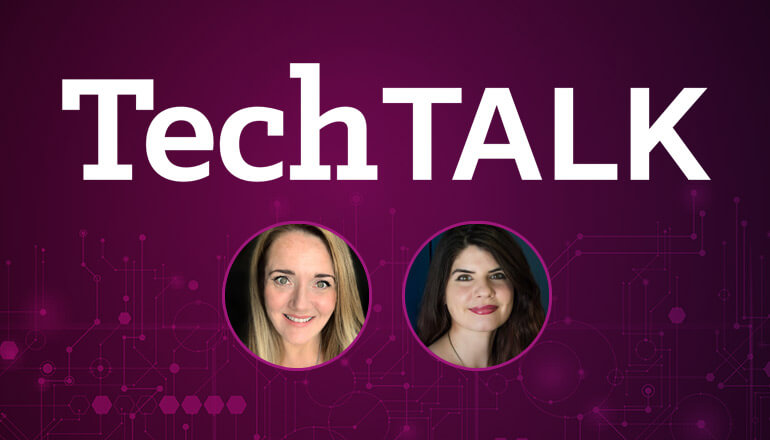Audio transcript:
Microsoft Viva Part 1: The Basics
Michelle
Hello. Thanks for joining us for another Inside Tech Talk. I'm Michelle Ruff, an architect on the Microsoft Adoption and Change Management Team here at Insight. I'm joined today by Anna Donnelley, Microsoft Services, Product Manager Hi Anna.
Anna
Good afternoon.
Michelle
So earlier this year Microsoft Viva was announced as a new solution in the employee experience category. Can you tell us what is the employee experience?
Anna
So employee experience might be something that’s relatively unfamiliar to those of us in IT. It's generally something that you talk about a little bit more in HR circles. So for those that are used to talking about Microsoft and Microsoft 365, it could be something a little bit foreign. So my way of explaining what employee experience is, is to compare it to the customer experience. So even though we are in IT, we probably understand what the idea of customer experience is right? It's the sum of your customers experiences with your business. How are they communicating with your organization? What is their experience with your product or your service? What is their satisfaction with the overall product or service? And it's all with the purpose of maintaining clients, of retaining clients and driving revenue, right? Well, employee experience is pretty much exactly the same thing, except it's focused on your employee. What are the summa of your employee's experience with your business, with their employer? How are they communicating regardless of where they're at? What's their experience like with the platforms and with how they get their jobs done? Are they able to find the people and the information that they're able to find? Are you addressing things like their wellbeing? Are they experiencing burnout? Are they engaged? Do they have the knowledge and the expertise? Are you up-skilling your folks? All of these things contribute to the employee experience and have exactly the same outcome, right? Revenue productivity, number one, and number two retention. So it's really about bringing all of those things together in one place, in a way that engages your employees to drive retention, satisfaction, all of those things that you would associate with the customer experience.
Michelle
Hmm, interesting. So then what is Microsoft Viva exactly?
Anna
So Viva is interesting. It’s a little bit difficult to describe without kind of talking about the overall ecosystem. So it's all tied to Microsoft Teams and within Teams, Viva is four different solutions. So it is Viva Connections, Viva Insights, Viva Topics, and Viva Learning. So those four solutions are found within Microsoft Teams now. So that's a single platform for all of that. Viva Connections is really equivalent to a employee intranet experience within Teams. So with the added benefit that you can get a customized experience within Teams and within Viva Connection. So, they kind of describe it as a company branded employee app in Teams rather than an intranet, because in addition to giving you kind of the traditional things that you would expect, things like you know company news and information about different solutions in an area of the business. It also has a place to customize what the employee sees. So if you have a first-line worker, they would log in to their Teams app, they go to the company branded piece and then they can do things like log in for the day, if they have or if they need to log their time, they can do that there, they can check in. You can report expenses.
You can, anything that you can do in SharePoint, you can make a part of Viva Connections as it's built on SharePoint itself. So it's really about kind of engaging with company culture, giving folks information that they need. And again this is something that I feel like organizations have been asking for for a while in regard to Teams, how do I effectively host an intranet within Teams? And this is Microsoft's answer to that. So Viva Insights is tied to workplace analytics. That's been out for a little while longer now, we've been here at Insight, have engaged with it for about a year and a half to almost two years. And it takes two aspects. It's the workplace analytics and then it's also the my analytics that's been around for a little while and it marries those things together. And you can get that with all within house, within Teams, as a Teams app as well. The my insights portion or the my analytics portion of it is really geared toward helping employees manage their time, manage their well-being. They can do things like book focus time. It does some really neat stuff like, hey, this person asked you for something, do you want to respond? Or it will remind you of certain tasks and deadlines. And it even has a well-being app that's built in there where it can, you know, tell you to take five minutes to meditate. So it's really about empowering employees to take responsibility for that piece. On the other side of that, managers can get analytics that come from workplace analytics about how their folks are collaborating together. So there's all this information that's in the Microsoft graph about how folks are collaborating, right? How much time are they spending in meetings? How much time are they spending in ad hoc phone calls, Teams chats, and in emails. And we could look at that information and draw a number of things that we can look at to see how folks are communicating, are they taking care of their wellbeing? Are they being engaged appropriately by their management? You know, are they using the right tools for the job? So that is a very kind of 50,000 foot view of what Viva Insights is.
I could probably talk just about this one for about an hour to an hour and a half on a Tech Talk, but that would be pretty exciting, way too exciting for everybody. The next one would be Viva Topics. And if I were to choose a favorite child of all of the Viva solutions here, this one definitely would be my favorite. And without actually showing you what it is, the way that I describe this is to kind of take my own experience here. So for instance, I am a product manager. I own a number of our services products here at Insight. And I have folks from sales and marketing and finance all over the organization delivery, who are asking me questions about our products all the time. So for instance, I have, I own Managed Security, our Managed Security service. So if someone has a question about Managed Security, eventually they'll find me, they'll send me a text. They'll be "Where can I get this information? Where can I get this, you know, the presentation deck, where can I get this data sheet? Who do I need to talk to, to this, this, that, right." Hopefully I'm there. Hopefully I can respond in time. And hopefully I actually have the answer to the question, right? And what Viva Topics does, is it provides end users with a means of finding all of that information before they even ask the question. So if I am in a chat and I type the word, the words Managed Security, it comes up with a topics card so that the word is highlighted it comes up with a topics card that says, here's what this thing is, here are the people who are involved with it, here are the most recent documents. So it takes a lot of the stuff that came from Delve, but it makes it a lot more useful. So for those of you who are familiar with Delve, it makes it a lot more useful because it gives people access to the information that they need when they need it. So it makes my job a lot easier because I don't have to answer all these questions They're all right there, right? So that again, my favorite child, and that's not to say that I don't appreciate Viva Learning, which is the last one on the docket there.
So Viva Learning, contrary to I think a lot of popular belief is not a learning management system. It is a means for organizations to take the various learning management systems around their organization. Like I think I've read a couple of articles where there are certain organizations that have had up to 120 different learning solutions in their environment. And it brings them all into one place in an app in Teams, where you can find everything that's assigned to you regardless of where it came from. So if it came from Skillsoft or Percipio or Quick Helper, any of the miscellaneous training or learning platforms brings it all into a same place via an API, they can see what's assigned to them, they can take that training right there and they can find additional information, additional opportunities to learn all of that in one place. So again I keep talking about this idea of one place, and that really is what the employee experience is. You can marry that with the rest of the ecosystem, and that would be your ERP, CRM, wellness apps, all of those things now, as third-party apps can be housed in Teams, we can link things like Viva Topics and SharePoint Syntex for Search within Teams. So it's about really providing employees with one place to get the information and do their jobs, every day the way that they need to instead of having to go to a bunch of different places, onboarding brand new applications, new learning platforms, you know, and then having them to learn that thing. Now they can just find it in one spot. So that really is what Microsoft Viva is all about. And I know that was a really long-winded way to get through it, (both laugh) but it is,
Michelle
No, no.
Anna
But it isn't, it isn't not complicated.
Michelle
No, that's accurate. It definitely, that helped help me understand and really see the value that you know Viva can bring to an organization and actually improve that employee experience. So can you tell me how is Viva sold?
Anna
Yeah so I mean, that is if, that's probably the number one question that I get when, if I were to have a Viva Topics page (laughs) that talked about what Microsoft Viva is, I absolutely would put that one out there right front and center. So of the four, Viva Connections everybody has access to today. As long as they have an (indistinct) three license, it's tied to SharePoint, as long as you can create a modern SharePoint site and make it a home site, you can, and obviously you have Microsoft Teams deployed, you can make that available and there is no cost that's associated with that. It's really just the labor associated with the upkeep and the employee adoption and the things that you know are important to making any initiative successful. So that's available today. Insights, Topics and Learning are an add-on to your existing enterprise agreement. The only one today that's available through CSP is Viva Insights. And Viva Learning, it will have an additional cost attached to it, just like Topics and Insights does it is not available today however. It is in private preview. And the latest that we've heard from Microsoft is that November is when we will see it in for general availability. But all of that is through the enterprise agreement like I said, with the exception of Topics being the one that's available with CSP.
Michelle
Okay. All right. So is there anything else I need to know about implementing Viva?
Anna
So there's a lot to know about Viva and Viva readiness, that’s why we have, we're going to have two of these that are associated with Viva. So the first one, we're just going to talk about what it is. That's what we've done here. And the next one, we're going to talk about Viva readiness, because while there are discrete solutions that are associated with this, there are definitely different, there are definitely kind of overlying themes on what makes an organization ready to consume this, because it is a little bit of a different again, it's a different type of category of solution, there are things to be considered there. So we absolutely will talk about that on the next Tech Talk.
Michelle
All right, great.
Anna
And then the last thing that I want to say,if you are interested at all in Microsoft Viva, we do have a couple of workshops that okay we'll walk you through those different platforms. If I were, I'm sorry, the different solutions within Microsoft Viva, there's a couple of options for you. Obviously go to the website, go to Microsoft's website. There's tons of information out there, but we would be absolutely happy to have any conversations that our clients want to have about Microsoft Viva.
Michelle
Okay, great. Thank you, Anna.
Anna
Thanks.