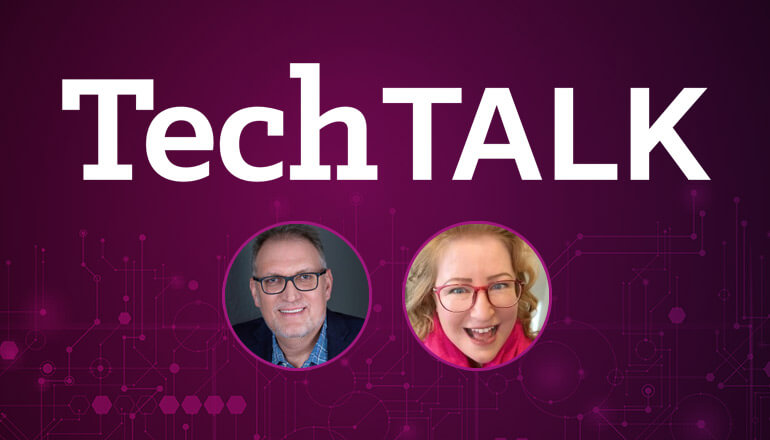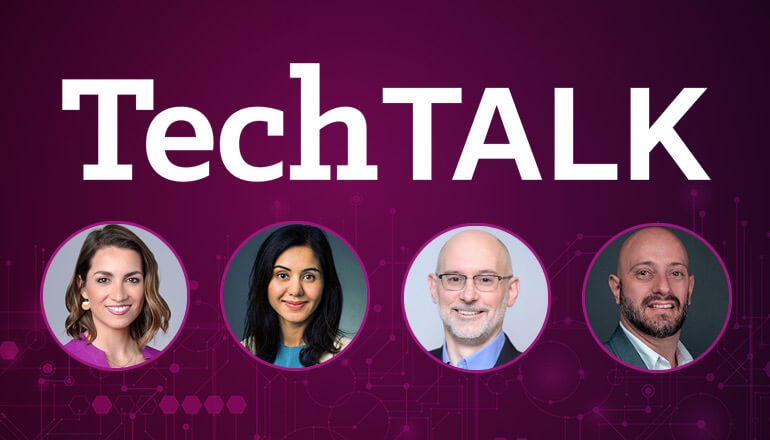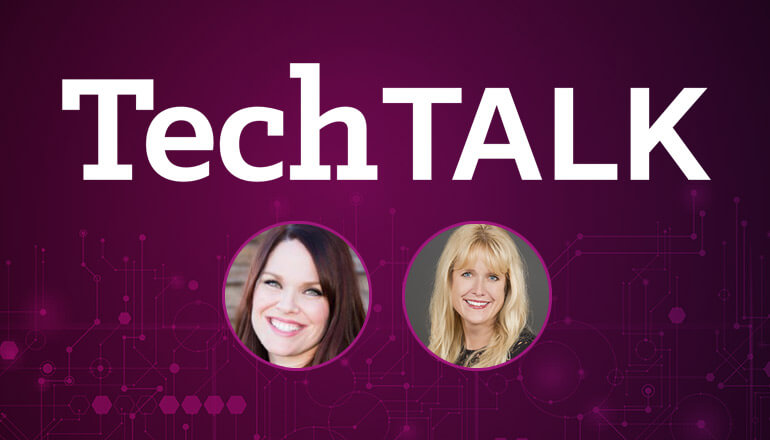Audio transcript:
Ready, Set, Accelerate Part 2: Choosing the Right Devices
Erin
Hello, and thank you again for joining us for another "Insight TechTalk." My name is Erin Hazen, and I am a Client Solutions Executive here at Insight. Today I'm thrilled again, to be joined by Rhett Livengood, Director of Digital Business Enabling at Intel. Thank you so much for being with us again today Rhett, for part two of our series, talking about Intel's Ready, Set, Accelerate initiative. Thanks so much for being here.
Rhett
Yeah, great to be here, and I guess this is the Set part, right? And there's been a really nothing set the last two years, but we'll try our best.
Erin
Exactly, exactly. And I'm really excited to dig into this next phase with you Rhett, of this initiative that Intel has. Today we're going to talk about all things, finding the right devices, and what to prepare for, as you set your hybrid workforce up for success. Does that sound good?
Rhett
That sounds great. Yeah, I'm hoping by now, whether folks are still working remotely, or maybe back into the office, that they have gotten a good business device that they're working on. Some of them might have had emergency devices there when the pandemic first hit, but hopefully there's kind of the new normal is starting to take shape.
Erin
Yeah, let's hope so. I've heard some wild stories of people like, running off of their X boxes, and all kinds of crazy things, so let's hope so. And we know that Intel has the devices and the capabilities to provide, you know, the perfect fit for what our business needs, so let's dive into that, right? Let's get right into it Rhett, and talk about how Intel supports businesses, in determining what it is that is the best business PC for their needs.
Rhett
Yes well, the key thing about a business device, whether it's a notebook, or desktop, or whatever you use, is there's really... When you look for a device, there are kind of two customers in mind, or two people we're designing this device for. One of them, of course, is for the business end user, and what we try to do there, is make their experience just as good as one of their high end consumer devices, or maybe a gaming devices. And I know a lot of you out there play games and have some great experiences there, but the other person we're trying to keep happy is your IT department. Because we need these to be secure, they need to be managed, we need to keep them updated, we need to keep all the bad actors away from your device. So there's really two types of people there that we're designing these for, versus just an off-the-shelf PC that you might get.
Erin
Okay. Right.
Rhett
And I think...
Erin
You want to tell us a little bit about that?
Rhett
Yes, so the way we do that, is we kind of break down the computing experience into four major areas. The first one, and we call these pillars, the first one is around performance. And when you think of performance, you're thinking, "Wow, I'd really like to have the fastest, you know, most powerful PC possible." And we actually do this by, you know, designing the chips, not only for performance, but also for efficiency, because we want you to have long battery life. We've got some systems now, you might've heard of our Evo™ vPro® platform, some of those get 20 hours of battery life. We have standard business PCs now that have up to 10, and you can pretty much go all day, especially if you're working from home and you may not be right next to an outlet, or a coffee shop, or wherever these days. The other thing that we're very keen on in performance is your wireless experience. It is obviously very important to get connected to, you know, the right wireless device. We've got good old WiFi 6 and WiFi 6E or WiFi 6 extended is out there. And you'll notice this very, very, you can see my hands up there, it's very, very smooth, right? And you know, being able to have those capabilities, being able to see and be heard, and not constantly have to either reboot or restart, especially during meetings, is going to be very, very important where you have these situations, where people are back at work. And I know some of you are back in the office, which is great. And some of you have chosen to work from home, but as we blend the two kind of work and home together, we want to make sure everybody, is feeling like they're able to contribute equally, when they're in meetings and in one-on-ones. So performance, that's a key thing you want to look at, when you're buying a business device. And you really want to look at, a system that's been designed that way, because it does have a lot of special features, not on the generic systems.
Erin
It's so true, right? Especially as we see businesses, doing this truly hybrid style of operating, where we've got people in the office people at home. And yeah, if there is a lack, or a lag in connection or performance challenges, it can really hang up efficiencies and creativity. So I'm glad to hear that that is one of the, four pillars, which is performance. So there's four, so tell me about the three more.
Rhett
Yes. So the next one is security. Obviously security's super important. You know, there is a whole suite of technologies on business PCs these days to help protect the whole computing stack. Obviously everybody runs with a lot of software, the average business PC, you have about 150 applications running, and you want to make sure they're updated regularly, you've got good security, the applications were designed very well. And most importantly, you don't click on some bad links and end up getting your whole system infected. So having security features built into the hardware, as well as the software, and you don't have to worry about how this works, it's just stronger security. So the more security that has been added to these business PCs and the hardware, as well as the software level, is really going to make it easier for your IT administrators to keep your PC up and running, and healthy, and updated with all the security patches. And if you happen to get in trouble, you can quickly get back up to speed and not lose any of your work.
Erin
I love that. And like you were saying, the layers of security are so key, right? Because those bad actors, they have intricate systems for getting into those PCs and getting into your business, so those layers are so key.
Rhett
Yes.
Erin
It's great to know that that's built in. I love that.
Rhett
Yep, the third, and this is an important one is... I know it has been difficult sometimes to get the PC that you want. There have been, wow, shortages of all kinds of components at all levels, but part of the stability of these business PCs is really the validation that goes on. And these business PCs have been validated around Windows 10 and the newly announced Windows 11. So that enhanced validation and the reliable firmware updates, are very, very important for your IT group to be able to give you the latest and greatest, you know, performance and security, and also keep it stable and something you can order for the next five quarters. It's a very stable image, and it ensures that all the components on that platform work together, and you can order those for the next 15 months. So that's part of the promise of the business platform and definitely in the vPro® platform that we offer, that's key. And then finally, I guess I'll go ahead and jump in, is really around manageability, and manageability, really these days, is around the cloud. In the old days you had the virtual private network, and I'm all sure you remember in March of 2020, when the pandemic really came out and you shut things down, all of a sudden everything that was on your virtual private network, everybody went home and jumped on the virtual private network, and brought your whole network down.
Erin
To a halt. A screeching halt.
Rhett
So yes. So very quickly, many of the applications got switched over to cloud-based, so you could manage and secure those in a more, you know, distributed environment. So manageability nowadays with via the cloud is key. And, you know, things like, Intel® Endpoint Management Assistant, and working with different OS's like Microsoft Windows, is very, very key in being able to manage the device in the cloud, and to always have the data with you, no matter where you are traveling these days. So, you know, a quick summary, it comes down to performance, security, stability, and manageability, and those are four key things you want to look at when you're looking at a business PC. And also when you're working with your Insights expert, you want to make sure that, you know, the services that you're acquiring there as well, really line up to these, and you'll have a really good business computing experience if you just follow the simple four pillars rules.
Erin
I love that. So actually let's... That's a perfect segue, you teed me up perfectly red because maybe we'll skip... I do want to touch on vPro®. I'll come back to that question here, but let's talk a little bit about Insight services, because that was going to be one of my questions to you was you know, those four pillars are such a great guide, but sometimes our clients, our businesses are going to need a little extra support. And so in collaboration, maybe let's talk a little bit about the Insight and Intel partnership.
Rhett
Yeah, Insights has really, I think, gone above and beyond. They really have a great try before you buy program. You can... They call them Battle-Packs.
Erin
Love it.
Rhett
And these Battle-Packs are great, if you want to try... Maybe you want to try an Evo™ vPro® and you're like, "well, you know, what does, WiFi 6, you know, enhanced feel like? And, you know, can I run some of my specialized applications on here?" You can check out a system, try it out, put it through the paces, maybe bring it into a proof of concept environment in your company. And it's a great way to kind of try before you buy, and I would highly recommend that. It also allows you to do this remotely these days. They've got some really good systems where you can do this, whether you're back in the office, or working remotely from home.
Erin
Right, and I think that this is so incredibly valuable because these are not small investments, especially, you know, when you're trying to maybe retool your infrastructure for this hybrid workspace. So the opportunity to try this out with these Battle-Pack opportunities is terrific, and I love that we're working together on something like that. So let's just bounce back quickly, because I know that vPro® is like a best in class solution. And I wanted to touch on that, just really quickly if you don't mind, Rhett.
Rhett
Yeah, so the vPro® platform... You know, there's a standard, you know, business architecture. It runs on our core platform, and it's a great, you know, entry-level computing, but the vPro® platform is really best for business. And what I say about that is, in addition to having, you know, a great microprocessor, there's a whole bunch of chips in the platform. Not only is there a microprocessor, there's a chip set, there is a radio, you know, there's WiFi chips, there's security areas. More and more there's even artificial intelligence built in. It's all built into the business platform, not only for you as a business end user, but also for your IT group. So, you know, you don't have to worry about constantly doing updates or, "Do I have the latest software?" All that stuff gets managed because you've purchased a base system, and it's ready to go. So I would recommend at least trying that out. We mentioned some of the programs that Insight has to do that, but I think you will find that over time, the cost of the system and also your stress levels, will be lower over time if you go that route.
Erin
I was just going to say that investment in you know, a system that is going to, you know, ease some of those challenges, and worries, and updates, and have that security in place, you know, we're addressing those really important four pillars. I think that... Like we've really summed up what it means to be set, as a part of a Ready, Set, Accelerate strategy. It's making sure that you have the devices ready for when it's time to go forward. Is that a good summary?
Rhett
Yes. Yes. You really want to have that base platform. You want to have the performance because, yes, you want to have a good work machine, you still want to maybe want to play a few games. You want to have a good wireless experience on the web, so many things are up in the cloud nowadays. You want it to be secure for obvious reasons. You want it to be stable. You want to be able to buy this system for more than a year and not worry about it, you know, going out of style, or out of stock, or not being able to get it. And then, you know, finally, you know, you really want to make sure that it's manageable, right? And you want to... You know, even if it's remote, and you're in your house, you can with the vPro® platform, have it managed remotely, even when the operating system is not working. So there's some great features, that really help you, you know, keep computing, especially during these very challenging times where we're all going to have to learn, to work a little bit differently, where we're going to kind of be online and offline constantly as you go out through the day.
Erin
I love it. I love it Rhett. And I'm so grateful. I know that this has been another terrific opportunity to speak with you about the Intel, you know, Ready, Set, Accelerate initiative. I'm super excited because we have one more, as a part of this series, so we're going to talk about accelerate next time together. And please let me again thank you, for your time and expertise, Rhett, it's been a pleasure as always.
Rhett
Yes, Erin always great to talk with you, and yes everyone have a good, safe, and productive holiday season.
Erin
Awesome. Thank you. And yeah, thank you to you for joining us today. If you'd like to learn more about Intel Solutions, make sure that you visit insight.com, because we do have dedicated landing pages for Intel's support, and services, and devices. Additionally, while you're there, make sure that you check out our online magazine, it's a quarterly magazine called "The Tech Journal." It's a completely free resource, and it's got lots of information that I know would be valuable to all of our clients and teammates alike. My name is Erin Hazen again, and I'm so grateful for your time and attention today. I can't wait to tech talk with you again next time. Have a fabulous day.