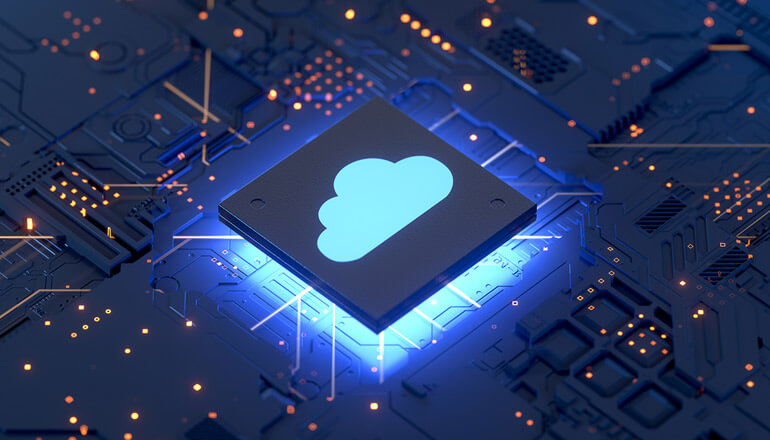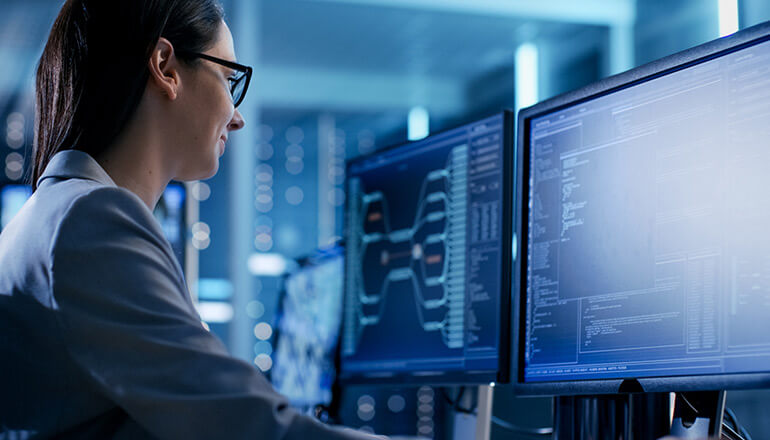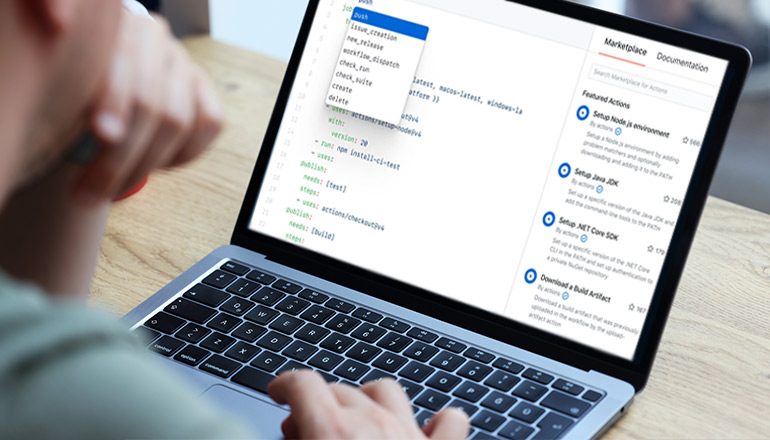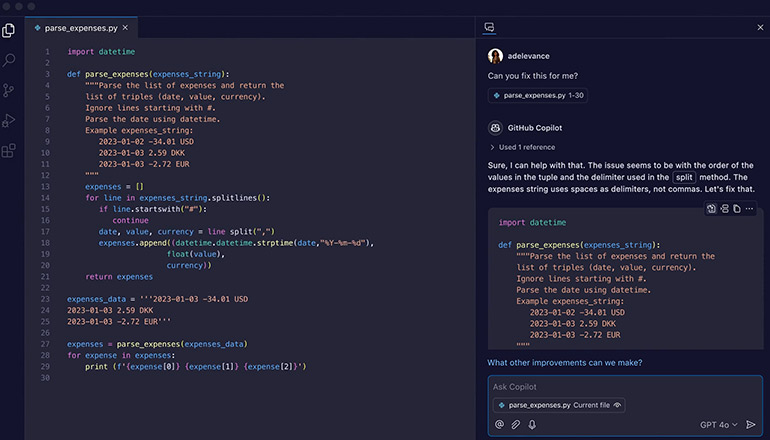According to research from IDC, big data and analytics and software services spending reached $90 billion in 2021.1
Microsoft® SQL Server® 2019 meets these analytics challenges head-on. The new SQL Server delivers advanced analytics capabilities, making it easier than ever for businesses to access and understand their data.
Get SQL Server business intelligence on any device.
Storing data is one thing; using your data to gain and understand actionable business insights is another. Microsoft aims to break down barriers to data for developers and business users alike. One way the company is tackling this is by removing the limitation of business intelligence tools via a desktop computer only. Now mobile reports, part of the Reporting Services in SQL Server 2019, deliver instant access to all users on premises or in the cloud, whether they’re in the office, waiting for a plane to take off or browsing reports from the comfort of their couches.
Microsoft has stepped up the convenience factor big time. Anyone can create fast mobile reports in the form of grids, charts and other visuals. Users can filter the data based on time, date or location — or, they can create custom values. And it’s all available online or offline.
The benefits of SQL Server for business intelligence go a step beyond initial report creation. Once published, reports can be distributed to users (from a few colleagues to thousands of employees) in the way you see fit. From sharing reports in an email to connected devices, you’re in charge. SQL Server 2019 is jam-packed with complementary products, including Power BI®, SQL Database, SQL Server Stretch Database and SQL Data Warehouse. Experience the full SQL Server 2019 package with Azure in tow.
Query across multiple data sources.
SQL Server 2019 boasts impressive features to query across structured and unstructured data. Structured sensitive information, such as customer records in relational databases, and unstructured data, such as live data feeds in Hadoop, have traditionally been incongruent. Previously, developers had to move the data sources around and restructure them if they wanted to capture business intelligence across multiple sources. Not only was this time-consuming and a big hassle, but it’s an expensive use of resources.
SQL Server 2019 includes PolyBase built into the product. It allows you to query across all data sources; developers love the fact that no code changes are required to the databases to leverage this feature.
But the best part is the way rich analytics information is easily accessible across the business. According to the official Microsoft SQL Server blog, “On the front end users can continue using their apps, consuming data and discovering new insights, all without needing to understand the finer points of database management.”
The power of predictive analytics algorithms
Take your business intelligence to the next level. SQL Server R Services allow you to create your own predictive analytics algorithms, leveraging the open-source R language. You can do it all directly within your SQL Server database. R Services reside in-database, allowing analytics to sit close to your data, which cuts down on the expense and data security risk that comes with moving information around.
Microsoft’s move to support the R language is predicted to have a revolutionary impact on business analytics. Here’s why: This move transforms SQL Server from a data source to a sophisticated enterprise analytics machine. R is the language of data scientists and statisticians, and Microsoft’s move to integrate it into SQL Server 2019 promotes widespread adoption of serious analytics.
The familiarity of tools you love
The new SQL Server also looks to address another developer need: the desire to use Visual Studio to develop applications. SQL Server Data Tools (SSDT) is a development tool set that’s free for download. With SSDT, you can do it all — build SQL Server relational databases, Microsoft Azure SQL databases, Integration Services packages, Analysis Services data models and Reporting Services reports. The real benefit is that it can all be done in the familiar user experience of Visual Studio.
Fans of Power BI will also be pleased. Power BI platforms integrate easily with SQL Server 2019. Upload desktop files directly to SQL Server via the desktop Reporting Services portal, connect the Power BI mobile app to a Report Server and leverage the full range of the Power BI dashboard.
Make meaningful data connections.
SQL Server 2019 is making it easier than ever to turn data into business intelligence by enabling safe access to users — along with rich visuals and powerful sharing capabilities. Imagine what your team can achieve once it can tie all of your organization’s data together to generate actionable insights.
1 https://www.idc.com/getdoc.jsp?containerId=US49623022.