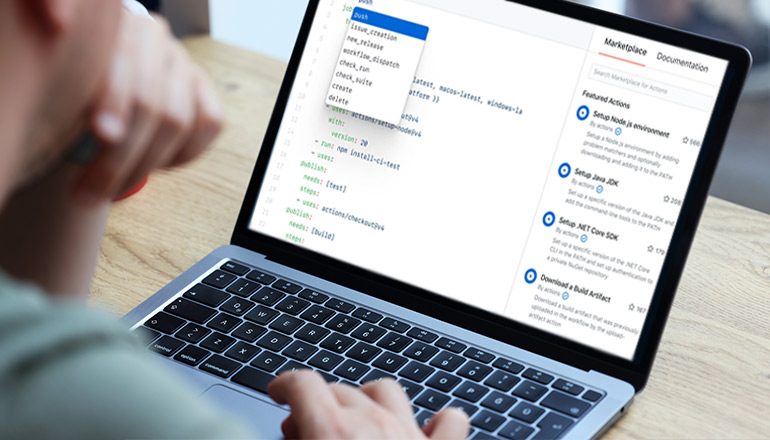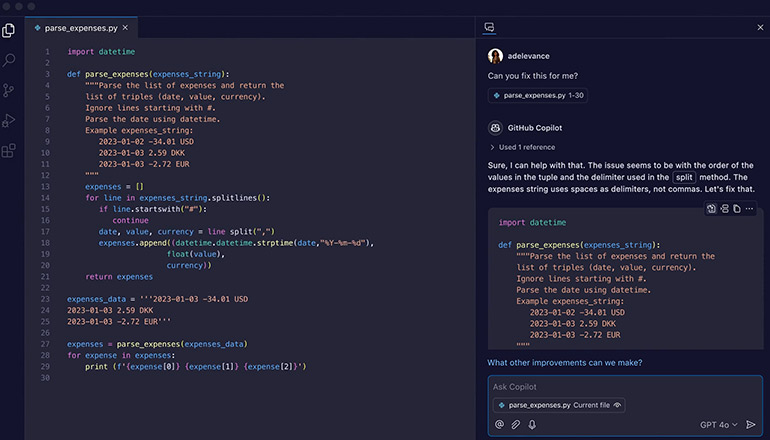Qualify your customer’s cloud question.
“Explain the cloud to me,” is perhaps the one question new CSPs fear the most.
As a solution provider, you could launch into a long-winded discussion of remote servers and virtualization, storage, security and the whole litany of technology details — but you’ll probably lose your typical customer at “hypervisor.”
Instead of leading your clients down the rabbit hole of specifications for cloud solutions, turn the question around: Ask your prospects to tell you about their business, which department or operational function they were thinking cloud might help, and what kinds of activities their teammates are involved in. If you learn as much as you can about your clients’ operations, objectives and challenges during your initial conversation, you’ll be better positioned to help them find the most effective solutions. When you understand the core of their needs, you’ll also be better prepared to respond to the question, “What is the cloud?”
A day in your life — on Microsoft Office 365
One solution that is particularly versatile and valuable for both you and your clients is Microsoft Office 365. Answer the cloud question in the most meaningful context, by illustrating what your customer can achieve with this powerful productivity suite. Here’s an example of how you might want to paint your word picture:
Communication software
You’ve just been handed an emergency request for a proposal to respond to a large, exciting opportunity for your company. Producing this proposal will require input from a wide variety of people across your organization from many departments in many locations.
The big challenge is that the proposal must be delivered in two days. You immediately open Microsoft Teams communication software. Seeing that most of the people you need to connect with are currently available, you start dragging each of their icons into an ad hoc conference. You type a quick message into the chat box letting them know why they’re being pulled into a Teams meeting.
Before you begin, you use Microsoft Outlook to forward the email you first received about the opportunity to all of the participants you’re adding, so they have the basic facts about the proposal.
Visual presentation
Now that you have most of the participants in the conference, you start recording for those who weren’t available and begin explaining the project, the urgency and each person’s assignments. From the financial group, you need pricing and the rate of Return on Investment (ROI). From marketing, you need the compelling content that will sell the proposal. You ask sales management to work with marketing by providing the strong selling points for your proposal. You also request that marketing prepare a visual presentation for the customer.
Reminding everyone the entire package must be delivered in two days, you ask teammates to complete their portion of the work by the following morning, at which time you’ll all meet again to review and assemble everything. You end the conference and turn to your Outlook digital planner, where you schedule a meeting for the following morning.
Rate of return on investment
The financial group builds the pricing matrix and ROI analysis using Microsoft Excel. Since the members of the group are spread among several locations, they use Microsoft Teams to hold their own smaller meeting, during which they share the Excel spreadsheet on their screens and simultaneously make changes to it as they discuss it. Passing the spreadsheets around would take days they don’t have. Now, they complete the spreadsheets quickly.
Marketing and sales management also meet on Microsoft Teams to discuss the high points while one of the staff writers uses Office 365 Word to produce an outline everyone can see on-screen. Once all teammates are satisfied, that writer turns the outline into copy for the proposal.
For some of the standard promotional content at the end of the proposal, the writer turns to the marketing documents repository in Microsoft SharePoint, where he or she picks the parts needed from an easily accessed library.
Meanwhile, the graphics team refers to the writer’s outline to build the visual presentation using Microsoft PowerPoint. They, too, source graphics from the SharePoint library.
The next morning
The following morning, everyone gets a reminder from Microsoft Exchange that the meeting is about to start. They click the link in the reminder and immediately join the discussion. You’ve decided to “get in their face” to build as much enthusiasm as possible on a personal basis by clicking on your video option in the communication software. Most of the other participants do the same, making it feel almost like everyone is in the same room working on this important proposal.
In turn, each department shows what it’s produced. The marketing team takes the Excel spreadsheets from the finance department and uses Office 365 Word to integrate them easily into the written copy. They also take charts and graphs produced from the Excel spreadsheets to make the PowerPoint presentation. As they do this, the entire team watches the proposal come together in front of them.
When everything is completed, the Word document is saved as a Portable Document Format (PDF) file, which is then stored along with the visual presentation online through the company’s OneDrive software. The link is then emailed to the executives who requested the proposal.
Office 365 productivity suite in action
What would have ordinarily taken perhaps weeks to produce is completed in a day. The next day, you learn the company won the business. You turn to your Outlook digital planner one last time to send out an email thanking and congratulating everyone who contributed to the success.
That scenario just described the Office 365 productivity suite in action. You can then summarize the many powerful capabilities it offers:
Communications
Effective communication helps get the job done on time and within budget. Office 365 meets company communication requirements with superior solutions around secure and simple collaboration. A user may start out by texting through Microsoft Teams communication software and soon find the conversation needs to be more personal. With one click, the message can become a voice call.
Looking for a face-to-face interaction to solidify the relationship? Another click instantly connects recipients via video. In fact, the size of the video communication Platform as a Service (PaaS) market worldwide is expected to have a constant annual growth rate of 39.2% between 2016 and 2024, according to Persistence Market Research. With video pioneering the next generation of communication, it’s important for businesses to invest in future-ready software to support such applications.