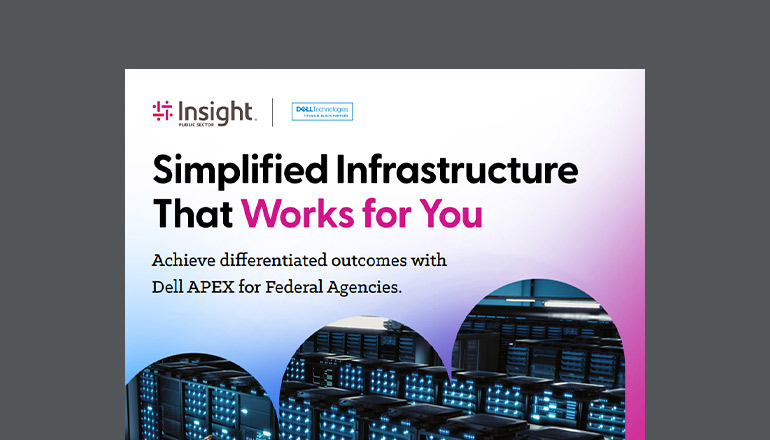Article Digital Document Management: How You Can Optimize Your Business
Depending on how they’re managed, documents can either slow the pace of commerce or speed it up. From contracts to educational information, these files are the lifeblood of modern business, yet many organizations manage documents in a very traditional manner. Digital document management solutions can help simplify your processes.
By Jessica Hall / 31 Mar 2017

You can transform your business and recognize the full potential of your core business applications by modernizing the way your company manages digital documents in the following ways.
Simplify and streamline key tasks with digital document management tools.
Paperwork and disjointed document processes kill productivity. As a comprehensive suite of secure digital document tools, Adobe Document Cloud allows workers to keep their focus on worthwhile work instead of on mundane tasks. And just as the creator of PDF revolutionized how professionals edit and share content, its Acrobat DC product far exceeds the security and integration capabilities of competitors such as Nuance.
While Acrobat DC helps busy professionals organize, protect and collaborate on files, Adobe Send & Track integrates useful security measures. This feature allows users to send a secure link of a PDF document to the intended recipients while the file remains safely stored in Adobe Document Cloud. Files can also be monitored from a web browser, ensuring employees can keep tabs on when someone views a file.
Operating seamlessly across desktop, web and mobile devices, employees can access vital documents and work on mission-critical tasks from anywhere. Whether they need to revise, encrypt, send, sign, track or store PDF documents, workers can conduct their day-to-day business while on the go.
These applications seamlessly integrate with existing processes and tools, allowing employees to keep doing what they do every day with little to no additional training. Deployment is easy, cost-effective, secure and quick.
Mobile-friendly digital document management
Mobility is key in today’s working world. Productivity soars when employees are able to work on documents from a variety of devices, including PC, Mac, and iOS and Android tablets and phones.
Applications are increasingly becoming mobile-friendly for this reason, and your organization will benefit from deploying a digital document management solution that was also built for mobile work.
With a fully touch-enabled interface, Adobe Document Cloud allows users to take advantage of device features to streamline and automate common processes. For example, you can take a photo of a document with a tablet or smartphone and use Acrobat Document Cloud to transform the photo into a PDF that can be searched or edited. IT can manage updates for these mobile applications with mobile device management systems that help reduce risk and the need for user support.
Adobe Document Cloud protects your company’s documents and data with the following security practices and measures:
- Maintaining data centers in two geographically dispersed regions
- Encrypting documents and files at rest
- Employing a variety of monitoring systems
- Conducting rigorous security and vulnerability testing for new features
- Allowing users to secure documents with passwords and certifications
- Enabling enhanced security to block restricted actions or untrusted files or locations
- Providing a sandbox, Protected View, in which to display PDFs
Enhance productivity with integration.
Adobe Document Cloud seamlessly integrates with other productivity solutions and processes, including Salesforce, Microsoft Office 365, SharePoint, Dropbox, Box and many others. Lengthy testing isn’t required, and users can work with familiar tools as well as retrieve documents from anywhere when using this digital document management solution.
Additionally, as virtualization continues to be a driving force for businesses today, Adobe Acrobat DC now supports top virtualization vendors, including Citrix XenApp and XenDesktop and VMware Horizon.
“Adobe’s continuous innovation around cloud-based digital document management and creative suites allows Insight to build complete solutions for our customers that leverage their existing investments in Adobe, Microsoft and other productivity-based products and services,” says David Mayer, vice president of product management at Insight.
In combining Adobe Document Cloud with existing business-critical applications and productivity tools, your company will not only be able to leverage the technology that’s already in use, but you’ll also get more value out of those applications.
Protect digital documents.
Although integration and mobility are immense assets to today’s workforce, they can present security concerns. IT needs a solution that not only benefits end users, but also protects important company files and data. Offering robust encryption and verification capabilities, Adobe Document Cloud safeguards sensitive and confidential information, and its applications can be deployed with standard Microsoft and Apple management tools.
In executing this transition, bear in mind that security teams need to be involved. Although in the past the focus was often on defending against attacks, a 2015 IDC study estimated that 70% of IT departments will enhance their digital transformation security strategy by focusing on “contain and control” rather than a “perimeter mentality.”
The single sign-on feature in Adobe Document Cloud makes authorized access easy for users. IT can also simplify its management of Acrobat Document Cloud, Adobe Sign and Adobe Creative Cloud by making adjustments from the solution’s central Admin Console.
When one set of tools integrates seamlessly and intuitively with your organization’s core business applications, it can have the power to transform your business. And having an accomplished partner to help guide you can make a world of difference.
Mayer adds, “Insight’s unique ability to package a complete solution with modern devices, cloud-based productivity services, and the professional services to build, deploy and support end users keeps our customers competitive in a constantly changing environment.”