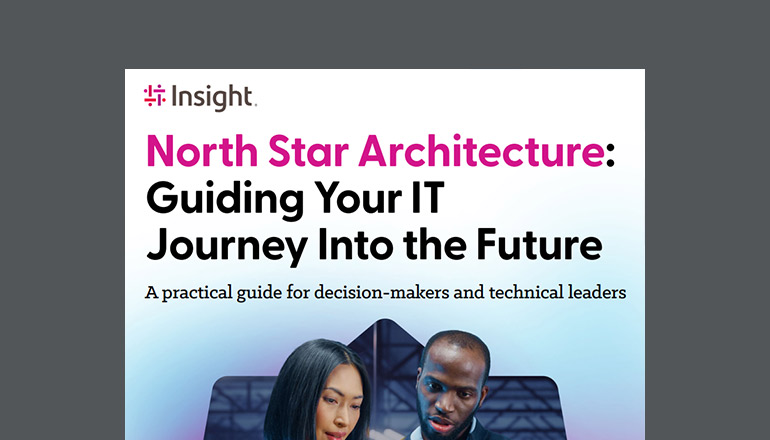Article Driving Workforce Productivity With Adobe DC
The way we work today is drastically different than the way we worked even 10 years ago. Employees operate with a “we-want-it-now” mindset — they want instant access to documents and information, and they demand the ability to easily share documents with others.
By Joanna Furlong / 11 Nov 2017 / Topics: Modern workplace Software

Without a doubt, this new generation of workers is accustomed to modern devices, easy workplace productivity and flexibility. Plus, geographic challenges, such as a spike in remote working, have led to a greater demand for digital transformation for all, as there’s a need to maintain productivity from remote locations.
Equipping workers with productivity tools
Many companies have taken the initiative in investing in productivity tools from the hardware side, including mobile printers, laptop upgrades and tablets. However, numerous processes throughout our workdays could be significantly simplified with the right software tools.
Adobe is a leading software vendor focused on streamlining day-to-day office processes through the power of digitization. Adobe’s first goal is to eliminate inefficiencies across the countless mundane tasks that take up more time than we’d like throughout the day: collecting signatures, following up on edits, tracking down documents and so on.
Secondly, the company is committed to enabling employee satisfaction by making sure workers get more from those they work with, including the data associated with document sharing. Part of that involves ensuring employees can work seamlessly from anywhere, on any device.
“When you look at document processes across any company, 80% of those are still done on paper today,” says Jon Perera, vice president of product management for Adobe Document Cloud. “We’ve digitized the entire experience about how we work with customers, we’ve made mobile apps, we’ve digitized our CRM. But then we tell people, ‘Go find a fax machine and send that back to me.’”
In other words, if your company truly wants to drive workplace productivity, you need to start by knocking out your paper trail.
The ease of digital documents
Adobe Acrobat Document Cloud (DC) makes it easy to drive impact and lower the cost of IT. It puts the tools workers need directly in their hands — accessible from anywhere — and it integrates with the popular tools workers rely on today, such as the Microsoft Office suite.
For example, with Adobe Acrobat DC, employees can simply take paper, scan it and digitize it — from any device. And once the document is in the cloud, it’s easily editable and shareable. Additionally, sending large PDF documents takes seconds; all documents can be routed through Acrobat DC directly from Outlook.
Once you receive documents, you can edit them in real time from any device. For example, you might begin viewing an important file from your desktop and then walk to grab a cup of coffee and sign from your phone. And if you’re sending files, there’s no need to rely on third parties to track them. Adobe Acrobat DC tracks the file receiver’s actions, making follow-up (and peace of mind) accessible.
Drive employee satisfaction & recruit new talent.
Digitizing your workforce is far more than just a productivity play. It’s also about employee satisfaction.
“Workers value technology, and they view it as a perk,” says Ingrid Plumb, director of human resources for Insight. “There was a recent survey where workers were asked what perk they value the most. Over 80% said they value technology above all other perks.”
Employees expect to have the technology and the tools they need to do their jobs. Having those tools not only increases worker productivity, but it also improves the likelihood of them sticking with the organization.
But what about attracting new talent? According to Plumb, technology is “an essential part of the recruiting process.. We’re finding that applicants today are asking questions right away, even in the first interview, such as, ‘What is your work from home policy? What type of flexibility do you offer?’” she says.
Make the right impression.
Digital workflows are more than a convenience; they make immediate impact. PDFs are often mission-critical files, such as tax documents and contracts. Eliminating paper means reducing the number of errors — and creating a warm, smooth welcome when it counts the most. These are the things that can make or break a business.