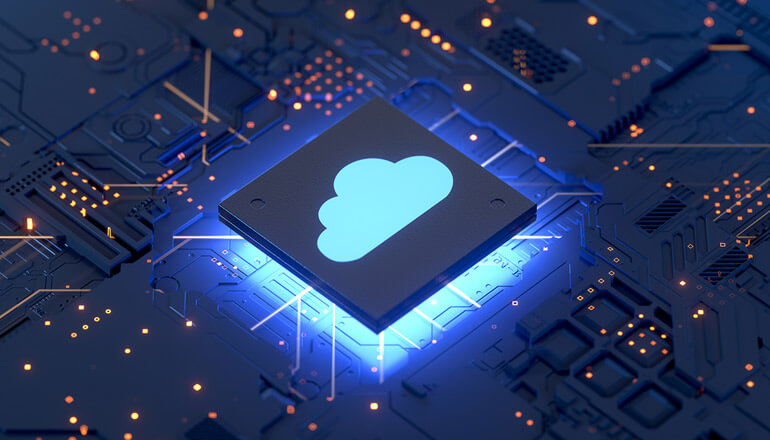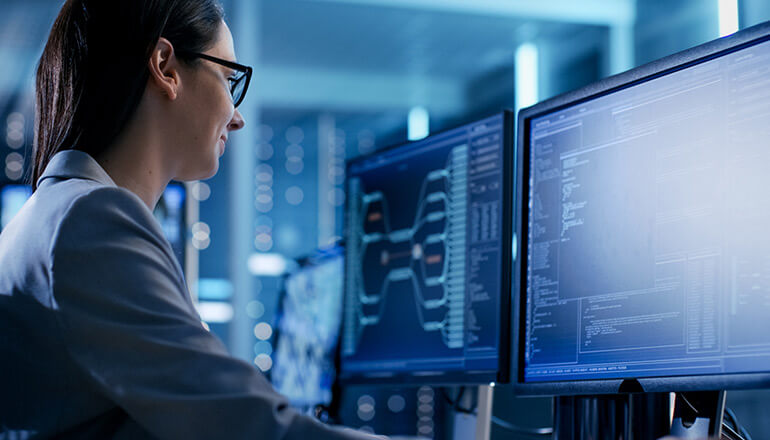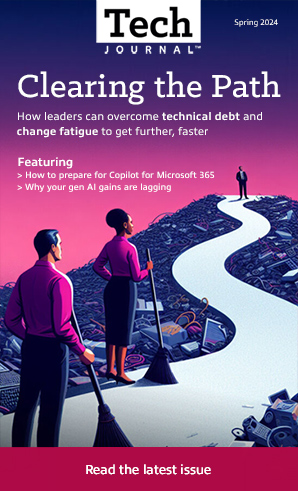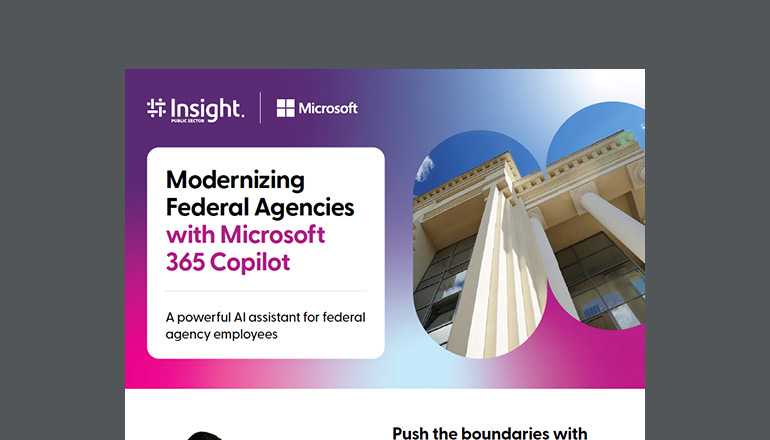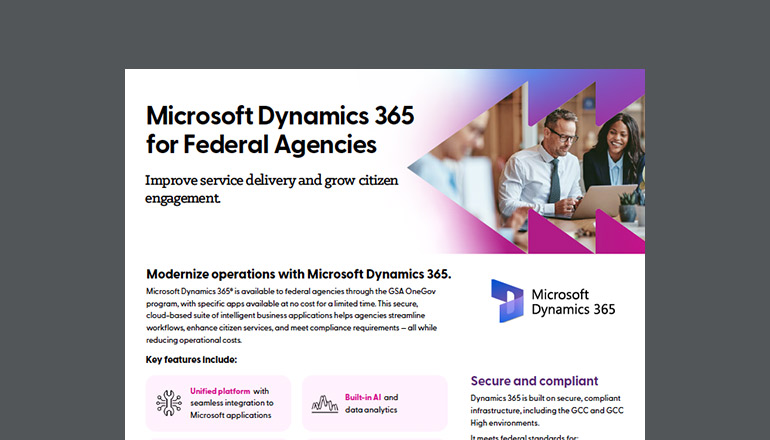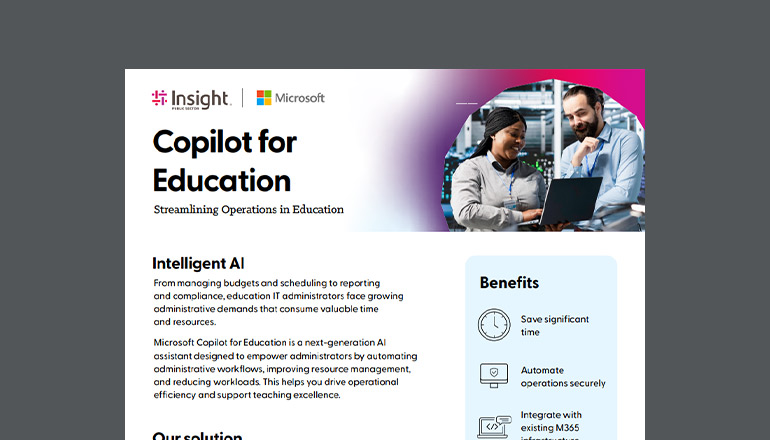Article Office 365 Data Protection: Keeping Your Data Secured
Today’s workplace gives IT teams a challenge on two fronts. First, many employees want to work on multiple devices and use messaging tools to communicate. After all, that’s what they’re used to in their personal lives. But that causes many IT teams to grapple with how to offer flexibility while maintaining security and control over their data.
By Joanna Furlong / 9 Jan 2018 / Topics: Microsoft 365

And, although many IT teams turn to third-party security tools to help protect their data and gain confidence in their cloud solutions, such tools can be expensive. They also quickly become a hassle to manage, since you must deal with multiple vendors and add-ons.
As one Harvard Business Review writer explains, “There is also a revolving door of security products [companies] must select, deploy and ultimately decommission on a regular basis. One chief information security officer of a Fortune 500 company told me that he now asks new security vendors not only how long it takes to deploy their product, but how long it takes to ‘un-deploy’ it, since he expects to only use any new security product for about two years.”
Office 365: Security at every level
Microsoft Office 365 looks to solve these problems by incorporating security at every layer, from applications to physical data centers to end-user access and control. Not only does the latest version demonstrate the largest investment in security and compliance by Microsoft to date, but it gives enterprises an affordable way to maintain high security standards — without having to increase their on-premise teams or resources.
The upgrade includes a slew of features targeted to meet industry compliance, such as advanced threat detection and advanced security management. There have also been huge boosts to built-in security tools, such as the ability to tailor security settings for each specific user. And, as can be expected, the platform includes major upgrades in hacker and virus protection: Data is always encrypted, while it’s at rest or in transmission.
Advanced data protection in the cloud
Office 365 security protects data in multiple layers: the physical layer, logical layer and data layer. The physical layer refers to Microsoft’s geographically dispersed data centers. All have restricted access and robust perimeter protection, including access control lists and segmented networks.
The logical layer comprises automated processes, designed to minimize human intervention and error. This includes granular admin controls, advanced anti-malware software and fast patch implementations.
And, when it comes to your data, rest assured: You own it, always. The Office 365 platform allows your data to share cloud services with other companies, but all data storage and processing is completely segregated via Azure Active Directory. Rigorous security boundaries are in place — your data cannot be accessed by anyone other than those you grant access.
Plus, Office 365 comes with built-in cryptography and encryption. This means data is protected while at rest and in transmission, using the most stringent protocols and technologies, including Transport Layer Security/Secure Sockets Layer (TLS/SSL), Internet Protocol Security (IPSec) and Advanced Encryption Standard (AES).
Protection from security threats
In today’s cybersecurity environment, companies that take a passive approach will be the first to suffer. Office 365 takes a proactive, “assumed breach” approach to security threats. This means the platform attempts to detect and prevent breaches around the clock, working on the offense as though a breach has occurred. This keeps vulnerabilities at bay and allows for rapid response to threats.
In addition, Office 365 users benefit from sophisticated email protection from spam and malware, leveraging Advanced Threat Protection (ATP), an email filtering service that boosts protection from advanced threats.
And finally, there’s your end users, often unknowingly the catalyst to myriad security incidents. Office 365 gives you total control over end-user access, with features such as multifactor authentication, client-based access controls (controlling how users access data from specific devices) or role-based controls.
Enterprises choose Office 365 for its built-in security and flexibility; it’s a simplified way to fully manage and integrate security — without relying on expensive third-party tools.