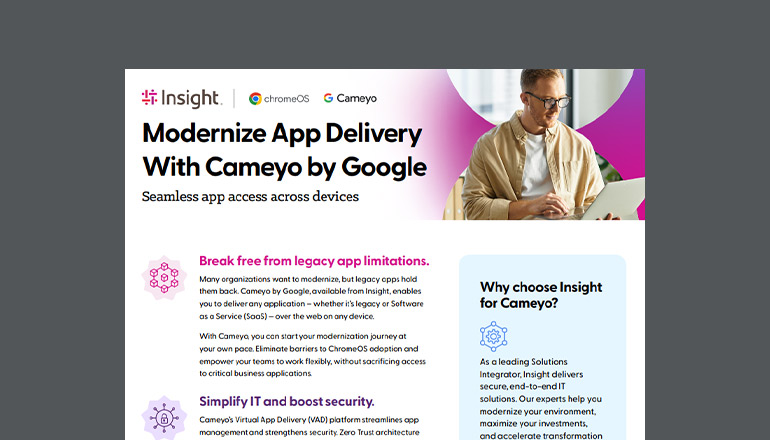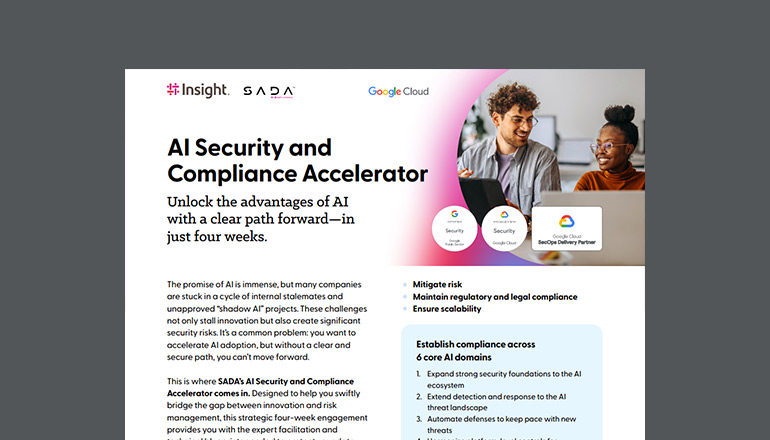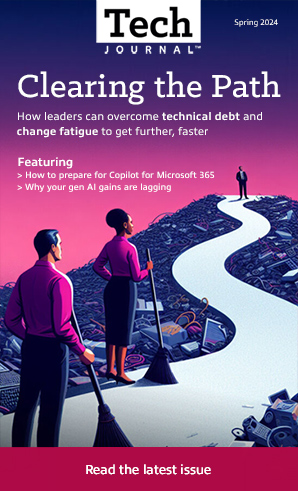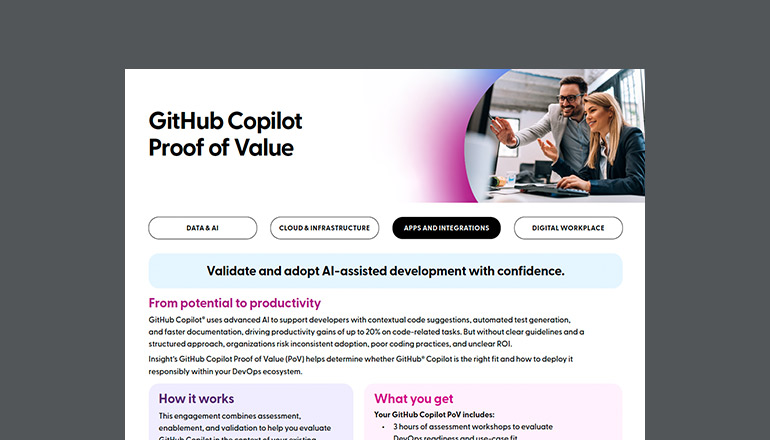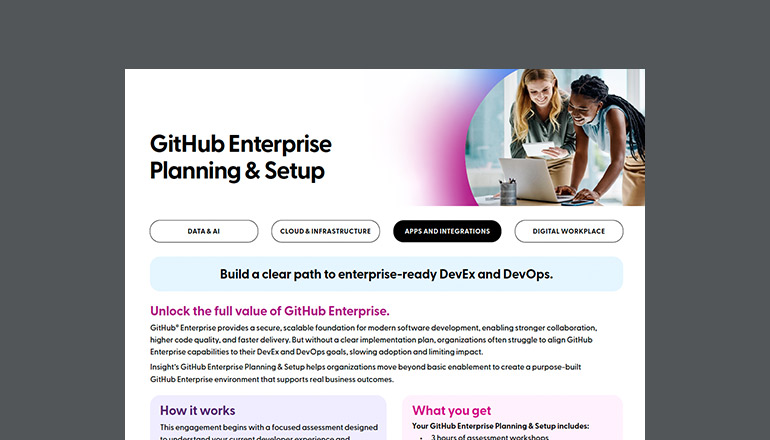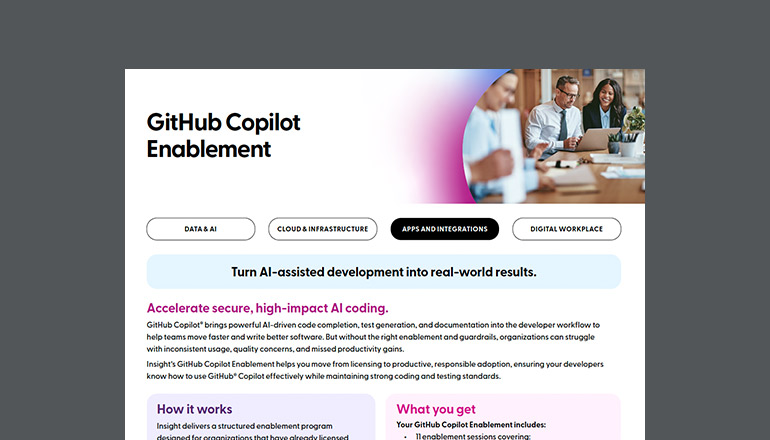Article 4 Ways Google ChromeOS Devices Are Simplifying Healthcare IT
This article provides an overview of how to drive down costs and minimize IT management while increasing patient satisfaction and data security in a healthcare setting with Google ChromeOS devices.
By Amanda Best / 2 Oct 2021 / Topics: Artificial Intelligence (AI) , Devices , Google ChromeOS , Software

In today’s disrupted healthcare system, patients’ choice determines which healthcare organizations win and lose. Armed with transparent pricing, and access to easy comparison shopping tools, consumers’ purchasing preferences are really driving the choice of care.
The ultimate challenge for healthcare providers is to balance reducing operating costs due to shrinking profit margins while enhancing the patient experience.
But what if the same disruptive technology driving consumers’ habits could reduce wait times, streamline patient throughput, cut costs, attract new patients and improve the employee experience?
We took a look at the Forrester report titled “Google ChromeOS Devices Boost Employee Experience and Productivity in the Healthcare Industry” and are distilling the major findings for you here in this four-point article. In this overview, you’ll see how ChromeOS provides cost savings and increases productivity for elder care agencies, nursing stations, telehealth providers and more.
1. Productivity gains mean happier patients.
There's nothing worse as a patient than making an appointment only to sit in a busy waiting area, or empty patient room. The staff seems too busy behind a computer screen, meanwhile the patient is neglecting important home life duties or rescheduling work calls around their unpredictable healthcare provider.
In reality, the providers and staff are working tirelessly to provide the best level of care they can with the tools they’re given, on a time crunch. Their resources often include inefficient, legacy software and hardware, causing them to fall behind in charting, and navigate cumbersome or unintuitive technology. This is in addition to the delays they face due to endless and repetitive decks of patient paperwork.
What if the healthcare and administrative staff had three extra hours of work lifted off their shoulders each week? The Forrester report finds that there are “productivity gains of three hours per week for each kiosk or shared device deployed.” The patient kiosks for forms and shared provider devices provide faster check in, triage, charting and more. From a patient’s perspective, when you’re not feeling well, a seamless experience is a much happier experience.
These devices reduce the burden on healthcare and IT staff due to their self-service nature and mobility. Reported productivity gains also came from easier logins, seamless collaboration and the accessibility of cloud data from one device to another.
2. Shared ChromeOS devices reduce costs.
So what separates Chrome devices from the rest? Sure, these shared devices offer productivity gains, but why not deploy just any mobile device? As mentioned earlier, healthcare organizations are met with shrinking profit margins. So in order to maintain and strengthen operations, they’re being forced to cut costs.
Chrome devices are reportedly less expensive to purchase than most devices and with cheaper annual enterprise upgrade fees. Specifically, of the 236 organizations surveyed, it was noted that, “ChromeOS hardware savings average $625 per deployed device.”
It’s important to consider that the cost savings metric reported per device doesn’t include the additional funds saved from a more productive staff or the simplified IT device management. Met with an intuitive interface and applications, healthcare workers will make less mistakes and complete work faster. And with less oversight, IT is freed from reactive problem solving to focus on growth initiatives.
3. ChromeOS protects sensitive information.
Only two years ago, in just the third quarter of 2018, 4.4 million patient records in the U.S. were compromised in a total of 117 health data breaches, according to Protenus findings, reported by Health Innovation. What’s more, it took an average of 402 days to discover that a breach occurred. A data breach isn’t just a huge liability for the practice, it’s also personally and potentially financially taxing on the patient, and it can be an irrecoverable red mark for the practice — even when the company provides exceptional care.
Chrome devices shield sensitive patient and financial data with built-in protection. Because the devices function in the cloud, the security patches are always current, eliminating most external threats. According to the Forrester report, organizations that leverage ChromeOS devices with Google Workspace experienced a “20% reduction in data breaches and incidents, saving $1.6M over three years.” And there’s no way to quantify the patients who were protected — or the business value of that kind of security.
Additionally, Chromebooks includes multitiered device security on top of the safety features that protect users from external threats like malicious apps, ransomware and phishing. Google Enterprise includes built-in reporting that streamlines internal auditing for businesses — especially in the healthcare industry.
4. Google devices significantly reduce the burden on IT management.
We’ve already touched on the need for less compliance monitoring, and the secure self-service capabilities and intuitive nature of the devices for both patients and providers. All of these features shrink the burden on IT in a healthcare setting.
Here’s a giant win: “There’s a 75% reduction in IT time deploying, maintaining and supporting ChromeOS devices.” This is because the cloud-based devices simplify deployment, management, reimaging and support while performing all updates in real time. It’s no wonder that “86% of surveyed healthcare organizations plan to add additional ChromeOS devices in the next year.”
The CEO of Doctors.com for instance, shared on the Google Cloud blog about his IT department’s experience with Chrome device management: “Our chief technology officer, has seen significant increased team efficiency through our use of ChromeOS Upgrade to centrally manage the Chromebooks, saving our company time and money.” He goes on to rave about other features, like the kiosk mode which allows them to customize the display and forms for a specific healthcare practice. Such features enabled his team to seamlessly get the patient information they needed for a quicker and more successful customer engagement.
Time and money saved means new possibilities.
In a time when a positive patient experience correlates strongly to the health of the business, why not empower patients with kiosks and self-guided forms that save both their time and yours? How would the patient’s perspective change about their care with a healthcare team that’s engaged in seamless technology, rather than frustrating and time-consuming legacy solutions?
And when there’s a budget surplus due to IT cost savings with their new Chrome devices, how would the practice be able to use those funds? It might be possible to update the waiting area or invest in enhanced marketing to reach new patients — the possibilities are endless. When you’re not in reactive mode with both your time and resources, you’re freed up to innovate.