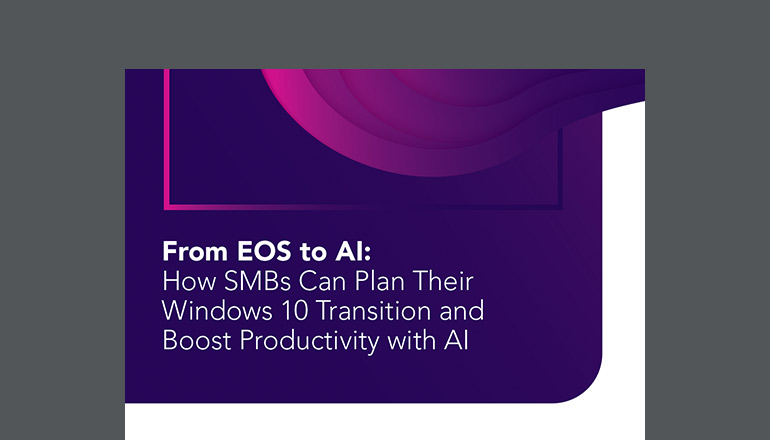Blog Achieving Windows 10 Migration With Application Virtualization
The deadline to make the Windows 10 migration is just around the corner. Read on to learn how to evaluate if your users, infrastructure and applications are prepared for the latest Microsoft operating system.
By Alex Valenzuela / 8 Jan 2020 / Topics: Virtualization , Windows 10

Windows 7 to Windows 10 migration
In January 2020, extended support for Windows 7 will come to an end. Most businesses are in the thick of planning their migrations to the Windows 10 operating system; many are still in pilot mode. For large businesses and enterprises, a migration is no small effort. It requires hundreds of hours of planning and testing, plus manual “man hours” of performing the upgrade itself.
In other words: A Windows 10 migration may not only be disruptive, it’s inarguably a monumental investment for your organization. To streamline your migration, here are the major elements you should consider as you move forward — and a reminder of the benefits that will make your hard work worth the effort in the end.
- Should you upgrade every user? It can be easy to justify avoiding an upgrade, especially if you don’t have to. But it’s important to realize that change management concerns and fears will accompany any large software upgrade. There will be a period of adjustment where users must get used to a new interface. You can get in front of these fears and change management challenges with effective communication and training. Don’t forget to include key deadlines, as well as downtime expectations, in your communications.
- Can your infrastructure support Windows 10? Before you flip the switch on Windows 10, you should ensure your infrastructure can handle what’s to come. This includes checking your available disk space for installation files, your network capabilities and whether you need to rely on local server storage.
- Do your applications need to be rebuilt for the Windows 10 migration? Your applications may need to be rebuilt to be compatible with Windows 10. Give yourself ample time to make development changes and to ensure there’s no impact to application end users. You’ll want to test your systems and applications for failures and issues prior to migration.
- Is your critical data protected? Security is a top concern for businesses of all sizes. Windows 10 comes with a range of security enhancements, such as biometric authentication, secure rebooting and device guard, which stops unknown applications from running.
- Do you have the resources you need to be successful? With large migrations, it’s not unusual to scale up to gain the team you need to migrate the right way. You may find that you need project managers, additional developers or even Windows 10 consultants.
Here’s the good news: While it may feel like it’s “Windows 10 or the highway,” Microsoft is confident that this migration is far easier than previous versions. Application compatibility is on the rise. The security features in Windows 10 are without a doubt appealing. And, with today’s modern migration automaton capabilities and application virtualization, making the move can be easier with remote desktop applications and virtual desktops.
Bottom line: Your organization has many choices and paths to move forward. In the next blog in this series, we’ll discuss some options businesses have for streamlining their migration efforts, including application virtualization and how to find the right IT service provider to help you achieve your goals. Finally, we’ll talk about the end results — the benefits you’ll realize when it’s all said and done.