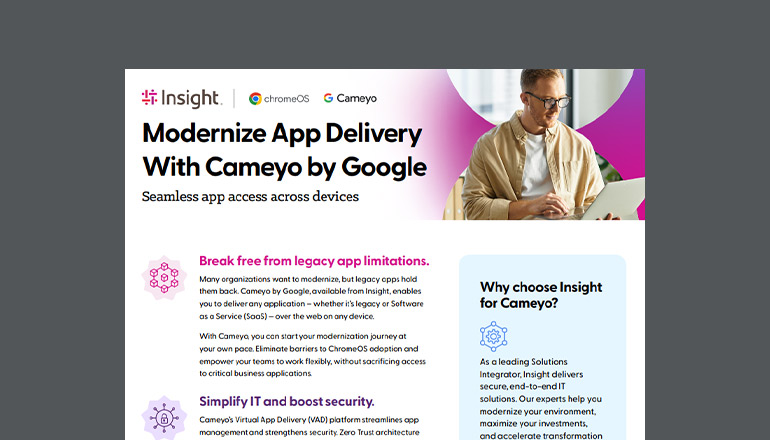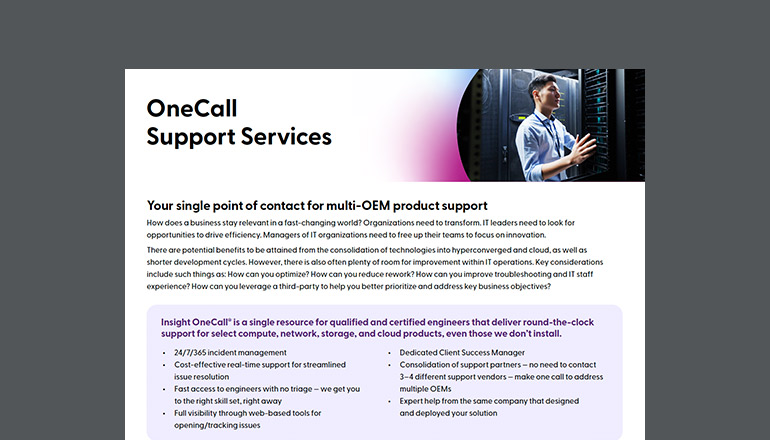Blog Team Collaboration Best Practices
Organizations are taking notice of how collaboration between users is affecting productivity and profitability.
By Joseph Flynn / 20 Mar 2020 / Topics: Modern workplace , Mobility , Hybrid workforce , Featured

With the need for a heads down workspace maintaining importance, the industry is slowly seeing a trend toward dedicated spaces that support collaboration. Some of these spaces are still in the physical office, but others are being taken off-site. In fact, many employees are starting to experience benefits from supporting remote workforces.
According to OWL Labs, some of the leading benefits include:
- 74% agree the ability to work remotely would make them less likely to leave their employer.
- 82% agree that working remotely makes them feel more trusted at work.
- 71% of remote workers say they’re happy in their jobs versus 55% of on-site workers.
- Remote workers are 13% more likely to stay in their current job for the next five years.
However, there are some challenges associated with remote work meetings, such as being talked over and experiencing IT issues during calls. These challenges lead to a degradation in the user experience which contributes to a disconnected workforce. When the approach to remote work is based on an “as needed” or “temporary” basis, these challenges carry less influence on the success of collaboration. The move to a more permanent or long-term remote workforce strategy changes the stakes — and requires companies to focus more on extending the user experience and the entire toolset, rather than providing a barebones experience.
Establishing team collaboration best practices: the basics
There are key components of collaboration that a company must be aware of when extending its collaboration toolset to remote workers for long-term results. First, it’s important to keep in mind exactly what collaboration is. Collaboration is defined as actions of working with someone to produce or create something. We draw from that definition two key components of collaboration:
- “Working with someone” – Who we collaborate with
- “Producing or creating something” – What we collaborate on
Team collaboration best practices must address both components for a remote worker. The ability to work on one without the other breaks the collaboration model. The “who” in this model is solved by voice, video and messaging; while the “what” could be a CRM, productivity apps (Office 365, G Suite) or industry-specific applications/files types.
The primary objective for effective collaboration is providing a consistent user experience for premise-based and remote workers. For example, let’s look at the voice aspect. Premise-based workers will use a premise-based PBX with physical handsets and remote workers will leverage cell phones. While this seems perfectly acceptable, when we dig deeper we may find issues such as lack of global directory, extension based dialing, incorrect caller ID or features such as ad-hoc conferencing — all problems that don’t’ exist for the premise-based workers.
We can make the same case for inconsistencies in messaging and video conferencing as well. Consistency of user experience is the most overlooked issue in company collaboration strategies today — and the most imperative.
Secondly, we must address the “what.” Depending on the application, the location of data, the bandwidth required and other factors, this can become very challenging from a technical perspective. This is where organizations need to look to cloud applications. With the use of a distributed application or data in the cloud, users can work from anywhere (considering they have connectivity). Allowing access to applications and data is a straight forward method that mimics the on-premises experience. Yet, securing data in transit and at rest can be risky if precautions are not taken.
Built-in security and data protection mechanisms on the backend provide the ability to protect and secure data when implemented correctly. Far too often we see inadvertently misconfigured security policies that expose a company’s data. Companies need to invest in the expertise and time to develop a secure cloud strategy for their applications and data prior to enabling a remote workforce.
Finally, there’s the task of user enablement. Premise-based workers become very accustomed to routine and habits within their daily workflow. When we move that workflow remotely, we sometimes disrupt the routine. We also have a different set of variables to deal with such as connectivity (speed/quality), noise level, number of displays or user hardware. These variables can affect effectiveness of our remote workers if they are not addressed.
The value of instilling best practices
Collaboration technology is designed and intended to stretch outside the boundaries of the office. Great strides have been made in recent years to make the ability to collaborate with anyone on anything a realistic feat for organizations. An organization that’s willing to invest the time and expertise into not only understanding the tools, but also the user experience will be successful in enabling an effective remote workforce.