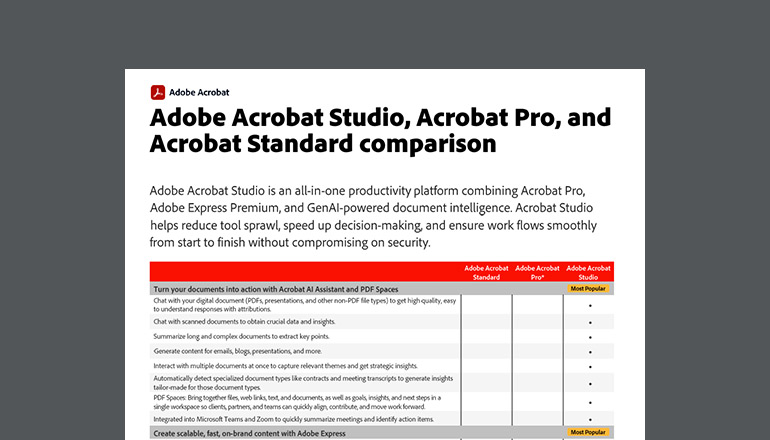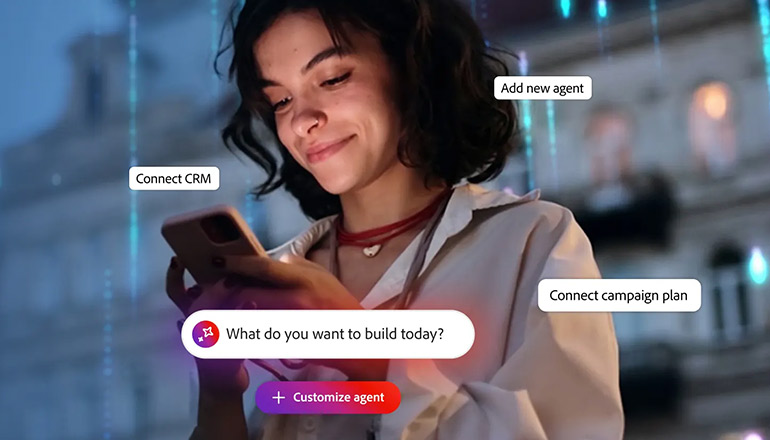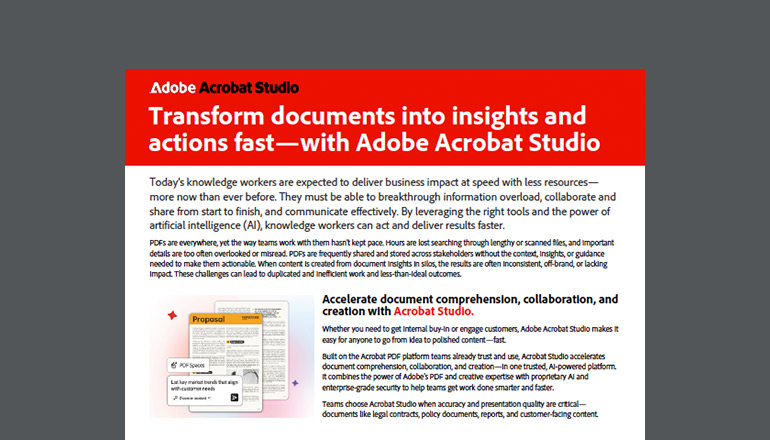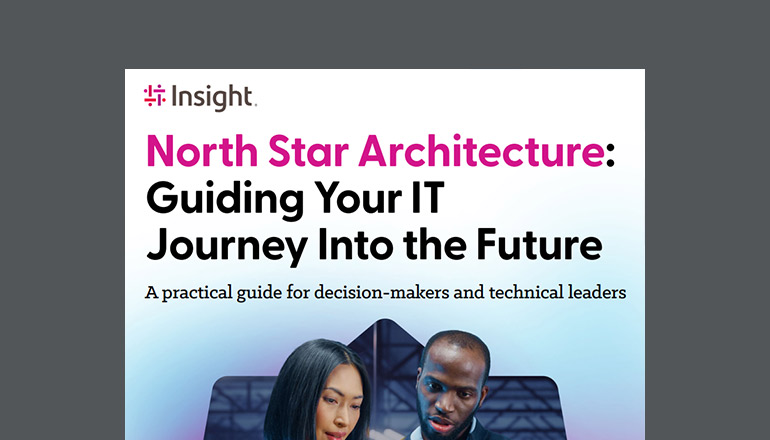Partner Voices Adobe Acrobat Pro Accelerates Work Inside Microsoft 365 Apps
See why businesses rely on Adobe Acrobat Pro to streamline digital document management workflows with powerful Microsoft 365 app integrations.
By Beatriz Perdomo / 1 Feb 2023 / Topics: Collaboration Microsoft 365 Modern workplace Software
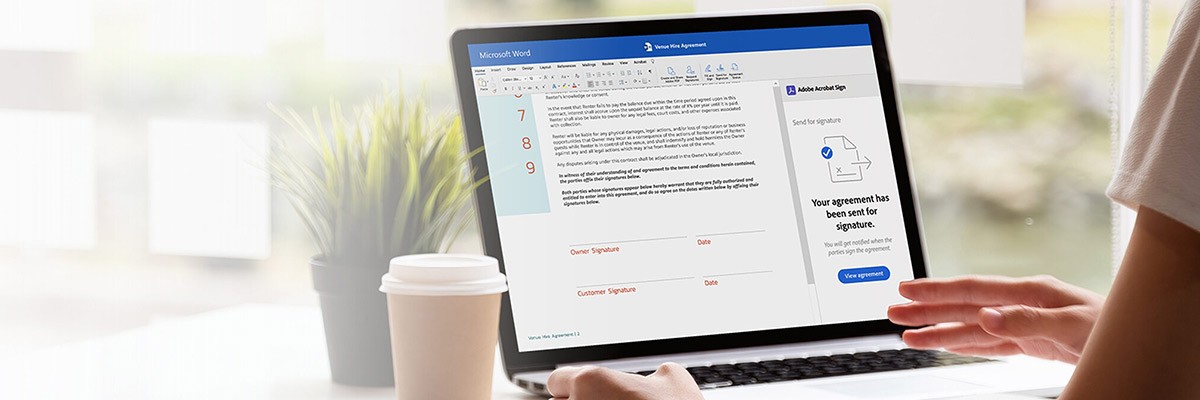
The hybrid work era demands new tools designed to support emerging areas of productivity — and, even though they intend to boost productivity through digital experiences, sometimes specialized solutions for specific tasks can slow teams down.
When workflows incorporate separate processes and shifting interfaces, they add friction when employees work through complex tasks. Adobe Acrobat Pro aims to reinvent digital document management with seamless integrations into the apps you use every day.
Even though where and how we work has changed, the nature of our goals hasn’t. Contracts still need to be signed, deals need to be closed and employees still need onboarding. But a digital-first world means that face-to-face is not always an option, especially when employees are not just working from home but also working in different time zones. Yet collaboration is just as important — if not more important — than ever.
That’s why Adobe keeps evolving to create simpler ways for organizations to collaborate, create and work from anywhere—including unique Microsoft integrations in Adobe Acrobat Pro that reinvent digital document management.
Business productivity inside Microsoft 365
Together, Adobe and Microsoft help businesses design the future of work. Intuitive integrations with Microsoft 365 apps allow users to take full advantage of Acrobat Pro inside Word, Outlook, SharePoint, OneDrive, Teams and more. Users can create, edit, review and comment on essential documents inside the applications they already use to collaborate. They can also automate repetitive tasks, saving time and improving security.
Businesses on a path to digital maturity can eliminate paper, printing and mailing processes with PDF tools inside Microsoft Teams. Users can share, comment and review in real time without sending documents back and forth to gather feedback from multiple sources. With Adobe Acrobat Pro, you can export PDFs in multiple Microsoft formats — including Word, Excel and PowerPoint files — while preserving layouts and formatting.
Collaboration tools and a mobile-first experience
Hybrid and remote dynamics challenge businesses to leave behind paper-based processes and traditional office routines in favor of digital document management and flexible work arrangements. Embracing digital collaboration and experience equips your teams to get work done from anywhere, at any time.
And, with Adobe Acrobat Pro, they can do it on any device, thanks to a mobile-first experience that enables intuitive reading and viewing, even on smaller screens. Mobile users can also click to open and comment on proposals in real time, and they’ll get access to simplified electronic signature tools that allow them to sign and collect signatures from their phone. Thanks to these features, you’ll accelerate decision-making, enhance routine workflows and close deals faster.
Add value to your Microsoft 365 investment.
Adobe offers the most comprehensive Microsoft integrations of any PDF or e-signature solution. This helps IT departments make the most of their current tech investments and enables employees to break down organizational silos while improving efficiency.
With Adobe Acrobat Pro:
- You can protect sensitive information by adding Microsoft Purview Information Protection labels or password protection to PDFs, as well as by redacting content.
- Teams work more efficiently because they have access the tools they need without ever leaving the Microsoft apps they use to collaborate.
- You can convert Microsoft files into PDFs that can be reviewed, highlighted and annotated from anywhere with Adobe’s web-based PDF viewer.
- Remote users can collaborate on secure documents by saving, reviewing and storing them directly in OneDrive and SharePoint while working in Acrobat Pro on desktop or mobile.