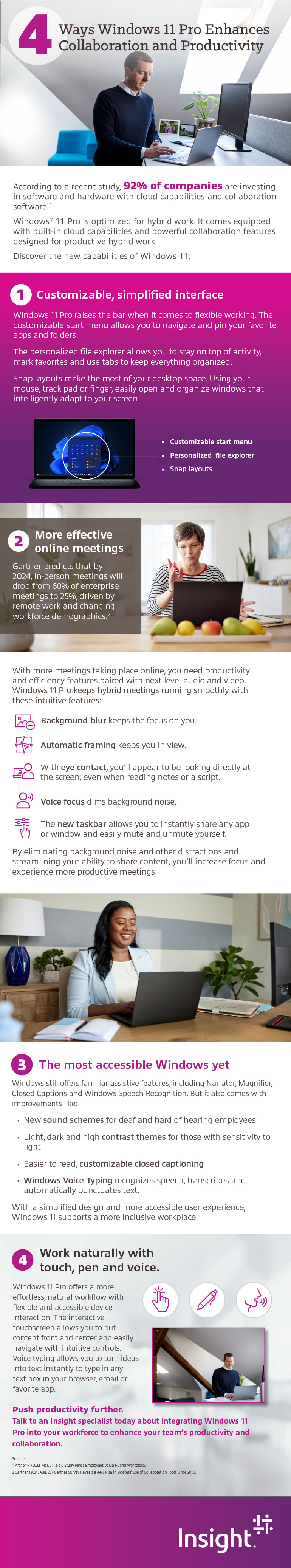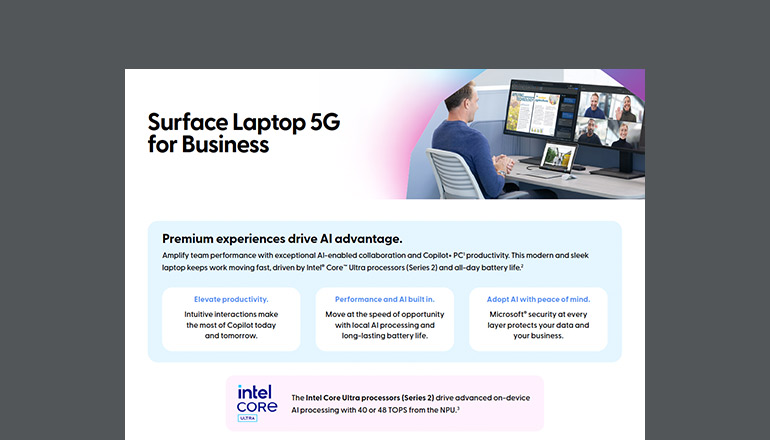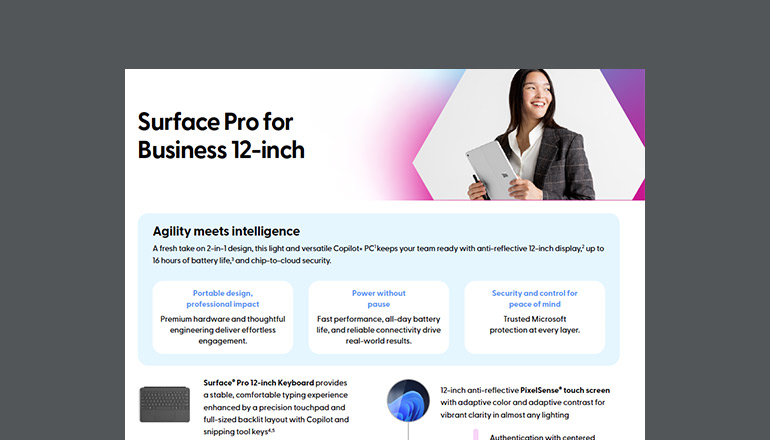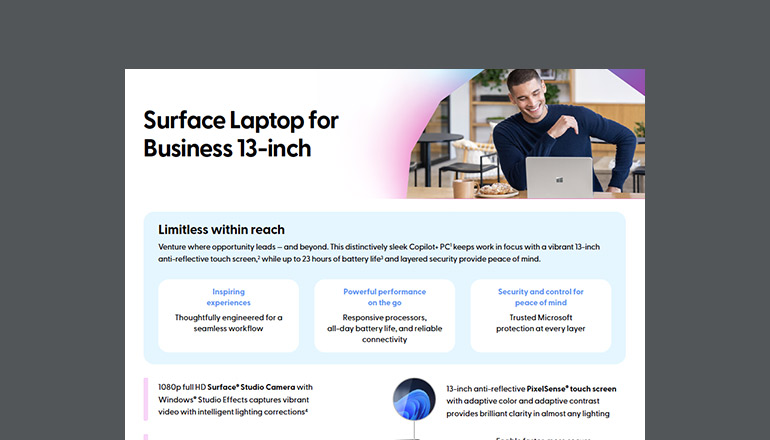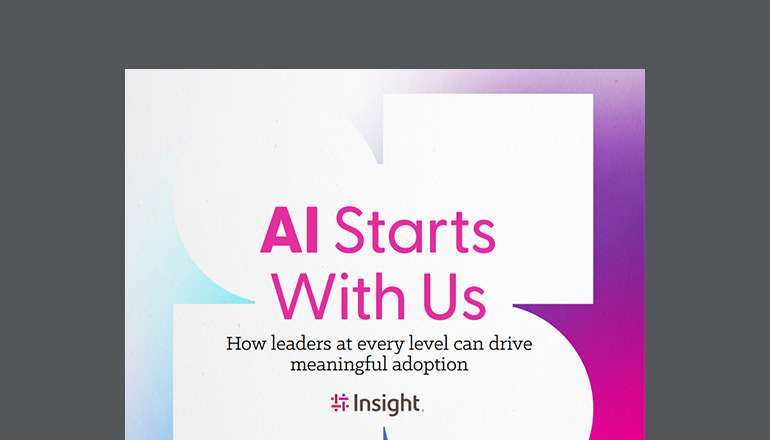4 Ways the New Windows 11 Pro Enhances Collaboration and Productivity
According to a recent study, 92% of companies are investing in software and hardware with cloud capabilities and collaboration software.
Windows® 11 Pro is optimized for hybrid work. It comes equipped with built-in cloud capabilities and powerful collaboration features designed for productive hybrid work.
Discover the new capabilities of Windows 11:
Customizable, simplified interface
Windows 11 Pro raises the bar when it comes to flexible working. The customizable start menu allows you to navigate and pin your favorite apps and folders.
The personalized file explorer allows you to stay on top of activity, mark favorites and use tabs to keep everything organized.
Snap layouts make the most of your desktop space. Using your mouse, track pad or finger, easily open and organize windows that intelligently adapt to your screen.
More effective online meetings
Gartner predicts that by 2024, in-person meetings will drop from 60% of enterprise meetings to 25%, driven by remote work and changing workforce demographics.
With more meetings taking place online, you need productivity and efficiency features paired with next-level audio and video. Windows 11 Pro keeps hybrid meetings running smoothly with these intuitive features:
- Background blur keeps the focus on you.
- Automatic framing keeps you in view.
- With eye contact, you’ll appear to be looking directly at the screen, even when reading notes or a script.
- Voice focus dims background noise.
- The new taskbar allows you to instantly share any app or window and easily mute and unmute yourself.
By eliminating background noise and other distractions and streamlining your ability to share content, you’ll increase focus and experience more productive meetings.
The most accessible Windows yet
Windows still offers familiar assistive features, including Narrator, Magnifier, Closed Captions and Windows Speech Recognition. But it also comes with improvements like:
- New sound schemes for deaf and hard of hearing employees
- Light, dark and high contrast themes for those with sensitivity to light
- Easier to read, customizable closed captioning
- Windows Voice Typing recognizes speech, transcribes and automatically punctuates text.
With a simplified design and more accessible user experience, Windows 11 supports a more inclusive workplace.
Work naturally with touch, pen and voice
Windows 11 Pro offers a more effortless, natural workflow with flexible and accessible device interaction. The interactive touchscreen allows you to put content front and center and easily navigate with intuitive controls. Voice typing allows you to turn ideas into text instantly to type in any text box in your browser, email or favorite app.
Push productivity further. Talk to an Insight specialist today about integrating Windows 11 Pro into your workforce to enhance your team’s productivity and collaboration.