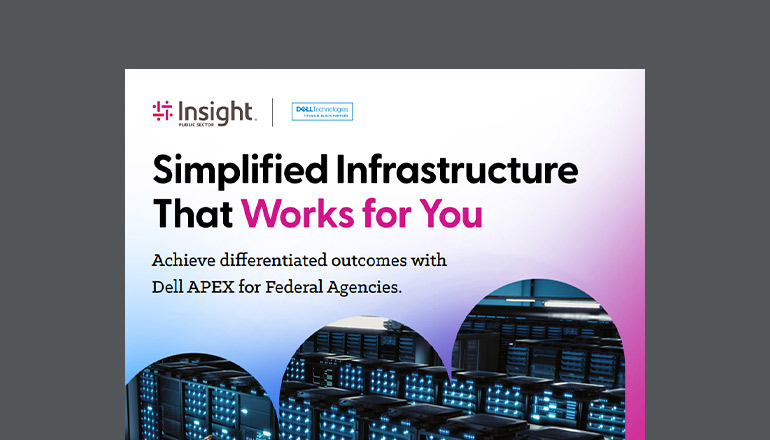Knowledge base How to Access the Cloud Commerce Platform
By Insight Editor / 1 Oct 2020
Our cloud management platform, the Cloud Commerce Platform, is where you can browse and shop Microsoft® cloud products, services and support in one online location.
You will need an account that’s separate from your myInsight account before you get started with the Cloud Commerce Platform. If you don’t already have this separate account, talk to your account executive, who can connect you with our specialists to get you started.
You can access the Cloud Commerce Platform here.
Shopping via the Cloud Commerce Platform
From the Cloud Commerce Platform’s homepage, you can shop cloud products by category, or select Browse all cloud solutions. And, you can search for specific products using the search bar in the top right portion of the screen.
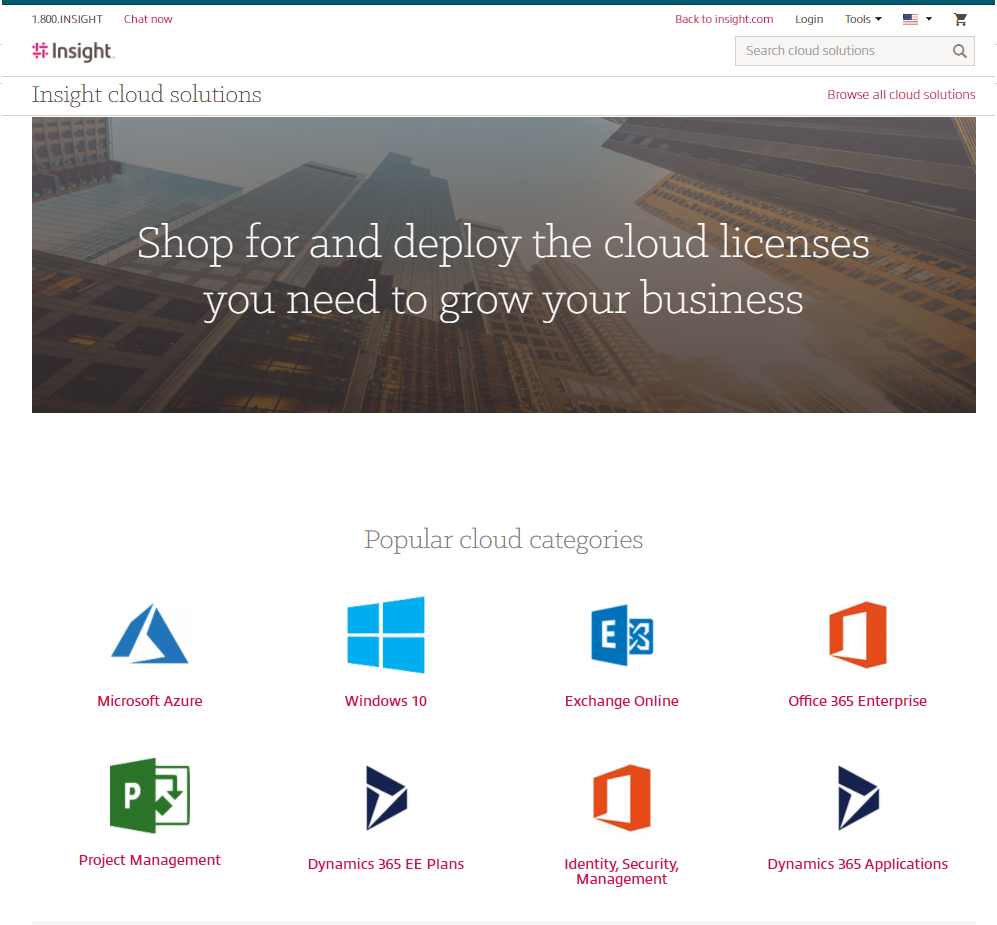
From the Cloud Product page, you can explore all the solutions we provide through the platform. From there, you can filter by Price and Category. You can also expand the number of results per page and sort products by Best match, Name (ascending), Name (descending), Price High to Low and Price Low to High.
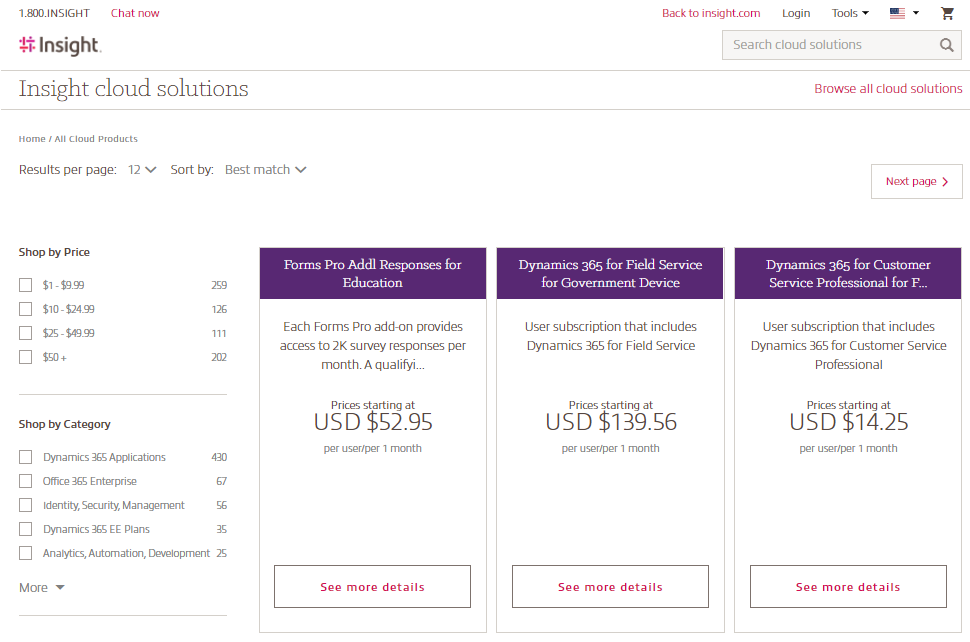
When you want to purchase a cloud solution, first select See more details. You can set the quantity in the box below and set the billing frequency. Once you’re satisfied with the product, select Add to cart. Then proceed through the checkout process to complete your purchase.
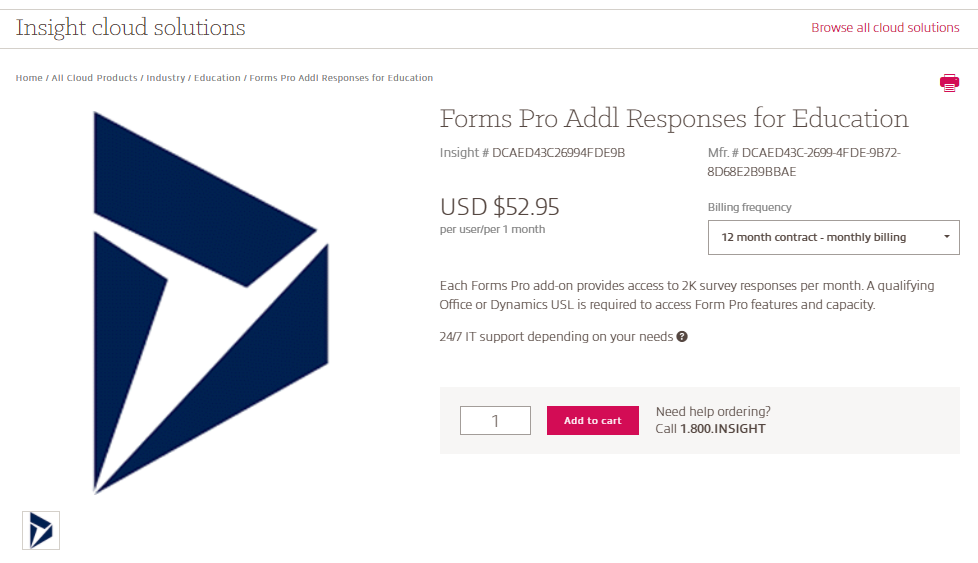
Questions?
If you need help with an order, you can call 1.800.INSIGHT. Or you can review our frequently asked questions section here.
Streamline cloud purchasing and management.
Our Cloud Management Platform will help you maximize the collaboration, security and mobility benefits of the cloud.