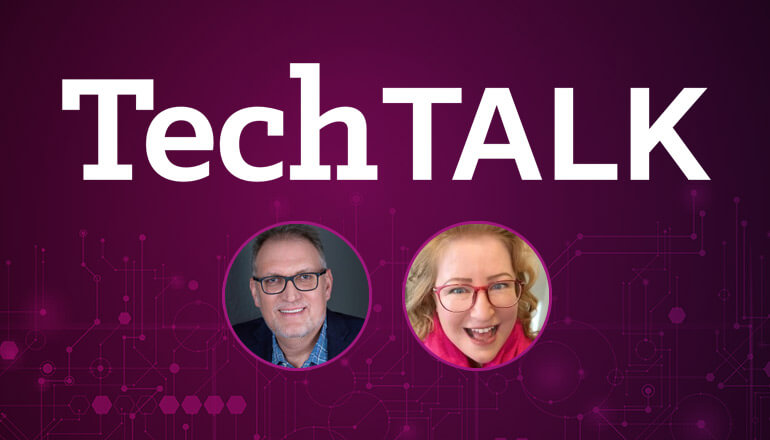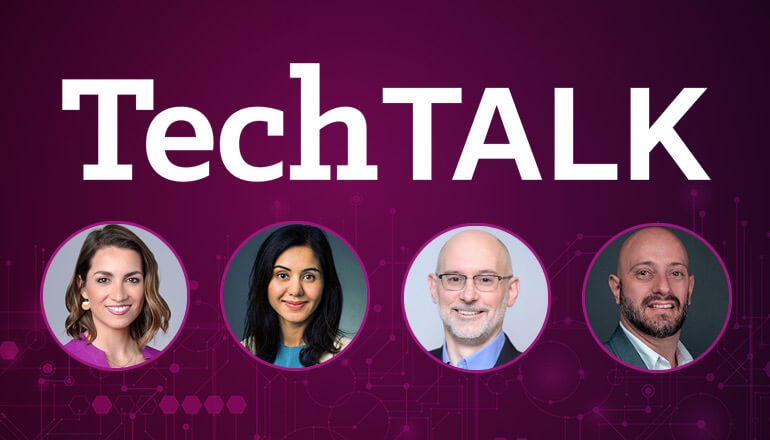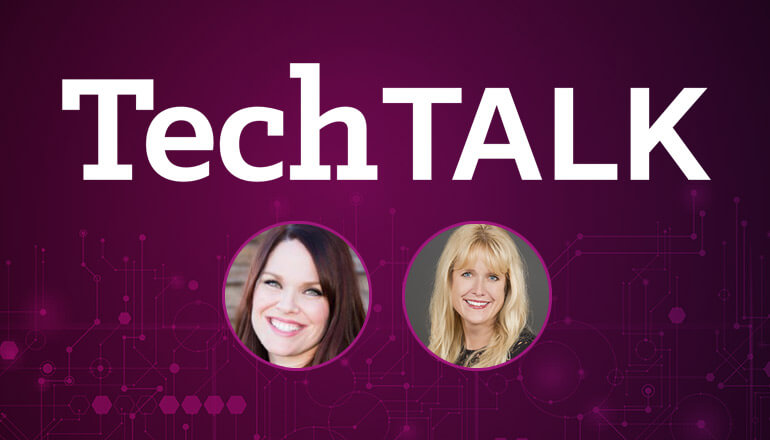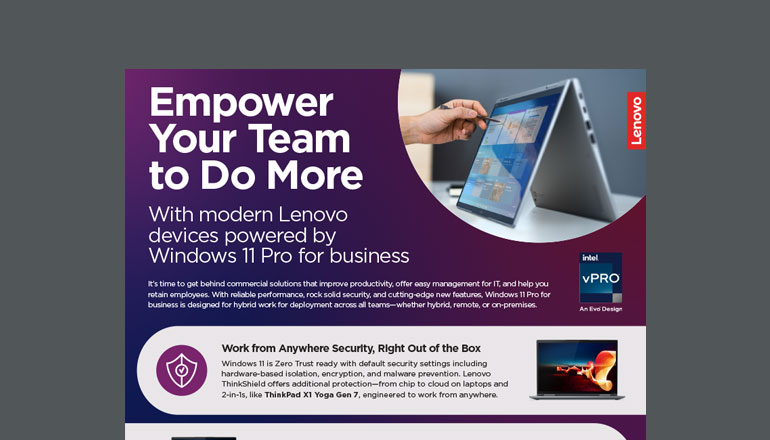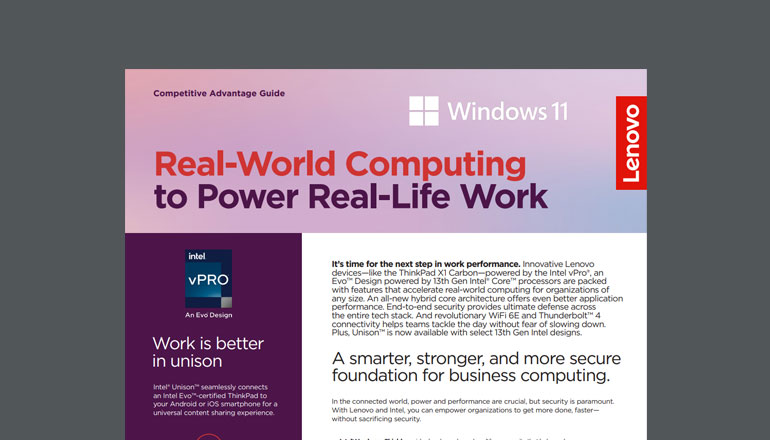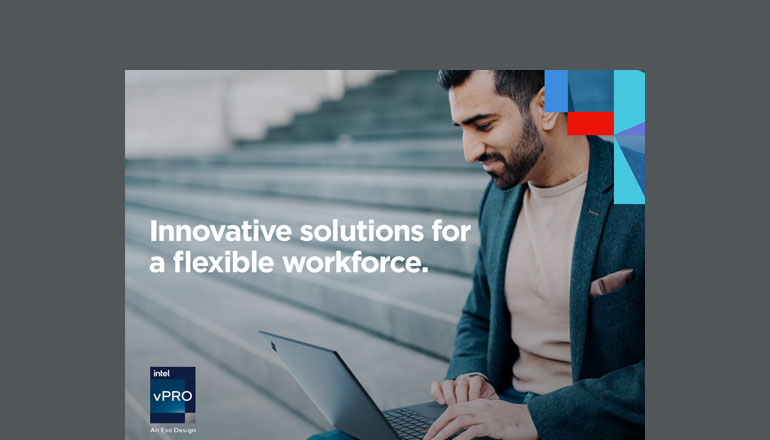Audio transcript:
A Smarter Way to Refresh Your Devices With Lenovo and Intel
Jillian
Hello and thank you for joining us for another Insight Tech Talk. I'm your host today, Jillian Viner. And you know, the world has really taken off by storm with technology. The pandemic in 2020 caused a lot of businesses to make rapid and large investments in new technology device fleets to support remote workforce. But now, we're coming up on 2024, a lot of those devices are becoming due for renewal. We also have incidences like Windows 10 support ending soon. And so a lot of IT decision makers are going to have to come to grips with doing a major device refresh, and it's a big decision to make. So we're going to help you today to navigate some of the common challenges that IT decision makers are facing when it comes to making that big decision of refreshing that device fleet. I'm pleased to be joined in studio today with Lindsey Christensen from Lenovo. And joining us virtually is Rachel Munley from Intel. Welcome, both of you. Before we dive into this conversation though, let's get a sense of who you are, what's your expertise?
Lindsey
Thank you so much. As you said, I'm Lindsey with Lenovo. I've been with Lenovo for eight years, but been in the IT industry for almost 15. Currently, today, I am the NSP West Director for Lenovo, which means I manage our biggest partner relationships with Insight here in the West Coast. And I have a team of resources with me that help us ensure that our partner sellers, our partners, our customers, have the best possible experience when leveraging Lenovo devices.
Jillian
Awesome. Welcome. And Rachel, how about you?
Rachel
Hey, guys, I'm joining you from the East Coast. My name is Rachel Munley, and I've actually been at Intel my entire career, so in IT for 12 years. I am working at Intel, but I'm on the Lenovo account team. So I manage all of our channel business and all of SMB for all of US and Canada. And my job is essentially to be IT for you guys, so help you guys on decision making and pointing you towards the right Intel and Lenovo device. So hopefully, we can help you with that today.
Jillian
Yeah, sounds like you're the right person for this conversation today. So as I mentioned before, a lot of businesses made large tech investments at the start of the pandemic, usually device refresh stage is what, four years?
Lindsey
Three to four.
Jillian
Three to four, so we're coming up on that. It's also been a bit of a rough economy, right? Businesses have had to really kind of scale back and be very prescriptive about how they spend their budgetary dollars.
Lindsey
Absolutely.
Jillian
How imperative is it really to do that device refresh coming up in 2024? Is that something that maybe can be pushed or waited on a little bit longer?
Lindsey
Yeah, thank you. I mean, so first, Microsoft is telling us there's going to be approximately 33 million devices that will hit that end of support, end of life in October of 2025. So I mean that's a pretty sizable device fleet that needs to be addressed. And I think you're right. Like, what do we weigh? How important is it? And I think customers have really three choices. They can wait. They can wait until those devices go end of support and just decide maybe to extend support later or just let it go until device dies. They could potentially just wait till 2025 and get as close to that end of support deadline. However, things that you need to consider when waiting close to that end of support is there's going to be a lot of pressure in the system around supply chain. There's going to be constraints around availability,
Jillian
Which we felt already during the pandemic. We know how painful that can be.
Lindsey
Correct. So there's a timing element, but you could potentially wait. Or, best case, is you start this planning process right now and start evaluating what the needs will be for your environment, and you can essentially pick the best devices without really dealing with any of those issues as you get closer to that looming deadline. So starting now is your best case scenario, but you have three choices.
Jillian
I like it. It's very simply lined out, and some of those choices may be less appealing than others, particularly for employees that have to hang on to those older devices. Rachel, how about you? What do you think?
Rachel
Yeah, I think Lindsey makes excellent points across the board, we saw all of that. I'd say some other considerations are, when were the devices bought, right? And which devices are actually in the current fleet? Because we're coming up on, what? Three and a half years since the pandemic started, which is crazy to think about, but some businesses really rushed to get their hands on whatever laptops that they could find regardless of whether it was the right one. So that's where we come in. When I said we're IT advisors, partners like Insight, Lenovo, Intel, that's what we're here to do, right? We're here to help you optimize. Are you getting the most productivity out of your PC? What's your total cost of ownership with the PCs you have right now? Were they the right ones? And we're here to help you assess your risk profile, because you might have had a lot more risk now than you did before. So if we focus just on productivity, right? Time is money.
So productivity matters a ton for every single one of your employees on what they're using. And I don't know about you guys, but the way we're using our laptops in January of 2020, which is kind of like right before the pandemic started and this whole remote work versus how we're using them now, is drastically different. In 2019, I wasn't spending, you know, several hours a day, per day, On Microsoft Teams on a video call, like we're doing right now because I'm not in the studio, right? The amount of applications open on my PC right now, what I'm requiring of my PC to do versus four years, it's not even comparable because we were in the office and we had more human interaction, now we rely on our PC for everything. So what's amazing about working with a technology company like Lenovo or like Intel, Intel saw this change coming, right? We saw that people were starting to work remotely, and we didn't think that that was just going to go back to the way it was. And so we literally redesigned our entire architecture around it. We have a new hybrid architecture for our processors all around helping productivity. So you get that with 13th Gen. We have, and I'm not going to get too technical with you guys, but just to visualize it, we have what are called efficiency cores or E-cores and we have productivity cores, P-cores.
So efficiency cores, the whole idea is to be efficient. So all the little background tasks that still matter, those are done with really, really low power so you don't have the lag. Because what happens when there's a lag? Me and my husband were joking, maybe you're clicking on Salesforce to enter in some opportunity, and it starts to spin and you're waiting. What do we do? We all pick up our phone, and you maybe go to Twitter or I got to start calling it X, I still call it Twitter, or you go to Instagram, name your poison, right? Of something that is super distracting because we lost the productivity in that, right? It's just, it's something that we all do. And so we need to get back to having a PC that that doesn't make us wait, right? So that's what the E-cores do. And then the P-cores really focus on what we're doing on our PC. But, so, you know, productivity isn't just about the performance. Without the ability to connect, like what we're doing right now, connecting is all about collaborating.
So an employee isn't going to get anything done if we can't connect the way we are doing now. So Intel also integrates all the latest connectivity solutions. So Wi-Fi 6E, Thunderbolt 4, Bluetooth audio, all the things that make sure that it's a seamless connected experience, right? So again, just to visualize it, when we say Wi-Fi 6E, it's a new six gigahertz band, and what it does is it gives businesses seven additional gigabit speed wireless channels. What does that mean? It means less network congestion, better reliability. The way I think about it is, I was just in Toronto, Monday through Wednesday, and I don't know if they pride themselves on this, but they said they're top 10 for traffic. And I experienced it. It can take, it should take no traffic 20 minutes to get downtown, 20 to 25, takes up to two hours. So the way I think about it is what if seven additional traffic lanes just opened up for me? We wouldn't be sitting there for two hours. There wouldn't be that congestion. It's the same thing with Wi-Fi. It allows the same thing. So the third and final thing I'd say we need to think About, AI. There's no conversations that happen without artificial intelligence being brought into the conversation, but AI is actually truly poised to transform how we really work. And Intel's already integrated AI accelerators, so that software, that's what AI relies on, is what software experiences, so we can implement more AI features and it doesn't slow down the overall system, so it allows all of us to stay on task and get things done faster on our Lenovo PC.
Jillian
So many great points. I love your comparison of the traffic and the traffic lanes.
Rachel
It's terrible.
Jillian
And I want to go back to what you said about the way that we use devices today really is different than how we were using them before the pandemic. You mentioned having to be on Teams and just demanding a lot more of our devices today. And you also mentioned, again, when we had to make those investments at the onset of the pandemic, it was quite rushed and people were getting their hands on whatever was available to them. This feels like a great moment to take a really thoughtful approach to the next device investment. And a lot of companies, again, are still kind of in recovery mode, maybe battling technical debt. So especially for mid or smaller companies, when resources and budgets are even more constrained, how can they get help to make sure that they're making the right technology investments this go around?
Lindsey
You know, that's a great question. I'd love to chime in on that. So I think starting the planning process now is paramount, and partnering with an Insight who can holistically help you with the device lifecycle management process is really great to make sure that we are taking into the considerations around the usability and the user experience from inception into the environment, all the way through the retirement, right? So Insight is going to help you figure out how to procure, when to procure, the services that are going to be needed to deploy seamlessly to that end user who's working anywhere from any place. What about supporting that device for that end user working anywhere, any place? And then quite frankly, the retirement of the asset, which actually gets forgotten a lot in that thoughtful process. So I really think that there's a lot around the whole process that can be thought through in the planning. And then there's other considerations that small and mid-sized businesses could take into account, which is DaaS. DaaS is another topic in the industry, device as a service, which transitions you to a consumption based model, and it allows you to package all the services and support around the IT fleet you have in your environment today, and maybe remove some of those low level processes off the IT staff, which frees up their time to go after those really strategic processes and projects that could really grow the business itself. So, you know, I really think that planning early can't be set enough, but leveraging the skills and resources that Insight brings to the table around the device could really help.
Jillian
I was thinking about how many businesses maybe decided they didn't need to invest in an office building, so they're a completely remote workforce, and how much of a relief it is to know that you can order a device, have it imaged, and have it provisioned, and sent directly to that employee and not have to worry about having a central location.
Lindsey
Absolutely.
Jillian
Rachel, what were you going to add?
Rachel
Yeah, I was going to say, Jillian, both you and Lindsey mentioned mid and small businesses specifically. One thing to point out, though, is mid and small businesses and their data, they're the most targeted for a cyber attack. So I don't want to scare anyone 'cause the way I always thought about it was, okay, it's huge corporations, like we all remember when that happened at Target, they're going to be the recipient of an attack. But it turns out that 82% of ransomware attacks in 2021 were against companies fewer than a thousand employees, and 37% of that had less than a hundred employees. So when we look at just the landscape, they're really starting to attack these SMBs because of what you guys mentioned on this new way that we're working. So 61%, that's over half of SMBs, were the target of a cyber attack in 2021. And these attacks have really, really costly consequences. It's really, really expensive. 60% of small businesses go out of business within six months after a cyber attack.
So my questions back to a business would be, are you prepared for this, right? There's all of these questions that go back on, okay, we're burden with this, we really need to conserve costs. But three out of small businesses said that they don't have the personnel to address IT concerns. So Lindsey kind of talked about that. How do you open up some of your personnel by giving us some of the responsibility with something like DaaS? So when we think about the risk, we need to assess your risk profile, let us help you guys do that. And we need to make appropriate investments in technology that can secure your business so you actually have a business a year from now. It's a scary thought, but it's the reality of what's happening in this new landscape. And I think the other aspect, and final aspect we need to think about, is how do we retain and recruit talent? Because every company, even though it's a really hard environment right now, they have to keep a growth mindset. And with new technology, not only can you give yourself peace of mind that your devices are secure, which is super important, but they need to be secure no matter where your employees are in the world, because now you can recruit from anywhere around the country, around the world, but you also want to make sure you can recruit talent anywhere with the type of devices they'd want to use at work every day, and that's where Lenovo and Intel can come in to help you guys.
Jillian
Great points. The security aspect is a big one. And that also kind of plays into, we talked earlier about and to support. So we talked about productivity being essential, the security aspect. Another element I think a lot of businesses are focused on right now is sustainability. We've been talking about it for years, but it's really been at the forefront of business leaders' minds. And it's not just about saying nice things, you actually do demonstrate that you're making sustainable choices, that you act as a sustainable company. And when you think about purchasing devices, maybe that doesn't really marry up to the thought of being a sustainable company, but there actually are ways that you can have that support your ESG goals, right? So explain to me how Intel, Lenovo can help with those sustainability efforts when it comes to investing in devices.
Rachel
Yeah, Jillian, I love that you said that, 'cause I really think people need to watch what companies do, and not only what they say. Because this is a question that Intel and Lenovo have been wrestling with because sustainability is something that is a top priority for us, and we manufacture products around the world, so we have to be mindful of that from the very beginning. So I talked a lot about security, and one of the things that I think is amazing is that Lenovo and Intel try and help protect throughout the entire PC lifecycle, and we take that exact same approach with sustainability. So we think about sustainability and how we build a product, so all from when we start at the factory. When we transfer it, so how does it get to Insight before it gets to the end customer? And then how do we operate it? That's what most people think about, operating is when you're actually in that stage holding it. And then retiring it. So any companies that's currently holding onto a device that's in that operating stage, I think there's this misconception that, okay, I'm holding onto a device, so it has to be more sustainable because, you know, we're not creating another device, we're not manufacturing it. But if you didn't think about how to remotely manage this device with something like vPro, then if something goes wrong, you're relying on trucks to ship a product to repair it for all these remote PCs, or a plane, right? You have to get it somewhere because we're not in an office anymore. And then we have to think about what's the process going to be when we retire this PC.
So Lenovo and Intel have thought about all this. Lenovo has a take back program, so it'll recycle the PCs, but you also may, your rebuttal might be, okay, but manufacturing accounts for most of the emissions during the PC lifecycle, So how do we grapple with that, right? And so this is where Intel and Lenovo have taken the biggest steps to reduce the manufacturing footprint on that. So both companies adjusted their design methodologies together to reduce magnesium by 90%, recycled aluminum by 50%, and it's been over 13 and a half million kilograms of recycled plastic just in 2021. So when you use something like Lenovo's take back program, you can feel good because it's being recycled, and then it's being reused again. So I always think of, you know, when we were in grade school, it's like reduce, reuse, recycle, we're doing all that, because not only are we reusing the products and recycling them, we're also really reducing the use of water and energy. So we reduce the entire amount of waste in landfills. So all of that, you know, we're putting all that into practice, and we're really practicing what we preach and what we say with the goals that we have set aside around ESG and around sustainability.
Jillian
I love that. We know e-waste is such a huge and growing problem.
Lindsey
It absolutely is. You mentioned demonstrating, right? So using the words ESG, sustainability, like, what does it really mean? Two things to show how Lenovo and Intel are demonstrating. Intel has set some targets for themselves to make sure that they get down to like a net zero target, right? Something like, right now, they want to contribute 5% or less of intel waste into landfills with a goal of getting to 0% by 2030.
Jillian
Sounds ambitious.
Lindsey
It is ambitious. Lenovo is one of the, is in a group of the first companies to actually set scientific targets with a third party, a recognized third party, to help them get to this zero emissions metric. And we have dashboard and we are on target to reach our reduction rates by 2030, with an ultimate goal set for 2050. So like that sounds really big and grand, but that's how we're trying to demonstrate and be transparent about the steps taken through the entire process from manufacturing to delivery to ensure that we are impacting positively our environment. But that sounds big. So you're thinking like, how do I help contribute to this? And a very simple entry point is at the time of purchase of your box.
So Lenovo has these services called CO2 Offset Services, and it's a small addition to the purchase you're already making. And what it does is it essentially contributes to validated third party climate improvement organizations so that we continue to help offset the emission input into the environment. It allows for you, as the one procuring the device, a dashboard to see what you're contributing to, and full transparency from the life of your device. So that's a really easy way to start at time of device to contribute to those ESG initiatives with Lenovo Intel devices.
Jillian
You both convinced me. I feel the pressure now to go ahead and pursue a new device, but for good reasons, right? It's not missing out on that productivity, it's making sure that my security is up to snuff, and even supporting ESG goals, which I wouldn't think would be part of that. But again, there's a lot of choices out there. I mean, even from your own products, there's so many choices. So how can I make sure that I'm investing in the right devices for my business? And Rachel, maybe you can help with this one.
Rachel
Yeah, and that's such a good point. And you said there's so many out there, and Lenovo leads there, right? Lenovo has the most comprehensive business portfolio, which means they give you the most choice, which is incredible compared to any other OEM, but that's where I think you can really lean on us for our expertise, because it really is going to depend on the worker profile. Depending on that, we can suggest the right product in the Lenovo lineup and portfolio to make sure that they're getting their work done, securely, productively. But I think regardless of that, outside of what your profile is, you're going to want to get the latest, right? So you're going to want to have Windows 11 for everything that's going to come from that. You're going to want 13th Gen products because of all the features we talked about. So you know you're getting the highest performance, that boost in productivity, connectivity. But I also talked a little bit about, you know, this changing landscape with security, and that hybrid work gives attackers this whole new opportunity to breach your business. Hopefully, I didn't scare too many of you with, like, all the statistics for small businesses, but I think the best way to think about it visually is that your PC has layers to it.
So you have all your applications that you use every single day. Like we're on Teams right now, this sits on your operating system, something like Windows 11. You have all this firmware, you have the CPU, you have the bios. So all of these layers, antivirus isn't enough anymore. So you need an end-to-end security strategy that can reduce the attack surface and all these layers of where someone can attack. So the most comprehensive security for your business right out of the box is going to be Intel vPro. So with Intel vPro, we talked a lot about how, okay, so many people now have this three or four year old PC, with Intel vPro, there's a 70% attack surface reduction on a 13th Gen vPro device versus a four year old PC. So already, that's giving you peace of mind for security out of the box of what you can get. The other thing I really want you guys to be aware of when you're talking about what devices to look for and what to add is the other growing area of tech is in the supply chain. So we talked about that a little bit in the beginning about, okay, we remember how pressed the supply chain was with all the demand that was not expected, and we didn't have the supply for it. So with that, attackers took advantage. 45, so almost half of organizations experience at least one supply chain attack a year, which is also scary, right? Attackers are finding any which way that they can really attack and steal your data or tamper with it.
So when you think about the entire, as we mentioned, lifecycle of the PC, you build it and then once you build it, you have to transfer it. So when you're transferring it, you know, you maybe put it on a boat, it goes through customs, maybe it's on a plane, a car drives it somewhere, and all these different hands, it's going to switch until it gets to Insight and then Insight transfers it to you. So in that, we really need to think about are we protecting ourselves in that vulnerable area of that transfer? And so I'd recommend asking Insight in Lenovo about Intel's transparent supply chain, which is TSC. So Dell and HP do not incorporate this visibility and protection in the supply chain, Lenovo is the only one. And I think that speaks a lot to Lenovo about wanting to be transparent and giving you visibility into, okay, the product that I ordered, it's like taking a fingerprint. I know exactly where it was created, and by the time it gets to me, I can validate that no one tampered with it and it's exactly what I got. They're the only ones that can do that and use a third party to show you how transparent they are in that, which I think is amazing. The last thing I'll say that you guys should look for is, you know, all of these things are excellent. It's like it's secure, it's what IT wants, it's productive, but we want devices that employees want to use. So that's where Intel Evo comes in. So Intel Evo was designed to be just different. It was designed to be around what a user wants. And we're all consumers at the end of the day, right? We want something that works for us. And so Evo was based on focus groups, it was based on research, they're the most premium devices. They have responsiveness, instant wake, long battery life, a quick charge, amazing form factor. And oh, by the way, Lenovo is also number one in Evo, ahead of Dell, ahead of HP, because they believe in this innovation and partnering with us.
So one element that started on Evo and then we've brought it on to like all Windows 11 and 13th Gen devices, is Intel Unison. What's amazing about this is we mentioned that our phones can be real distracting. And so what Intel Unison does is if you have a Windows 11 13th Gen Lenovo device, whether you have an iPhone, whether you have an Android, you can get text messages to your PC, you can get phone calls, you can get notifications, you can, let's say we go to event and I take some pictures, instead of uploading it to an email, sending myself the email, I just transfer it right over. So it just makes everything you do more seamless. And so those are the things I would ask about. I would ask about 13th Gen, I would ask about transparent supply chain, vPro and Evo, right? These are the things that you are going to guarantee that your workers are really satisfied with what they've ordered.
Jillian
Wonderful. I don't know anybody who doesn't get excited about a new laptop or a new device, because you just know it's going to be so much better out of the box. But again, it's still kind of, it feels ambitious. Companies are still being a little bit restrictive on how they spend their dollars, but you've made excellent points of why this is imperative, and all the benefits that come with it. What's the last thing that you would say? Like, why are we still seeing companies hesitate to go through with this?
Lindsey
Yeah, I mean, the unknown, right? We all fear the unknown. It's a big undertaking to implement change, especially during a challenging time. People like to just sit in with what they're comfortable with. And so feeling fear around the unknown to take on something that might be a totally different approach to device management and how they select devices for their users could be fearful. But that's where Insight comes in as a lovely partner who has all the resources that can help, as I mentioned earlier, with the scoping and the planning process. We have time right now to do this, so we should take advantage of it. And you have a really wonderful portfolio, obviously, from Lenovo and Intel.
We have a full fleet, tons of different devices to choose from, taking advantage of a lot of those features that Rachel's talking through that help you enhance how your users work, the productivity aspects, protecting you security wise, and also making sure that your budget isn't completely taxed, That you have absolutely options to make sure that you're making the right investment with the dollars that you do have with the right technology, and having a partner who can help you holistically take on a challenge like this.
Jillian
It's scary, but think of all the benefits and how much easier it's going to be if you just make that first step.
Lindsey
Absolutely. So let's chat, right?
Jillian
Let's do it. Let's do it. Well, ladies, thank you so much for joining us today. I've learned so much. I hope our listeners have as well. I think you've made the decision process seem a lot more doable, step-by-step, so thank you for all of your knowledge and insights. And for those listening, you can find out more information on Lenovo and Intel devices on insight.com, and we'll also drop some resources for you in today's show notes. Thanks for joining us and we'll see you next time on Insight Tech Talk.
[Music]