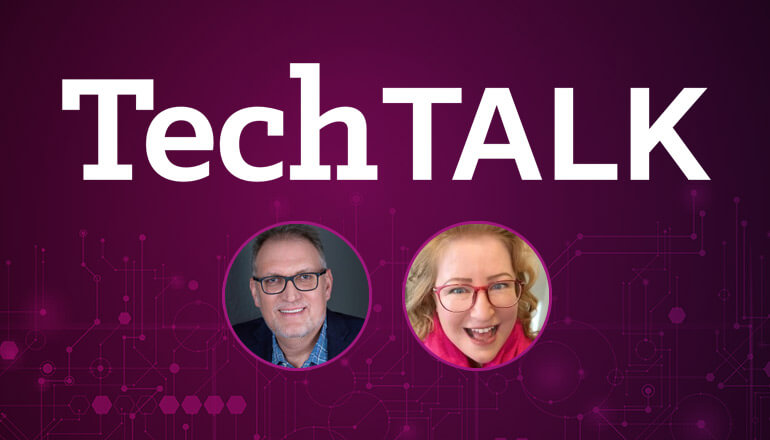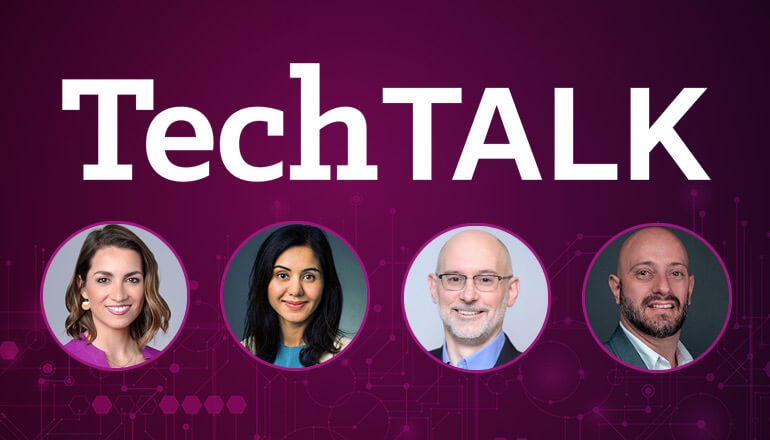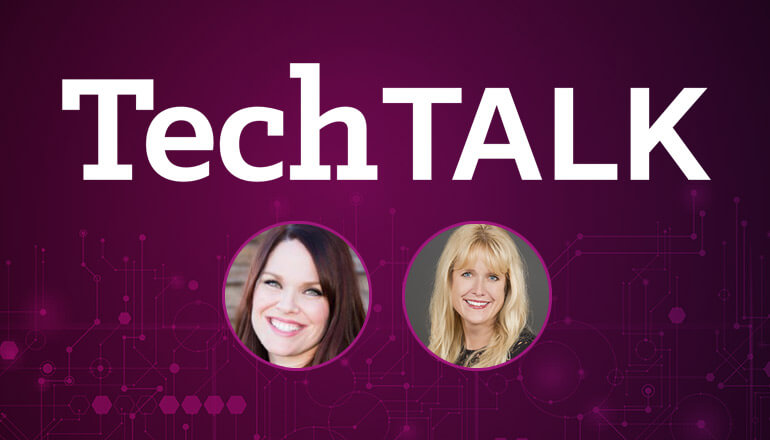Audio transcript:
Top Misconceptions and Benefits of Windows Autopilot Explained
Kate
Hello, thanks for joining us for another Insight Tech Talk. I'm Kate Mayer with the Insight Solutions Go to Market team. I'm joined today by Joe Flynn, director of services and distinguished engineer with Insight Solutions. Organizations have broadly adopted remote or hybrid ways of working. Which also requires new or better ways of IT provisioning. But there is a perception that current processes can't be changed to meet a modern provisioning approach. Today, we're going to address some of these misconceptions. And discuss how solutions like Microsoft Autopilot and Surface allow organizations to kickstart their shift to modern. Welcome Joe.
Joe
Hey Kate, how are you?
Kate
Good. How are you?
Joe
Good.
Kate
Good, thanks for joining us today. So, let's get started. Can you start us off by helping us understand what we mean by legacy imaging and provisioning? What does that mean and why is that an outdated model?
Joe
Yeah, if we talk legacy. Let's even jump back prior to what we consider what's legacy today. And if we look at where imaging started. Ghost back in the day was the biggest one. Where images would be multi-casted across networks. And you had to worry about when you were doing it. And would you bring down the network and people working. Ghost transformed to Microsoft. At that time had remote installation services. RIS to System Center, imaging to MDT. And System Center's been around probably the longest. And where System Center we consider legacy today is it was built for on-prem environment. So, it was built for users being in the office, the devices being in the office on a trusted network. And the problems you're finding with System Center today is there's usually a golden image that customers set up. And that golden image could be 6 to 9 to 12 months old. Because there's processes that have to be done to maintain those images. But now when we shift to where we are today. If I get a user a device remotely, and that image let's say is outdated. Now they have to find ways to update it. They have to find ways of how they're going to get the applications to it. And let's not forget System Center being on prem, and a user now being remote. How do you get the user to log in for the first time?
Kate
Right?
Joe
And that's where security comes in. I mean, we have organizations even today I'm talking to. Where they're logging in as those users before they send the devices out. They have to request passwords for those users. And that's where legacy is definitely something that needs to be looked at as legacy. And how do I use the modern technologies to improve my processes?
Kate
Great. So what's that, that's the old model. Can you walk us through a bit of what's the new model of imaging and provisioning?
Yep, so if I'm tying it to Windows, specifically, devices. The new model is what we call Microsoft Autopilot. So, it's the term provisioning. So, in imaging, we used to take a nice brand-new device. Let's say, have Windows 10 on it. We would wipe that nice clean Windows 10 OS on it. Put our own version and our own settings. With provisioning, we're taking the operating system that's on the device and we're simply installing, or setting up the configurations, the apps on top of what's already there. So, we're leveraging what the OEMs are sending us. And so, and the benefit of that is now I'm not reinstalling. I'm getting the latest OS potentially at the time the device shipped. But then the tools also allow us to update these devices over the air. So, a user can be remote. They could be in the office; they could be traveling. Let's say someone has a broken device and you need to ship them out a replacement device. I can send a device all the way to a hotel. And as long as the user has internet connectivity. They can provision that device. I think the easiest way I can explain it to customers is take what you do today in the mobile world. You can go to a store, buy a phone. You can then turn on that phone. We almost essentially know exactly what to do, right? Phones don't come with instructions or directions. We know to turn it on. And you go through to step-by-step process.
Kate
Right
Joe
Autopilot is identical. You put in your username, you put in your password. And now your applications are coming down. Your data is coming down. Your preferences and everything you would require on that device are coming down. So you're taking that consumer experience in the mobile world. And you're driving it to the corporate world. On a Windows, laptop, desktop type of device.
Kate
Wow. And I have to imagine too, huge security benefits with that type of approach.
Joe
Yeah, 'cause if you think of the legacy model. Previously, I was I would have to ask you for your password. Right?
Kate
Right.
Joe
I have to log in as Kate.
Kate
Right.
Joe
And I know your password. Which I'm not one to willingly openly share my password.
So I can get a profile-
Kate
No.
Joe
on that device and ship it out. What you would have to do the first day you get that device. "Oh I got to reset my password because now Joe Flynn knows it. Hey, and maybe I trust him, maybe I don't." And with the new Autopilot process. I don't have to know any usernames, any passwords. You simply just need network connectivity and the user's logging in with their own credentials.
Kate
Right. That's great. So in terms of, I mean, obviously from, you know just a user experience perspective, security perspective. From an IT perspective, ton of benefits. Are we seeing broad adoption of Autopilot in this solution?
Joe
Yeah, I would say it is blown up for us. Even from an Insight perspective. So, I'll just give you some basic numbers. In 2019, we had Insight probably uploaded on roughly only 900 devices for the year into Autopilot. So, it was fairly newer, white glove provisioning just started coming out in 2019. In 2020, we saw that jump probably almost 40 times from-
Kate
Wow
Joe
2019 to 2020.Now keep in mind, the pandemic started hitting. And companies really started making that shift to modern. In 2021, we saw another 50 times increase from 2020. So companies are now driving that direction. They're seeing that, "Hey how do I deal with my remote users?" "How do I increase that employee experience?" And now in 2022, we're looking at doubling what we did last year from an Autopilot perspective. So the number is just skyrocketing up from driving from an Autopilot or provisioning methodology.
Kate
That's great. And so when we think about then for let's say we're looking at large enterprises. There can be, right, potentially a lot of customization or complexity or sort of specific processes. How does Autopilot work in organizations that have a lot of complexity and specific processes?
Joe
Yeah, so complexity is a key word there. And everyone's opinion is different for what is complex. And I think the conversation
Kate
Right.
Joe
we see customers having is everyone thinks their environment is the most complex. And it very well may be for their specific purposes.
Kate
Sure.
Joe
But when you step back and look at many organizations there's a lot of commonalities across all organizations right? What's complex, what's not complex. And what customers have to understand is, how you've done it the past 10 or 15 years, right? It's good for the time period you've done it in. But you have to actually step back and understand. I overcame a lot of complexities based on what the technology allowed me to do. But now modern technologies are allowing me to take it way to the next level. So how I did it yesterday is not going to be the same how I do it today. I can accomplish the same things and I can probably do many more things with the technology. So if you look at, if I narrow it down to a few items on how do I get to the Autopilot side?
Kate
Yes.
Joe
Most customers, you have to worry about two main things is the biggest thing. One is a shift from group policies or security. From an on-prem active directory model to a cloud model. Second is applications. What applications am I delivering via the device management platform I have today? Could be System Center. It could be Altiris could be LANDesk. But I've got to get those applications from on-prem to a cloud model. Those are the two biggest pieces where customers make the shift. And when we talk to customers, we're like start small, right? Start with an MVP approach. Let's take a specific set of users. Let's take a specific organization and let's shift them to that model. You can do it through attrition. So as your devices are starting to, let's say end a life. And as you buy new devices. Move them into that modern provisioning method and supportability. That's the biggest thing I can see. But, and as we're talking to customers, devices do matter. I mean, if I can look at all the OEMs. And the Microsoft Surface devices make this much easier. Because it's Microsoft owns the operating system. Microsoft now makes these devices. So, drivers are more seamless doing bit lock or encryption. Taking advantage of what the cloud services have on the Surface device, make it a ton easier. And if I look at the modern management platforms. Once I get a device into Autopilot. That's the first instance of Surface device
Kate
Right.
Joe
Now I can potentially, surface only. I can see warranty information on a device and the life information on a device. All through that seamless process.
Kate
Hugely valuable for organizations to have that typeof visibility and, you know, sort of one screen, one screenshot of everything there. So that's great.
Joe
Oh, absolutely.
Kate
Yeah, when we think about then, Insight.And what we are doing differently from a solutions perspective. And in specifically around Autopilot. Walk us through that a little bit. What is Insight doing differently there?
Joe
Yeah, so Autopilot can be done at a customer level. So, a customer can absolutely do Autopilot themselves. But it is, it's not as easy. They have to turn on every device. They have to get a specific code off the devices, and they can perform that upload themselves. From an Insight side of the world. We're trying to take the complexity away from that customer and automate the entire process. So, if a customer buys a device through us. As soon as that device ships. We're programmatically with APIs, capturing that information, uploading it to the customer's tenant. So, when the customer gets the device, it's ready to go. They can turn on the device and they can provision it. The best part is, is what we're trying to drive customers is don't ship your devices to IT anymore. Order the device and ship it to the end user. Because if we can automate that upload and that association to your tenant. The end user can open it up out of the box and simply provision it themselves. But then we have the ability to take it one step further. Is because Insight does so much with devices. We have our labs; we have our depot warehousing. Where we can actually pre-purchase these devices. And with today's supply chain issues, that's actually pretty important. Because we can-
Kate
It is.
Joe
Purchase these devices, order these devices ahead of time. Store it for the customer. And this is where we drive, where we can take that device. And now we can pre-provision it. So it used to be called Autopilot White Glove, is now pre-provisioning. Where we can simply turn on the device for a customer and pull down everything from an Intune side of the world. So all the settings, all the applications, all the policies, again, without knowing usernames, passwords or connectivity to the customer's environment. And then ship it to the end user. And the benefit there is we can asset tag it. We can kit it. So if the customers happen to buy let's say a Surface device with a Surface mouse, Surface stocking station. We can put all of that into the same box and ship it to the end user. The key difference is can the end user do it themselves? Absolutely. But depending on the end user's connection and what they're deploying, it could take 45 minutes, hour to an hour and a half.
Kate
Sure
Joe
If Insight can do like the pre-provisioning. We can take all that time that's on the end user side. And do it in our lab’s environment. So now when the end user gets it, they're at a productive desktop, maybe in three to five minutes. So, it improves that employee experience right out of the gate. As soon as the employee opens the box.
Kate
I mean, that's pretty incredible. And you know, I'm an end user, you're an end user. Like if I have that and it it's completely ready to go, it has everything provisioned. Every application I need. It's security set, everything is ready for me to then go and do my work and be productive. That's a, that's a pretty powerful enabler for organizations to have that. So that's great. Well, I really appreciate your time today, Joe. Thank you for catching up on Autopilot and Surface. This was a great conversation.
Joe
Absolutely, great conversation. I think one thing I want to say is for anyone listening to this, is take a step back. And understand what you've done for past 5, 10, 15 years. Absolutely, it was probably the best way you could do it at that time. Technology is moving so fast. Like we barely keep up and we live these technologies. So just understand like what's available to me out there. Especially knowing what I may have purchased from a technology perspective. And then how do I get the most value out of it to improve my employee experience?
Kate
Right, great advice for organizations. So, thank you so much, Joe, for joining us today. And we look forward to another Tech Talk with you soon.
Joe
Thank you.