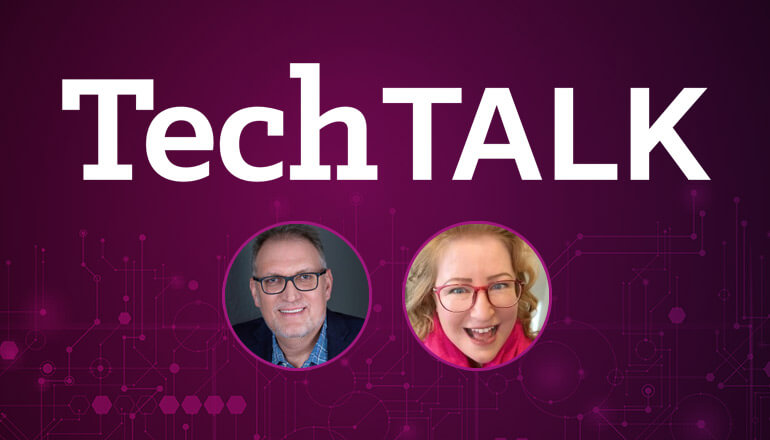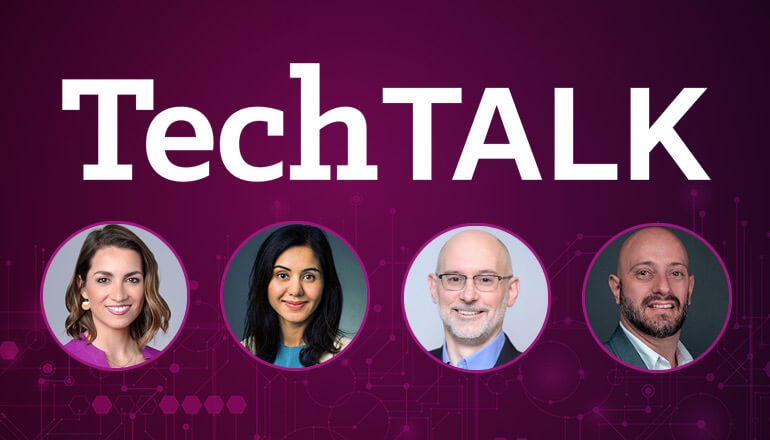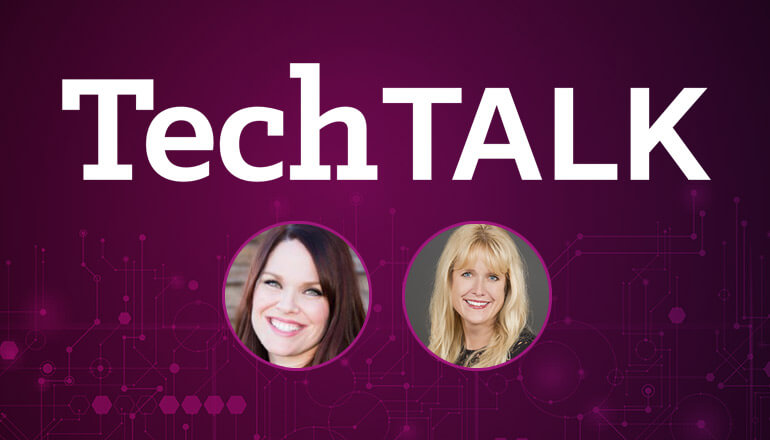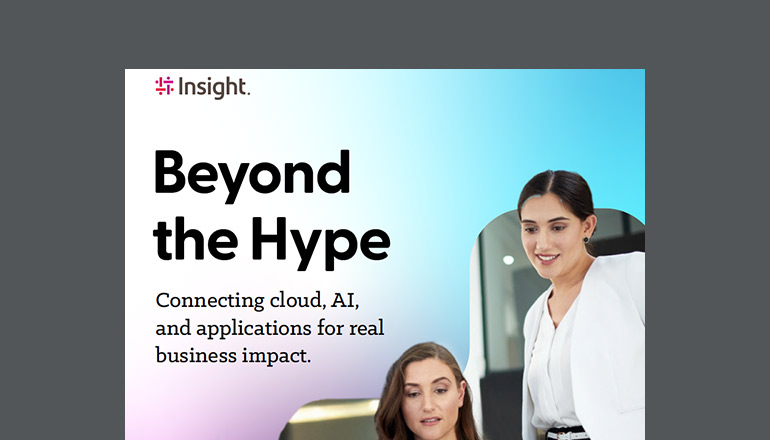Audio transcript:
What is Windows 365?
Joe
Hello, thank you for joining us for another edition of Insight to Tech Talk. My name is Joseph Flynn, I'm director of Digital Workplace With an Insights Connected Workforce. I'm joined today by Christiaan Brinkhoff. I'll let Christiaan actually tell us who he is.
Christiaan
Yeah, thank Joe, I'm Christiaan Brinkhoff. I'm part of the Winners 365 engineering team. I'm very glad to be here and I'm responsible for everything related to Windows, Windows 11, as well as Community. Great to be here and talk about the product with you.
Joe
No, glad you joined us. And I'm excited to have a couple of questions I have prepared for you and how you answer them. As everyone's aware, we're here joined today by Christiaan to talk about Windows 365. Windows 365 is Microsoft's new, shall we say Cloud PC? It's a version of Azure Virtual Desktop. It's very hands-off for customers and it comes in two flavors, a business flavor and enterprise flavor. The business flavor is very licensed based, hands-off meant for small customers, I'm pretty sure to keep it straight Christiaan it's under 300 users and it's licensed to user. You get a Windows 10 or Windows will come in soon. A windows 11 Cloud PC that is managing the Cloud, joins through the Cloud, no On-Prem connectivity. It's meant to be very simple, very consumer like. And then you have the enterprise edition of Windows 365, which is more customizable. It requires On-Prem connectivity. You can upload your own custom images. It has a much more flexibility and troubleshooting for an enterprise that enterprise would need. So for those companies coming from a more mature VDI environment, it's probably what they're going to be used to if they go to the Windows 365 enterprise world. Let's jump right into it though Christiaan. Can you explain to the audience, with Microsoft releasing Windows 365, knowing they already have Azure Virtual Desktop and we know in the 2020 timeframe, Azure Virtual Desktop has skyrocketed in consumption. What was the thought process behind Windows 365? And why bring something like this out now?
Christiaan
Yeah, it's a good question, Joe. And thank you for asking of course, because we get that question a lot. Something to really keep in mind is that Windows 365 is here for every customer. VDI has been around for like 30 years, 20-30 years, and has been always for a specific segment in market, let's say 10%, 15% of market. With Windows 365, we take an extra step on top of VDI and make it more simple and addressable for every customer on this planet and partners of course too. Meaning that, if you look at AVD, you can remote into AVD as well. And it's like similar as VDI On-Prem, however, all the bits and pieces that you chained together and the entrance congregation is something you need to do yourself. With Windows 365, we take that extra step where we created, on top of the Azure Virtual Desktop control plane services, all kinds of automation to make the process to enable customers, to use a remoting technology, to remote working solutions that are very popular these days with COVID and the new way of working to a new level. So what you need to remember is that Windows 365 is a software as a service solution. And Azure Virtual Desktop is a platform as a service solution, meaning that the platform is just a substantial of the complete environment and Windows 365 provides that entrance configuration as well as solution to the do the remoting itself of course, with an own custom portal but as well as monitoring and everything is completely integrated with Microsoft 365 applications, like other Cloud software service solutions that we provide as part of the Microsoft 365 ITRI licensing model. So it's really an extra step moving into a software as a service solution that is different from Azure Virtual Desktop and that makes it as well more approachable for every customer that I just called out. The complexity layer in enabling this is completely gone and you called out a couple of things like for business, you don't need to bring in an On-Prem environment and it's all Cloud native. And that's exactly what we are currently building for the enterprise product too. Azure Native is coming, meaning that you can just configure all the bits and pieces for enterprise as well, without bringing in an own premise domain controller, or connection, for example. So really to address that need for hybrid remote working for every customer these days, instead of yeah, having that complexity, costs that is like on top of our physical environment, that always was a struggle in the past from leveraging and adopting VDI. We made it fixed price and very cost effective as well to use a remoting technology. That's the best way to remember it and to differentiate it from Azure Virtual Desk as well. So it depends where you are as an organization today and where you want to be as part of the digital transformation leveraging, remoting technology and Windows 365 addresses that simplicity layer to deliver the best windows experience on any device.
Joe
And I think simplicity is a key word here. From an insight perspective, we're one of the few partners that worked with Microsoft in the early stages. We've probably worked with your team for almost over a year now, with the private preview of Windows 365 and Cloud PC and at the time we were bought in on it, we liked the simplicity, we liked the ease of deployment, and we saw the possibility of this changing the whole device lifecycle market. Because now it's possible where BYOD may come into play or better yet a choose your own device. And just in my conversations with customers now, like today, recently many customers are looking at Windows 365 to go to a cheaper end point. And this way they don't have to buy the high end device. They can give the resources in the Cloud, or more importantly, I have a customer also looking to do half their own users, just letting them use their home PCs and giving them a Windows 365 PC in the Cloud. Where do you see Windows 365 shaping the industry in regards to possibly how it pertains to end user devices?
Christiaan
Yeah, I normally answer this question in a reflection to what happened in the past. If you look 10 years back to Exchange Online and Exchange to Office 365 services, Exchange Online, One Drive like 10 years back, that transformation took a couple of years when the real mass adoption happened, but it's exactly like that. The simplicity that you just called out, the easiness to enable Windows on any device, that's something customers will want and will use in the near term future. It really depends where customers are in an On-Prem configuration, whether they have some On-Prem applications that kind of work with Azure VD yet, or older kind of applications that kind of reflect an operating system that we support within Windows 365, because we support Windows 10 and Windows 11. But other than that, we expect that the chains really starts to take off right now already. We see customers landing on the platform and I cannot call customer names here specifically, but we have a customer that just onboarded 2000 Cloud PCs in just a matter of one or two days. And that's the kind of examples of how simple and how easy the own ramping phases to create our enterprise environment in just a snap. We're just assigning a license in the admin.microsoft.com portal just like you do with Office 365 and Microsoft 365. And then after that, you can just use it. That's a complete layer of complexity that you're perhaps familiar with with On-Prem solutions, VDI different management solutions. Then you have this solution, that solution and all together it's like one solution, you have three different teams in your organization maintaining that environment. That's not how we look, that's not the vision of Windows 365. The vision of Windows 365 is that you have one single pane of glass for all your devices, for your Cloud PCs, for your physical PCs, as well as your mobile devices. Shortly during Ignite, we announced Linux Management that is coming soon as well. So that single pane (indistinct) via mix of endpoint manager desk, where customers want to be in that simplicity and digital transformation road moving forward and Windows 365 is exactly here to address that need and market it too. You have to simplify that layer of management as well as maintenance in their environment.
Joe
Yeah, I like the fact that you nailed it when you talk about the Linux pieces coming out next year. The term UEM has been around for a while and in previous years I always send two customers. UEM, It's great, it's where we want to go. It's just there's no tools today. That really is true UEM. Now you see the likes of the Linux and the other OSs come into these management platforms, the term UEM is really reality, Unified Endpoint Management? You really are going get to the point where it's a single portal for everything, including the Windows 365.
Christiaan
Yeah, exactly and just before you jump in the next question, just a quick insight on how Windows 365 eventually came together. And that's how things in Microsoft happen pretty often is that there is a product which is very successful and there's another product which is successful as well. And they merge together and bring the same experience for the end user and customer to the field. And that's what happened with Microsoft Endpoint Manager, Intune and Azure Virtual Desktop coming together and building a complete automation engine on top of that, which is the Windows 365 service chaining them both together and then have this big impactful solution where you can deliver an end to end solution from creation of the Cloud PC, as well as the monitoring aspect, application delivery, security baselines policies, everything that you normally did on-prem with active directory and some other solutions on the side that all consolidate that's the power of how do solutions marry together. And we are part of the Intune team, the management team, the organization in Microsoft as well. So we have close connections with those older engineers building and shaping the solution into the future.
Joe
I like it, I think simplicity is the key here with everything you're saying. You're trynna drive simplicity and organization. Last question, and I'll jump right into it is the most common question I get from customers, is how do I determine what path to go? Do I go Azure Virtual Desktop? Or do I go Windows 365? I'm just curious, how will you explain it to customers? I definitely, I've talked to many, explained to many around personas and how often they're going to use it, but I'm real curious, how do you communicate to customers? What's that deciding factor that pushes them one way versus another?
Christiaan
Yeah, it's a very accurate question. We get it a lot as well, internally in Microsoft, as well as externally of course. And the best way to look at Windows 365 to differentiate from Azure Virtual Desk, as well as older technologies in market is that Windows 365 is a personalized Windows experience Cloud PC, meaning that you're the owner of the Cloud PC and everything works exactly the same as a physical PC running Windows 10 and Windows 11. Within Azure Virtual Desktop, you mainly work with a non-persistent talking about VDI terms right now environment, which is multi-user base and all the implications and the complexity around that, is something that a lot of customers don't want. If you are an existing VI customer and you want to move to VDI environment in the Cloud, which is a little bit more simplified because you leverage the platform as a service solution. But to rest all the complexity layers on the virtual machine itself and the degradation in user experience, because you work with a non-persistent profile, your profile is being cached only. You're not the owner of the VM itself. That's completely improved with Windows 365. We think in the future of, hey, you have a virtual machine, a Cloud PC, that is exactly the same as your physical PC. However, now running in the Cloud, your state is persistent. So if you log on from your iPad or your Android phone or your laptop, you log onto that same Windows machine. You are the owner of that, you can be a local admin if the IT admin allows that. And with AVD, that's not the case. The vast majority of AVD customers are using non persistent and as well that layer around it and the need for the knowledge to maintain that environment and figure that and make sure it performs well. That's something we take care of because the Cloud PCs, the VMs itself, running a Microsoft managed environment, meaning nothing as part of the VMs are running inside the customer subscription. And that's (indistinct) offering solution that I just explained as well in the beginning of this talk. And that's where customers asked us to move to in terms of the digital transformation, moving forward, customers don't want to go in more complex scenarios. They want to get it more simpler as well for predictable cost, and that's exactly where Windows 365 kicks in. So if you want to have more flexibility, say you want to click on everything, you have a file server, as far as you to want have a profile management solution. You want to use multi-session or remote apps, more like VDI kind of scenarios.
Then Azure Virtual Desktop is probably the best pick for you right now, but in the digital transformation moving forward and simplifying the VDI environment in a more persistent, personalized, and good Windows, best Windows experience then Windows 365 should definitely be on your radar in terms of moving forward. So it sometimes depends as well, which layers and organization you talk with. If you talk with more like sea level, the digital transformation and the simplicity of moving to a direction where everything is simple and consolidated with other technologies, other portal experiences and management layers and consolidation of different management teams is more important than for example, talking with an ID admin in organizations sometime. That's kind of the shift you see, in moving from On-Prem to the Cloud, as well as in the Cloud to a more simple solution in the Cloud itself. You can move from like a public cloud service passovers to assessors, and also moving a more simple, simpler environment. And right now with COVID, remote working as seeing this shift of the digital transformation of let's say four years and two months, what (indistinct) was sharing earlier as well during one of his keynotes that I think (indistinct) that's exactly where Windows 365 now kicks in. Where customers come from COVID, they made decisions and moving to a platform because they didn't have any other option at that time to enable remote working. With Windows 365, we are here to reconsider your decisions you made over the last two to three years and see if you can do it more simple for a predictable prize, with access and access offering that we deliver with this product.
Joe
And I love the message, to me, I tell customers all the time, let technology make your life simpler. It's there to be more efficient. Great, Christian, I want to thank you for joining us today. I love hearing the thoughts from the employees and the resources that we tend to partner with from a Microsoft perspective, considering you make the product. And everybody viewing, I want to just thank you for joining and hopefully this session on Windows 365 was beneficial to you. If you want more information, if you want to set up a meeting, reach out to your Insight rep, or you can go to insight.com to capture more information, or possibly set up an appointment, and we can gladly walk through in more detail, how Windows 365 can provide more value to your business. Thank you, and have a great day.
Christiaan
Thank you.