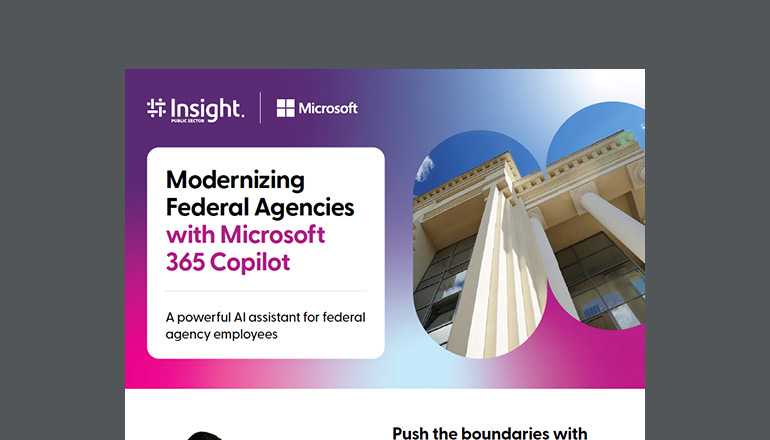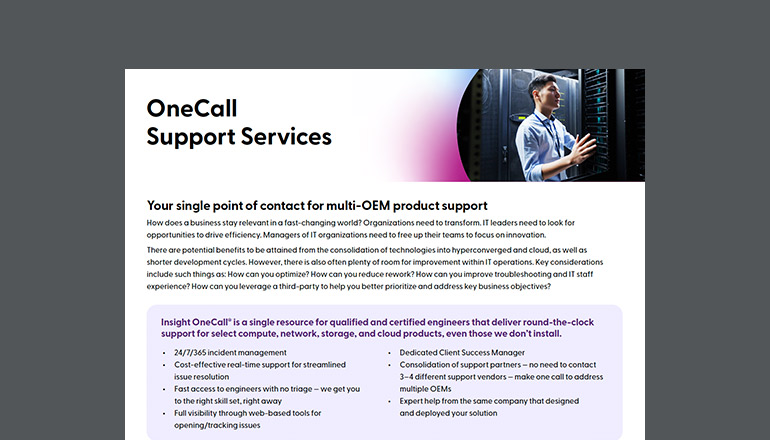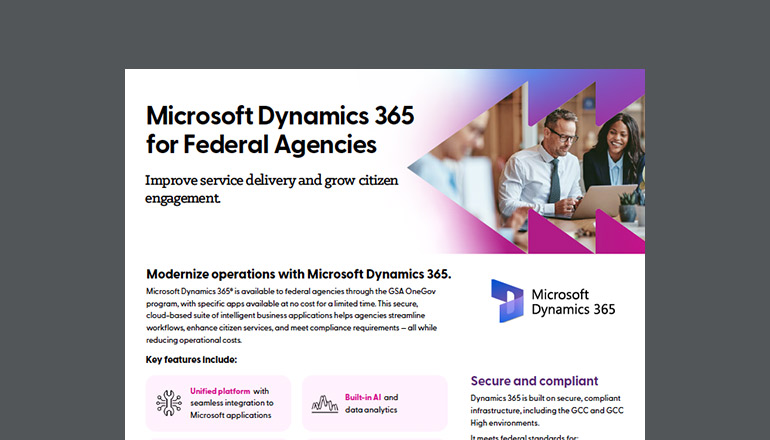Article
The Pros and Cons of Software
as a Service (SaaS)
Software as a Service has become the industry standard. For businesses, there are clear upsides to buying these subscription-based applications — but what are the downsides?
By Emily Allender / 15 Aug 2019 3 Jul 2025 / Topics: As a service , Software

Subscription-based services are everywhere these days. Meal kits, dog toys, golf clubs — if you want it, there’s probably a subscription box for it. And it’s easy to see why this concept has taken off with consumers. Put simply, we like it when the product comes to us with as little effort as possible.
The IT industry is no different. Software as a Service (SaaS) is a subscription-based purchasing model that software publishers and their clients have really embraced in recent years.
Now, instead of spending one, large sum to outright purchase the discs for an application, businesses can pay a smaller, steady payment to access it from the publisher.
The upside — and downside — of SaaS
Like anything else, SaaS has its advantages and disadvantages. The good news for businesses is that it can make software costs easier to plan for. The bad news is that it comes with some pretty strict contract terms and steep consequences for noncompliance.
Let’s take a closer look at some of the pros and cons of using the as a service model for software licensing.
The pros
Cost
For businesses, subscription-based software licensing make it simpler to understand and allocate costs for separate business units or departments. Plus, it can be easier to account for a steady expenditure rather than one, large cost every few years.
Publishers using the as a service model may also have multiple tiers of pricing, allowing businesses to pay less in exchange for access to fewer features of the application. This has created a lower buying threshold, giving smaller businesses access to software they might otherwise have been unable to afford.
Maintenance
Perhaps the best benefit of SaaS is the automatic access to patches and updates.
With perpetual software licensing, businesses used one iteration of an application until it absolutely had to be updated to the latest version — either for security reasons or to access new features.
A subscription-based model means the publisher will automatically update your licenses as new versions are released. Your employees won’t be using outdated tools and the business doesn’t have to spring for a whole new application.
Artificial intelligence and automation
A significant new advantage is the integration of AI. AI-powered features are no longer a novelty but a standard, offering intelligent automation, predictive analytics, and personalized user experiences. This leads to increased efficiency, data-driven decision-making, and a competitive edge.
Hyper-personalization
AI and machine learning enable SaaS platforms to deliver highly personalized experiences at scale. This goes beyond basic customization to include tailored recommendations, dynamic content, and adaptive workflows that anticipate user needs.
Enhanced collaboration
Modern SaaS tools offer advanced collaboration features, including real-time editing, shared dashboards, and seamless integrations with communication platforms, which is especially critical for hybrid and remote work models.
The cons
Security
Publishers aren’t responsible for ensuring data security when using the SaaS model for their applications. Instead, it’s the business’s responsibility to make sure there are appropriate security safeguards and protocols in place.
The growing popularity of mobility in the workplace has created a somewhat unique challenge for IT departments as they struggle to secure mobile devices in remote locations. Endpoint security is now vital in order to safeguard important data in an increasingly mobile world.
The rise of SaaS has contributed to the need for strong endpoint security. Employees will want — and need — to take workplace software applications on the go. And businesses need to accommodate this trend without opening themselves to malicious attacks.
Contractual obligations
Compliance is a huge concern for businesses partaking in SaaS offerings. SaaS contracts can be difficult to understand and the penalties for overusing licenses are often steep. Companies found to be out of compliance by the publisher may end up having to pay a large, lump sum in order to get up to date quickly.
This means that Software Asset Management (SAM) has become an important part of the IT department’s job. The company needs to know how many licenses each business unit or department is using — as well as how many the business is entitled to — in order to avoid over- and under-usage.
Loss of control
With the perpetual software sales model, applications were largely controlled by the business that used them.
The SaaS model turns much of that control over to the publisher.
Now, that can be a good thing. For instance, instead of having to gauge when to upgrade to the latest version of an application and going through the process of installing that new version, the publisher rolls out automatic updates.
However, it also means publishers keep a close eye on their clients’ usage. And they won’t hesitate to audit a company they suspect is out of compliance with its contract. The resulting process is largely controlled by the publisher and, if not prepared for it, businesses can find themselves struggling to navigate it.
Consider having a knowledgeable third party available to help your organization get through the software audit with the least amount of financial repercussions.
SaaS sprawl and shadow IT:
The ease of adoption has led to "SaaS sprawl," where organizations use a multitude of applications, many of which are unmanaged by IT ("shadow IT"). This creates significant security blind spots, data governance challenges, and redundant spending.
Integration and data silos:
While individual SaaS applications are powerful, a lack of seamless integration between them can lead to data silos. This fragmentation hinders a unified view of business operations and can create inefficiencies.
Customer retention and churn:
The competitive landscape means SaaS providers must constantly prove their value to retain customers. For users, this can lead to a more transactional relationship with vendors and the risk of "subscription fatigue."
Strategic Recommendations for a Future-Ready SaaS Ecosystem
To thrive in 2025 and beyond, we advise a proactive and strategic approach to your SaaS environment:
- Develop a Centralized Governance Framework: Implement a formal strategy for SaaS procurement, security vetting, and lifecycle management to control costs and mitigate risk.
- Prioritize Integration and Data Strategy:Before adopting a new SaaS solution, evaluate its ability to integrate with your existing technology stack to ensure a unified data ecosystem.
- Embrace AI-Powered Capabilities: Actively seek out and leverage the AI and automation features within your core SaaS platforms to drive efficiency and gain a competitive edge.
- Partner with a Technology Expert: Navigating the complexities of the modern SaaS market can be challenging. Collaborating with a trusted partner like Insight can help you develop a tailored strategy to optimize your SaaS investments, enhance security, and align your technology with your core business objectives.
So … is SaaS worth it?
The short answer is yes — if you’re properly managing your software licensing.
This is where SAM comes in. In the past, with perpetual licensing, this wasn’t really a necessity for businesses. But the proliferation of SaaS has made it a vital job for the IT department.
At its core, SAM is the process of finding out how many licenses you’re using and comparing that to the amount you’re entitled to. It’s how your business ensures its compliance and avoids publisher audits. In the age of SaaS, it’s essential.
But SAM can do so much more. With proper processes in place, businesses can see more than just what’s being used. Companies can get a better idea of which employees are using which applications, how much they’re using them and if they’re actually using all the features of the application. This information empowers the business to make more informed decisions on both current and future software investments.