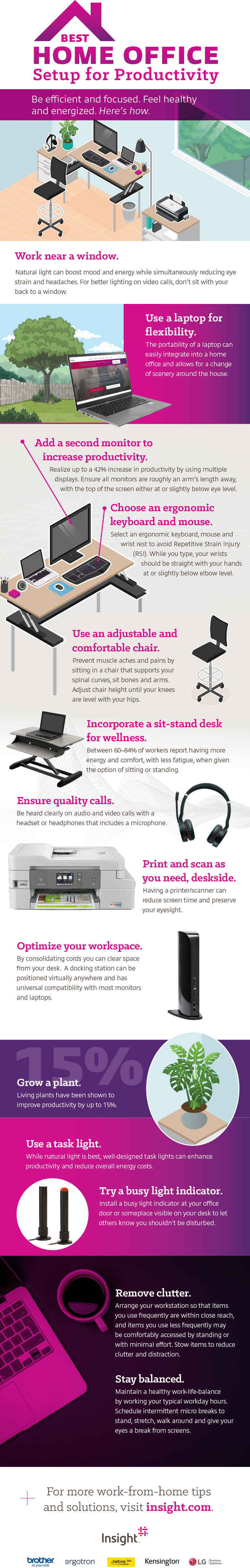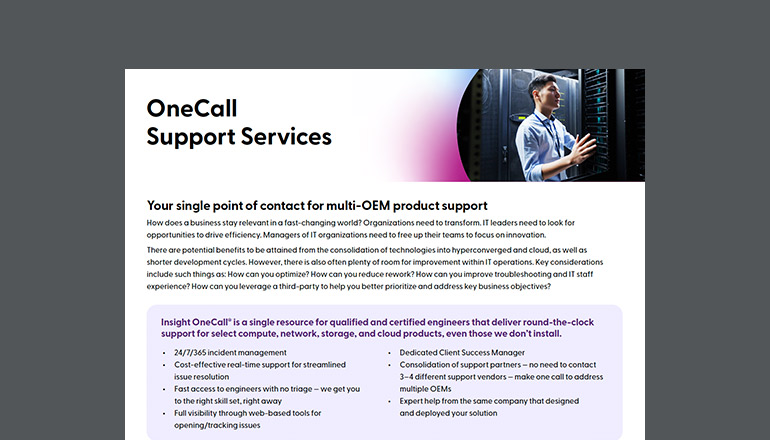Guide: Best Home Office Setup for Productivity
Be efficient and focused. Feel healthy and energized. Here’s how.
Work near a window.
Natural light can boost mood and energy while simultaneously reducing eye strain and headaches. For better lighting on video calls, don’t sit with your back to a window.
Use a laptop for flexibility and portability.
The portability of a laptop can easily integrate into a home office and allows for a change of scenery around the house.
Choose an ergonomic keyboard and mouse.
Select ergonomic keyboard, mouse and wrist rests to avoid Repetitive Strain Injury (RSI). While you type, your wrists should be straight with your hands at or slightly below elbow-level.
Add a second monitor to increase productivity.
Realize up to a 42% increase in productivity by using multiple displays. Ensure all monitors are roughly an arm’s length away, with the top of the screen either at or slightly below eye level.
Incorporate a sit-stand desk for wellness.
Between 60–84% of workers report having more energy and comfort, with less fatigue, when given the option of sitting or standing.
Use an adjustable and comfortable chair.
Prevent muscle aches and pains by sitting in a chair that supports your spinal curves, sit bones and arms. Adjust chair height until your knees are level with your hips.
Ensure quality calls.
Be heard clearly on audio and video calls with a headset or headphones with microphone.
Print and scan as you need, deskside.
Having a printer/scanner can help you reduce screen time and preserve your eyesight.
Grow a plant.
Living plants have been shown to improve productivity by up to 15%.
Try a task light.
While natural light is best, well-designed task lights can enhance productivity and reduce overall energy costs.
Use a busy light indicator.
If disruptions from family members is a problem, install a busy light indicator at your office door or somewhere visible on your desk to let others know you’re unavailable.
Remove clutter.
Arrange your workstation so that items you use frequently are within close reach, and items you use less frequently may be comfortably accessed by standing or with minimal effort. Stow items to reduce clutter and distraction.
Stay balanced.
Maintain a healthy work-life-balance by working your typical workday hours. Schedule intermittent micro breaks to stand, stretch, walk around and give your eyes a break from screens.