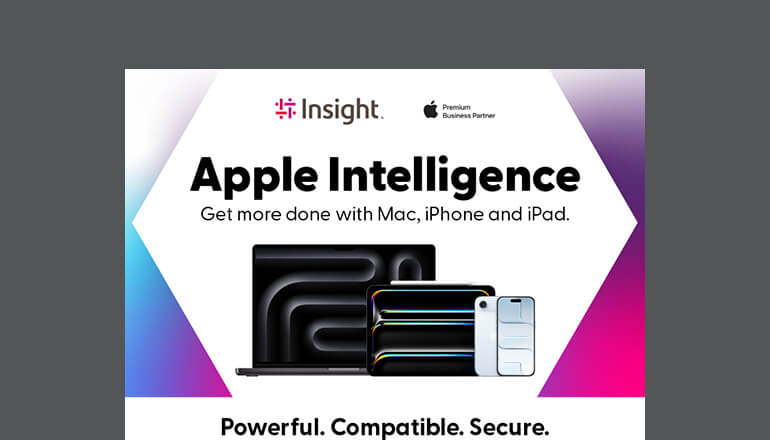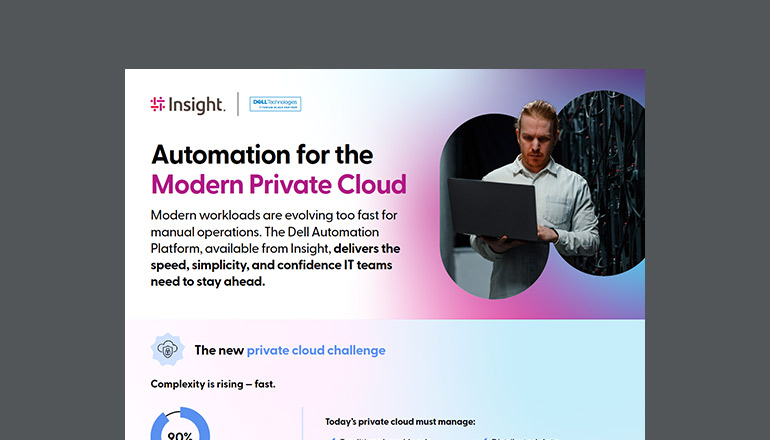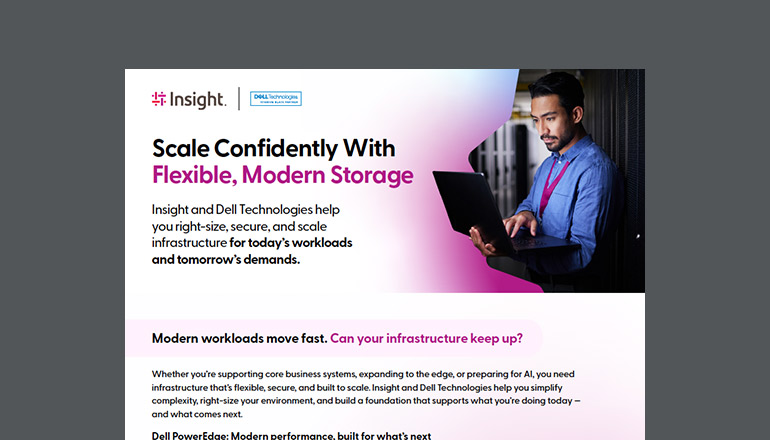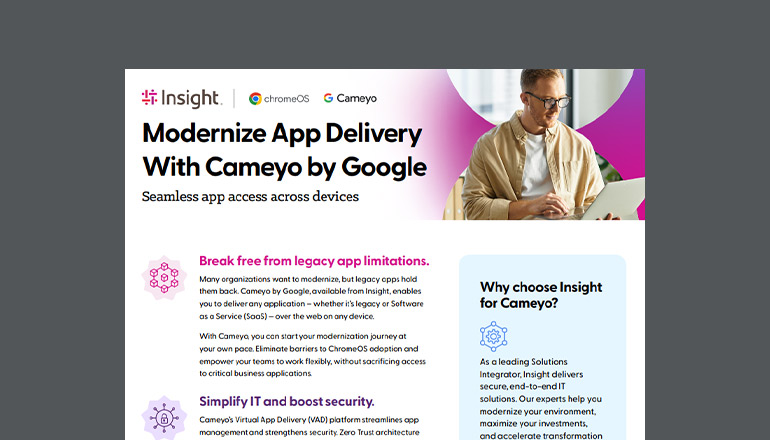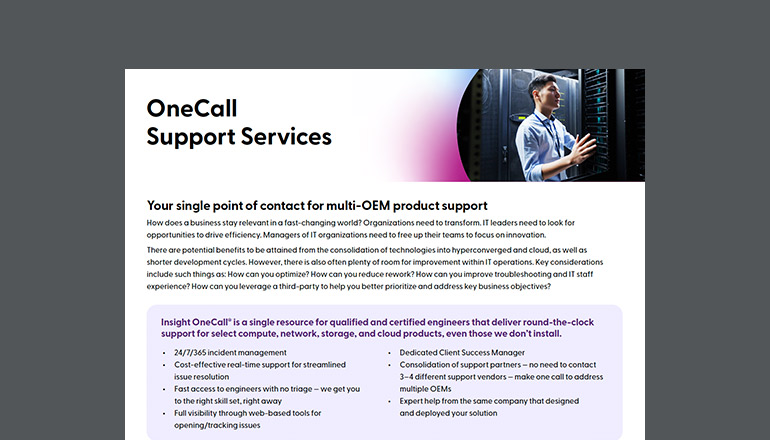Infographic text included for screen readers:
10 Best Practices to Run an Effective Virtual Meeting
Virtual meetings are the new norm, but they can be easily marred by connectivity issues, awkward silences and distracted, multitasking attendees. Make the transition from in-person to virtual meetings successfully with these 10 best practices to run engaging and effective virtual meetings.
38% of remote workers and 15% of remote managers receive no training on how to work remotely.1
- Follow protocol.
- Be prepared. Test your equipment.
- Arrive early. You can multitask while you wait for the meeting to begin.
- Start on time, but be understanding of other people’s circumstances.
- Greet attendees.
- Stay on track.
- Keep it short and end on time. Consider holding meetings for 45 minutes vs. an hour. This ensures small breaks between back-to-back meetings.
- Have a support person.
During critical meetings, such as with clients, or large meetings, assign a support person to assist with technical difficulties and monitor tools like chat.
- Establish a group identity.
Introductions and expectations
Making introductions and setting expectations are important.
Using names
Using names is the best way to connect with each other.
Using video
Enable eye contact and connections through facial expressions. Video also encourages focus from attendees.
- Master collaboration tools
- Learn to use your tools and practice with them.
- Prepare beforehand to be able to share what you need to, digitally.
- Share content in advance.
- Replace verbal responses with polls and chats.
- Learn to overcommunicate and call attention to key points.
- Know how to recognize responses (they might be on chat) and give opportunities to speak.
- Establish ground rules.
Stop interruptions.
- No checking emails.
- No private chats.
- Audio only or video?
Phone etiquette
- Mute cellphones.
- Keep phones out of sight.
- State objectives.
Have an agenda and set expectations for the meeting.
- Provide structure.
- Establish common goals.
- Suspend spelling/grammar.
In virtual meetings, awkward delays/silences are common. As the presenter, facilitate the conversation:
- Ensure people take turns speaking.
- Call on people to give them the opportunity to speak.
- Emphasize the value of sharing and providing feedback.
- There are no silly questions.
- Promote interaction.
- Provide opportunities for interaction; ask questions, call people by name, use polls.
- Ask open-ended questions.
- Be direct and non-threatening.
- Use polling features to keep audience engaged and gather feedback.
- Use the group chat feature for “quick draw” responses to questions.
- Allow people to interject their own personalities.
Don't assume.
- Not all employees possess the same level of technical proficiency.
- People’s comfort levels with communicating vary widely. Provide options.
- Stay on track
- Review the objectives up front.
- Don’t get sidetracked or pulled off the agenda; table conversations for another time.
- Note how much time you can dedicate to each presentation slide.
- Have an end time and stick to it.
- Communicate effectively.
You can’t rely on visual cues such as body language or facial expressions, particularly when participants have video turned off. Instead, you must rely on strong verbal and written communication.
- Speak clearly and slowly.
- Make it interactive.
- Give clear directions.
- Use visuals.
- Anticipate audio or screen sharing delays and wait.
- Eliminate slang and sarcasm.
Allow time to review before moving forward.
- Tell them what.
- Tell them why.
- Tell them how.
Do’s and Don’ts
Do conduct a thorough equipment check before the session.
- Don’t assume that everything is in working order when the entire team logs on.
- Always do a quick run-through of your setup (computers, cameras, software, etc.) 15 minutes before the class starts.
Don't assume your attendees have everything under control.
Have attendees perform a simple browser and software compatibility check before logging in.
Do have a contingency plan in place.
Be ready to call in or have someone else take over in case of a technical or connection issue.
Final tips for success
- Be hands-on. Get participants to use the tools.
- Create a non-threatening environment. Questions are welcome.
- Practice. Be confident in using digital tools.
- Be organized. Have materials ready and a back-up plan in place.
- Check in with the audience. Are they still following?
- Be receptive to criticism. Check your ego.
Sources
1 OwlLabs. (September 2019). State of Remote Work 2019