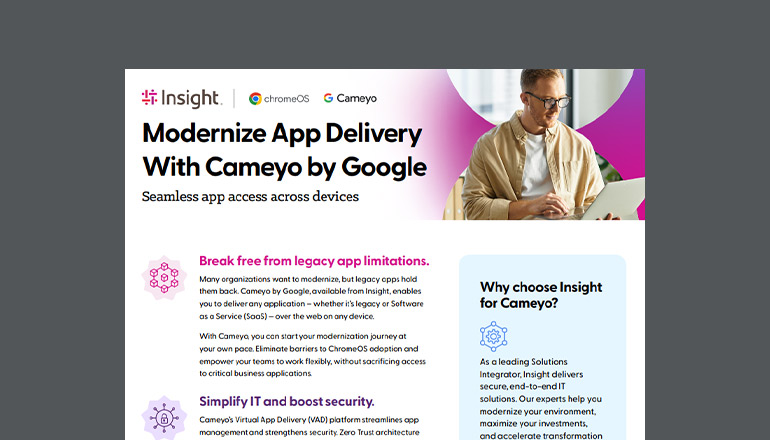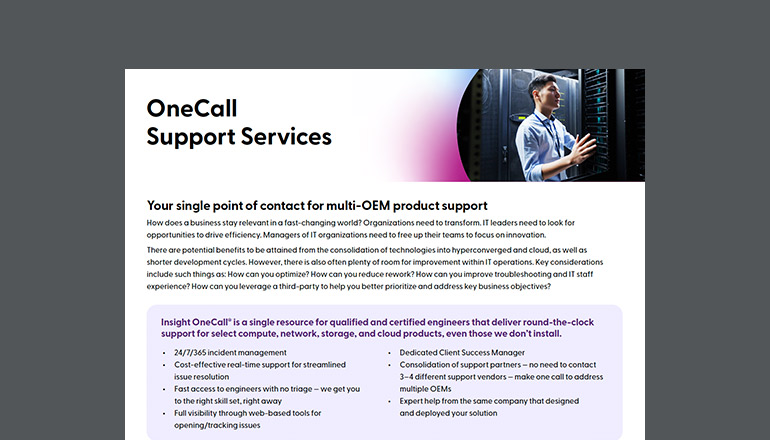Blog
Empowering Users to Work and
Learn From Home
As intuitive as today’s digital collaboration and virtual productivity tools have become, they still require the right strategy, mindset and training for users to make the most of remote work opportunities.
By Michele Snead / 28 Mar 2020 / Topics: Microsoft 365 , Modern workplace , Mobility , Hybrid workforce

According to Global Workplace Analytics, 56% of the U.S. workforce currently holds a job that’s at least partially compatible with remote work, and over the next two years, 25–30% of the workforce is expected to work from home more than one day a week.
Platforms such as Office 365, Webex, Zoom and others are largely responsible for enabling modern employees to communicate and collaborate more effectively, paving the way for a new age of connected work.
But as with any IT solution, in order to empower users to make the most of these platforms careful planning, proper training and support is required. If your organization is implementing a remote work or study program, here are some important steps to take to ensure success.
1. Make a plan.
Empowering your employees to work or study from home comes with many advantages as well as a few challenges. Your organization will need to be able to continue to lead and support your workforce remotely while maintaining core business requirements and satisfying normal HR functions.
When building out a strategy for enabling remote work, begin by conducting a needs assessment and mapping out a change management and implementation plan. Consider all the things your users will need to continue conducting business or accessing the curriculum.
- How will you replace in-person meetings and interactions with online calls or video chats?
- How will you provide seamless, secure access to digital files in place of paperwork?
- How will you support user communication, collaboration and project management?
- How will you communicate and organize change among employees or students, clients, partners and vendors?
Once you’ve identified areas of change, you’ll need to conduct an assessment of risk and a mitigation plan to address those risks. What measures will need to be taken to support new technologies or infrastructure? How will you ensure data privacy? How will you communicate with, organize and educate your workforce or student body — as well as partners, customers and vendors — about new tools and processes?
Using these guidelines as the foundation for your Organizational Change Management (OCM) strategy will help ensure a smooth transition to remote work.
2. Implement digital tools.
There’s no shortage of digital tools and software platforms that allow modern employees to communicate and collaborate from anywhere. Depending on which solutions you already have in place, enabling remote work can be as simple as adding on to your existing suite or getting teammates trained on existing tools.
The Office 365 suite is among the most popular business productivity tools in use today and offers everything your workforce needs to stay connected and productive:
- Forms, Word, Publisher – Create tests, polls, documents and materials.
- Project, Calendar – Schedule, plan and keep projects on track.
- Teams and Skype – Chat, call, and hold meetings and video conferences.
- OneDrive, SharePoint – Easily collaborate and share files.
- PowerPoint – Create compelling presentations and lectures.
- Yammer, Teams – Communicate and stay connected.
- Stream, Whiteboard – Record and share presentations and lectures.
- OneNote – Simplify notetaking and list making.
For Mac users, Apple offers a similar range of solutions through their iWork suite. These products seamlessly integrate across desktops, tablets, smartphones and even watches.
- Pages – Compose and design a variety of documents and files.
- Numbers – Build detailed charts, graphs and spreadsheets.
- Keynote – Create eye-catching presentations.
- Facetime – Easily make calls and hold video conference meetings.
- iCloud – Share and collaborate on files.
- Notes – Keep memos, notes and lists at your fingertips.
- Reminders – Create lists and keep plans on track.
- Mail – Connect your team via email.
Google also offers an impressive suite of powerful online tools, free with a Google account:
- Google Docs & Google Sheets – Easily create and collaborate on documents and spreadsheets.
- Google Drive – Share and collaborate on files.
- Gmail and Google Hangouts – Chat, call and hold video conferences.
- Google Calendar – Schedule meetings and keep projects on track.
There are many other productivity and collaboration tools available online, many of which can easily integrate with your organization’s existing platforms or solutions. Some of these options are no or low cost, while others offer enterprise pricing tiers.
- Dropbox – Easily store, share and collaborate on files.
- SmartSheet – Build collaborative spreadsheets.
- GoToMeeting – Hold meetings and video conferences.
- Zoom – Chat, and hold video conferences and webinars.
- Slack – Organize communications, share files and hold meetings.
- SlideShare – Discover, share and present a variety of files.
3. Provide instruction.
Whether you choose one of these popular digital toolsets or a custom solution from providers like SAP or Oracle, collaboration tools are ultimately only as effective as the people who use them.
A quality OCM strategy focused on adoption and sustainment, paired with proper training, will help to accelerate utilization and proficiency.
Most software providers offer online training and support. And, for the most popular platforms, there’s a wealth of information available from third-party vendors and the user community at large. OCM and Learning & Development (L&D) service experts like those here at Insight can help to plan, coordinate and support your efforts to ensure your users get up to speed quickly and effectively.
Particularly when managing a distributed workforce, self-paced, eLearning resources are especially valuable. Take the time to give employees not only tools they need but the time and training to get comfortable with them. A small investment in structured adoption planning and training time upfront will pay big dividends down the road through increased confidence and productivity.
4. Shift the user mindset.
One of the most important aspects of remote work is making sure that users adopt the right mindset.
Traditionally, when someone is “out of office” it’s because they’re sick, on vacation or otherwise unavailable. This is usually a temporary state that people have planned for, therefore we rarely have to worry about projects falling through the cracks. But when working as part of a remote or distributed workforce, this is no longer the case. “Out of sight and out of mind” can mean important work gets put on hold, causing delays and friction between coworkers. It can also mean that key players are left out of regular meetings and conversations, making them feel isolated and less important. If they don’t have full access to the information and resources they need, they may find it difficult to stay productive.
The solution to these issues? Train your employees on the most effective ways to use the collaboration tools available to them and communicate priorities equally with those working from home as well as those in the office. Ensure that everyone understands their role and the expectations that have been set up for them. This will help to maintain alignment and keep deadlines on track regardless of physical location.
Leaders must also adjust their mindset in embracing virtual users, equally assigning projects, offering feedback and communicating with their team. This means using technology to replace face-to-face interactions, keeping track of shifting schedules and engaging equally with local and remote users. If the mindset and technology are not aligned from the top down, adoption will be hindered.
Insight can help you develop and execute adoption and sustainment strategies, leveraging our proven OCM approach.
5. Stay secure.
Cybersecurity is a real concern when dealing with a remote user base. Your IT department will need to do their part to safeguard connections through anti-virus software and VPNs. External security partners can help to ensure your infrastructure is secure from the ground up. But even with the most robust cybersecurity strategy, certain issues such as phishing and visual hacking, will also need to be prevented at the user level with some common sense and education.
Fortunately, cybersecurity training is already an integral part of many organizations’ onboarding process. By adapting the curriculum for e-learning platforms and including this information in routine training cycles for both on- and off-site workers, you can help to protect your business from a potential data breach.
The U.S. Department of Homeland Security’s National Cyber Awareness System also has some helpful tips to help keep you safe as you make the transition to remote work.
6. Enjoy the benefits.
While it may take some strategic planning to prepare and train your employees to successfully work from home, the fact is that many organizations are embracing remote work as a result of the many benefits it provides.
Today’s virtual tools give you seamless access to a global workforce, greatly expanding your pool of available talent. Providing flexible work hours and access to a better work life balance improves employee satisfaction and can improve retention. Studies have even shown that employees who telecommute log more time and are more productive than their office counterparts.
With digital tools now available to simplify daily tasks, empower collaboration, and facilitate learning and development, modern organizations can position themselves to make the most of their remote workforce.