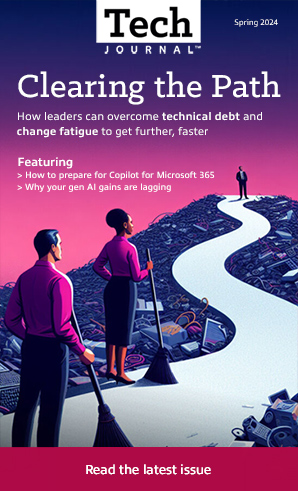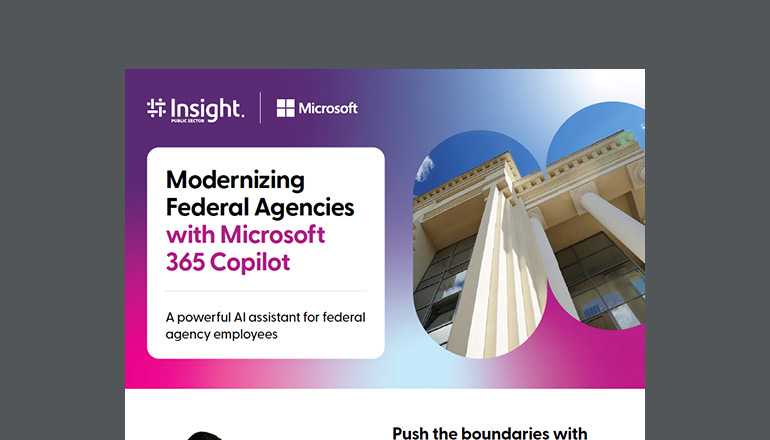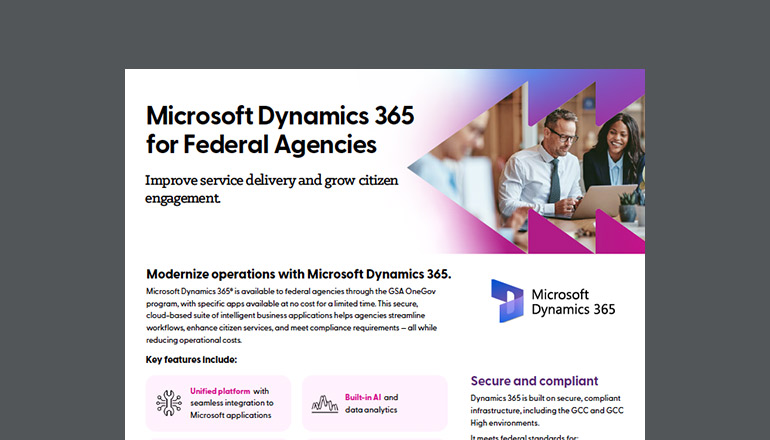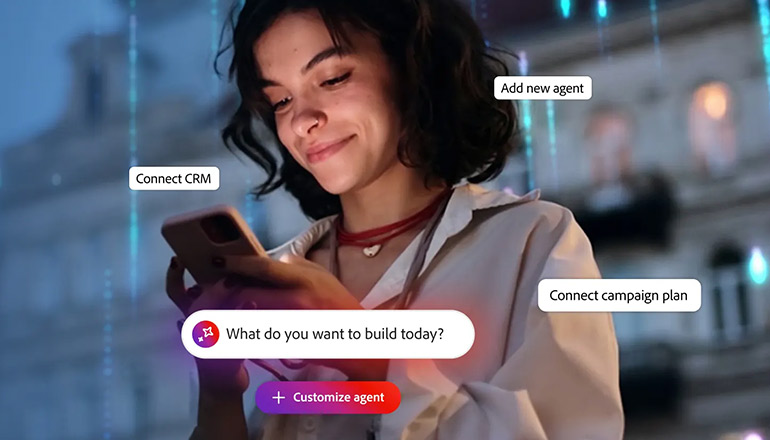Article Windows Server 2008/2008R2 and SQL Server 2008/2008R2 End of Support
By Insight Editor / 4 Dec 2018 / Topics: Software

As previously announced, Windows Server 2008/2008R2 and SQL Server 2008/2008R2 are scheduled to go end of support on January 14, 2020 and July 9th, 2019 respectively. For customers that are currently running workloads on these platforms, this will mean the end of regular security updates, higher maintenance costs, and potential compliance concerns. Given the paramount importance of security in today’s IT stack, it’s important to think about the ramifications of end of support, and chart a path forward for your workloads.
As an organization, you have a number of options for approaching end of support concerns.
Migrate to Azure Virtual Machines – In order to accomodate organizations who need to remain on older, outdated platforms but have no desire to lose security, Microsoft is offering three years of free extended security updates to organizations who rehost their applications in Virtual Machines in Azure. Additionally, organizations with active software assurance on their on-premise licensing can also take advantage of the Azure Hybrid Use Benefit and use their existing licenses in Microsoft’s public cloud. By combining the extended security updates with the Azure Hybrid Use benefit, migrating to Azure virtual machines can result in a secure environment at a fraction of the price.
Upgrade to the Current Version of Windows or SQL – For organizations that are looking to enhance the performance and features of their application, and whose workloads can support it, a great solution is to upgrade from 2008/R2 to a modern OS and data platform. SQL Server 2017 offers enhanced security features like Always Encrypted technology, as well as new analytics features for real time analysis. Windows Server 2019 brings enhanced container support for Kubernetes, and new security capabilities like Windows Advanced Threat Protection. Both platforms are supported in Azure VMs (and can take advantage of the Azure Hybrid Use Benefit mentioned above) so whether you upgrade on premise, or upgrade as part of a migration to the Cloud, Microsoft and Insight have the tools to help.
Purchase Extended Support – For organizations that do not have the ability to upgrade or move to the cloud, the other option for maintaining a secure environment is to purchase extended support from Microsoft. Extended support allows you to continue running workloads on premise, while providing critical security updates for Windows and SQL Server 2008/R2. While Microsoft has not released any specifics about extended support yet, guidance has been that extended support will require all licensing to have active software assurance, and will cost roughly 75% of the licensing cost. For many organizations, this is likely to be the most expensive option, but will not require any change or interruption of services.
As we approach the end of support for Windows and SQL Server 2008 and 2008R2, organizations will need to make choices about what to do with existing production workloads. By providing customers three years of free extended security updates and the Azure hybrid use benefit, Microsoft is betting that the most attractive and cost effective route for most organizations will be migration to Azure. However, for customers that are not necessarily ready to make that change, other options will be available.