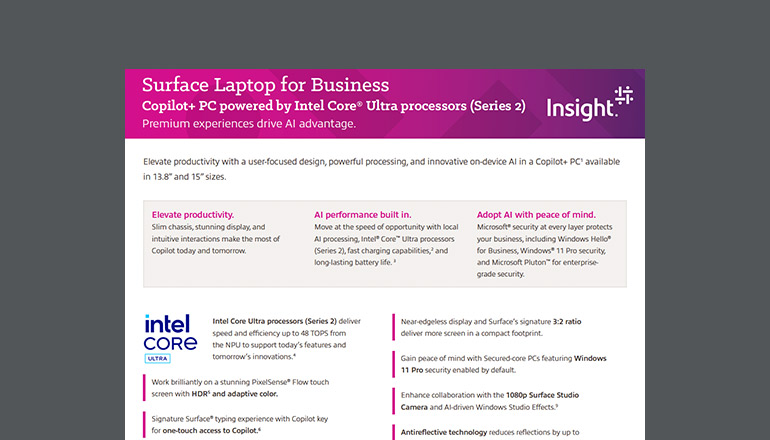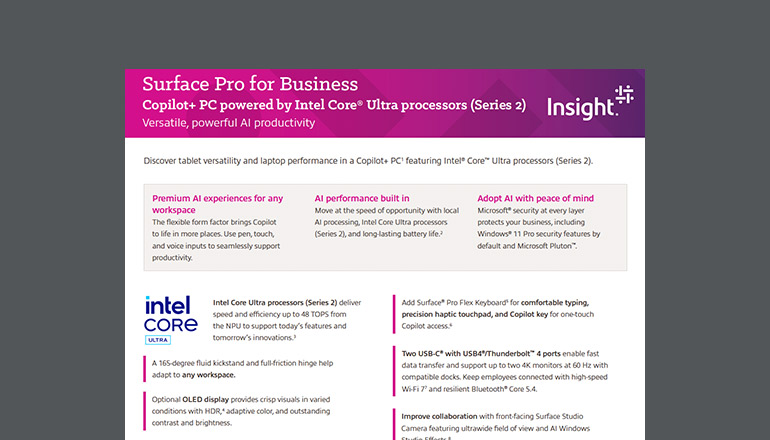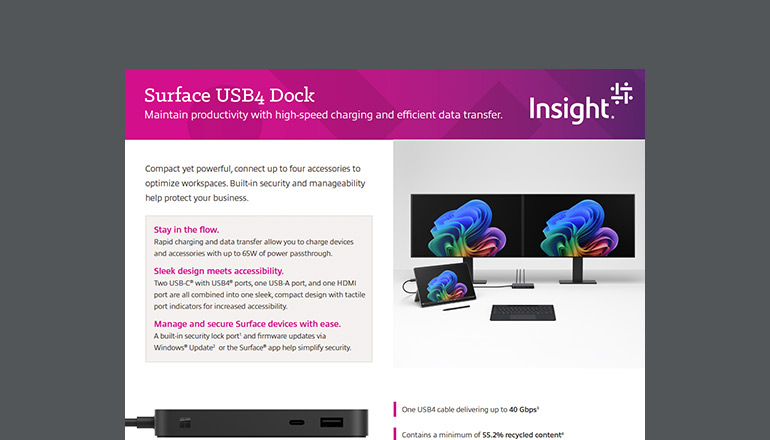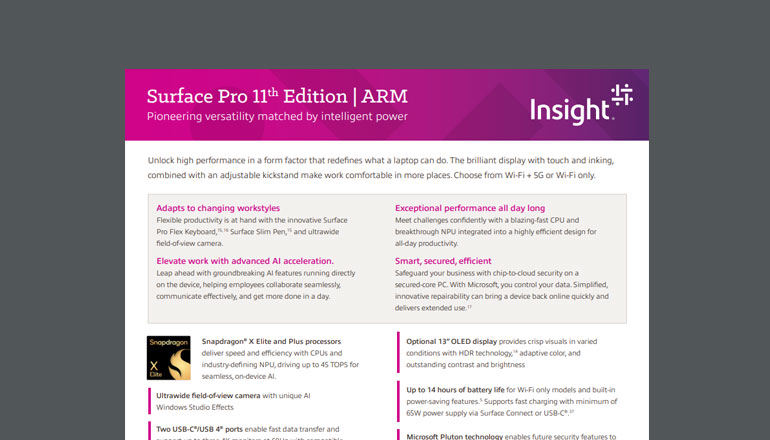Make teamwork seamless.
The feature-rich Surface Hub 3 is designed to bring your teams together, so they can deliver impressive business results. Available in 50 or 85 inches, add the intuitive, multitouch smart board to any conference room or space to boost productivity.

Inclusive meetings
Vibrant displays, advanced cameras and clear audio make it easy for everyone to feel seen, heard and involved.

Advanced collaboration
Up to two Surface Hub pens can be used simultaneously alongside your favorite Microsoft peripherals to ensure effective ideation.

Powerful performance
Applications run smoothly with upgraded processing and graphical power that will support upcoming innovations with ease.

Re-invent meetings.
Hybrid meetings reach a new level with the modern, mobile and collaborative Surface Hub 3. The Cloud IntelliFrame enhances meeting experiences for remote teammates by removing backgrounds and providing a smart video feed. The result: limited distractions that enable high engagement.
Easily share content and use the applications you love through the Surface Hub 3. You’ll achieve untethered collaboration with this advanced canvas for whiteboarding sessions, content reviews and more.

Windows for Surface Hub 3
Maximize productivity and accessibility with the Windows Hub 3. Microsoft Teams Rooms on Windows gives access to all your favorite videoconferencing features. Windows 11 Pro can be easily installed to access enhanced productivity and security features that modernize the way you work.
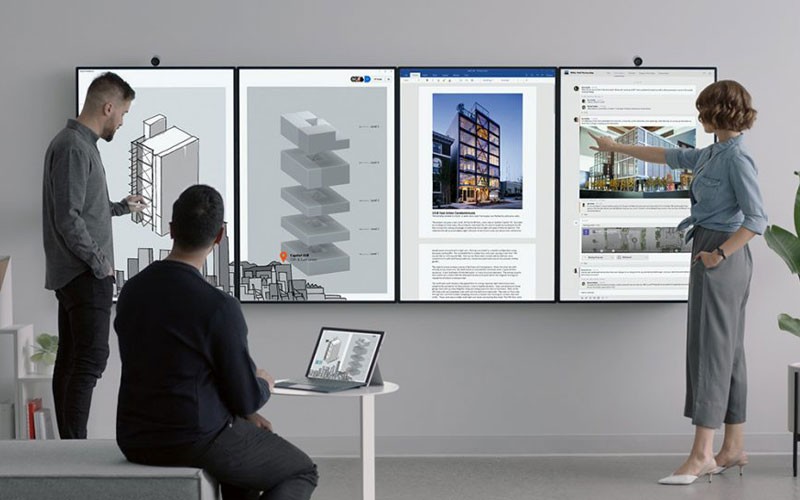
An untethered workspace
The sleek, thin Surface Hub 3 is optimized for mobility. The 50-inch model is portable and adjustable — in both landscape and portrait mode — for optimal viewing. Attach the smart whiteboard to a rolling stand alongside the APC Charge Mobile Battery to take the screen anywhere your teams meet.

Seamless management
Adding a new videoconferencing tool to your environment doesn’t have to be burdensome. The Microsoft Teams admin center simplifies management for your Surface Hub 3 — giving you a single source for configuring settings, viewing activity data, managing updates and implementing security settings and usage rules.